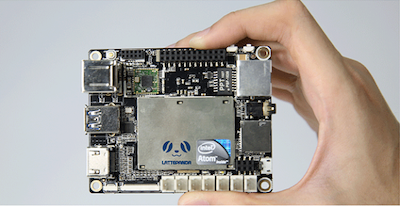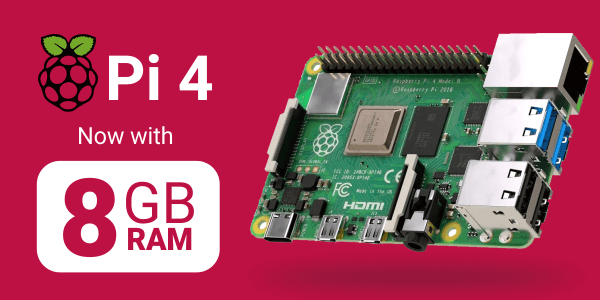Reviews
Clockwork Pi GameShell Review: What Is Its Best Alternative?
John Guan - Apr 07, 2023
It might be difficult for youngsters to believe there was a time for a notepad-style widened screen device with a built-in keyboard called GameShell. Before highly optimized laptops and tablets for gaming purposes, GameShell was a standard tool. But Clockwork Pi is confident there is still demand for GameShell; it needs some modification. To make a Clockwork Pi DevTerm review, we need to understand what Clockwork Pi is.
Clockwork Pi DevTerm is a large company producing open-source hardware and software products focusing on DIY game devices and educational tools. In short words, it produces the modern and customizable version of GameShell, which allows users to program their own desired games. On the other hand, ZimaBoard is a single-board computer used as a server designed for a wide range of applications such as Al, LoT, computing, robotics, etc.

Why review Clockwork Pi and ZimaBoard? Because both products are innovative and versatile hardware that applies to various applications. We can determine which is better to use by understanding the strengths and weaknesses of both products, Clockwork Pi and its alternative, ZimaBoard. Thus, we will detail the clockwork pi GameShell review and why ZimaBoard is best as an alternative.
Part 1: What is Clockwork Pi?
Part 2: ZimaBoard: An Alternative of Clockwork Pi
Part 3: Clockwork Pi vs ZimaBoard: Head-to-Head Comparison
Part 4: FAQs of Clockwork Pi and ZimaBoard
Part 1: What is Clockwork Pi?
Clockwork Pi is a modular and advanced handheld gaming device that works on open-source software. It is specially designed for gamers, developers, and creators. As writing a Clockwork review, we will discuss what clockwork pi is in various aspects. So, let’s begin the Clockwork Pi GameShell review.
1. Features and Specs of Clockwork Pi
Clockwork Pi is a unique and innovative handheld console that offers a wide range of features. After using Clockwork Pi, I’ve experienced some fantastic features such as Modular design, a custom, and modified open-source software offering system, Retro gaming access, offer Google Chrome for research and educational purposes, some essential game development and programming tools, and access to connect with Wi-Fi and Bluetooth. These fantastic features available in handheld are unique and innovative.
After going through the given features above, you can realize that Clockwork Pi is unique and different from other handheld consoles. It offers a wide range of features, flexibility, and an easy-to-use interface. The programming and interface in Clockwork Pi are quite accessible and unique, which rarely can be found in other handheld consoles or GameShell.
2. The Design of Clockwork Pi
If we talk about the design and ergonomics in the Clockwork console review, there is a unique design combining retro aesthetic and modern style. The clockwork pi has a rectangular shape with rounded edges. It comes up with a suitable and comfortable ergonomic design. The measurement of this device is 155mm×88mm×26mm, and it is very lightweight, 210g.
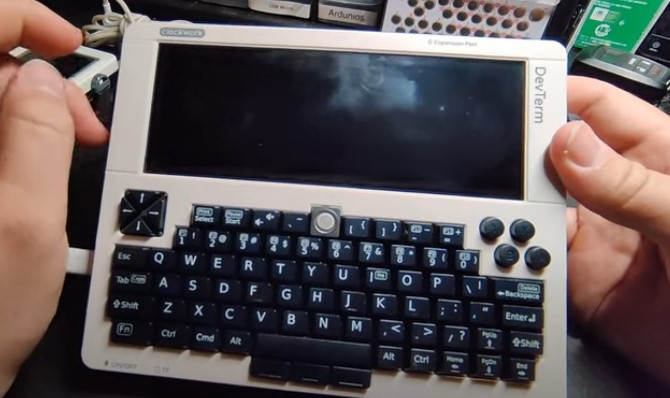
In the Clockwork GameShell review, I would like to involve some sentences on its built-in material. It comes up with high-quality built-in materials that give it a durable look. The outer shell in clockwork pi is made up of hard material, Aluminium alloy. The back of the device Provides up secure grip with a great texture. The device button and controls provide satisfying feedback when you press them. The most important material in the Clockwork Pi review is its high-resolution screen.
How Does It Feel to Hold Clockwork Pi in Hands?
Since clockwork pi has a comfortable ergonomic setup with a perfectly finished texture that prevents the device from slipping in hands, its lightweight and suitable rectangular size are other factors that make it easy to carry and hold.
3. Performance Of Clockwork pi
The performance of clockwork Pi depends on the specific model and hardware configuration. But if we talk in general, it offers decent performance for 8-bit and 16-bit. The clockwork pi console review is about its CPU and GPU, so it is powered by a Quad-core Cortex-A7 CPU that is more than enough in a console to run accurately. At the same time, a Mail 400 MP2 GPU is installed in Clockwork Pi.
How well Clockwork Pi handles popular games? It depends upon the requirements of that game. In the case of NES, SNES, Sega Genesis, and Game Boy, Clockwork Pi works accurately, and there is no lagging. According to my experience, its battery life is 4-6 hours with 1200mAh battery capability. It comes with several power-saving features to manage the use of the battery.
4. The Operating System of Clockwork pi
While writing Clockwork Pi DevTerm review, one of the most common points to consider is its built-in OS which is based on Debian Linux and allows users to use the open box window manager. It runs an open-source operating system called Clockwork OS. It comes up with a graphical user interface that makes it accessible and easy to use and enjoy various features as a beginner.
When optimizing the Clockwork Pi operating system, users can easily customize it according to requirements and demand since it has an open-source OS. For instance, you can install additional software and modify the system settings to customize and optimize performance.
5. The Hardware of Clockwork pi
Clockwork Pi’s hardware is designed so that users can quickly expand and upgrade it according to need, making it a versatile and flexible platform to play games and other applications without any hustle. In addition, Clockwork Pi has a variety of ports and connectivity build options so users can connect to other devices as well. Including a MicroSD card slot, HDMI port, USB Type-C port, and a 3.5mm headphone jack for audio, it offers Wi-Fi and Bluetooth connectivity.
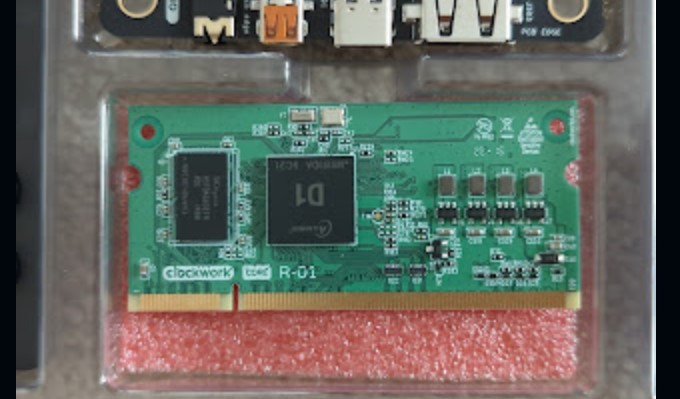
Other hardware components in Clockwork Pi include Processor and RAM, storage, battery, display, connectivity, and GPIO expansion, which can be expanded according to requirements and need. These hardware components are already highly optimized to run popular and heavy games. But you can optimize or expand such components quickly.
6. User Experience with Clockwork Pi
Many users praise clockwork pi for its innovative approach to gaming, its open-source OS, for optimizing accessibility of hardware, and many other features. Clockwork Pi resembles ZimaBoard to some extent, as both are open-source products, allow customization, and allow users to enjoy DIY gaming technology. If we compare both products, ZimaBoard is far better in many aspects. Such as it is more versatile and advanced and offers more features to work on different applications such as games, developments, applications, software, and many more.
On the other hand, some users also mention common issues and complaints about Clockwork Pi, such as built-in components issues, battery life issues, and some software bugs or glitches while playing a heavy game.
Part 2: ZimaBoard: An Alternative of Clockwork Pi
ZimaBoard was selected as an alternative to Clockwork Pi because it comes up with a wide range of good quality component that meets the quality of Clockwork Pi. We have discussed the Clockwork Pi console review in detail; now, it is turned to discussing the ZimaBoard review and deciding which one is better.
1. Features and specs of ZimaBoard.
Zimba board single-board server is a computer designed to be a versatile and powerful computing system for various applications. ZimaBoard differs from Clockwork Pi in many ways, such as being designed as a modern GameShell. While ZimaBoard is designed to be used for various applications and purposes, such as gaming, development, graphics, and many more. Although ZimaBoard has a single board, it is more innovative and versatile.
Which one is better to use? In my experience, ZimaBoard is far better than Clockwork Pi in various ways. In ZimaBoard, you can experience different OS, including Windows, Linux, OpenWrt, and Android. There is an option to create your cloud autonomy, such as Personal NAS, to create your cloud storage VPN that secures the traffic and protects your digital information. You can enjoy Streaming in 4K video quality with a perfect sound system.
2. The Design of ZimaBoard
The design of ZimaBoard adds a single rectangular board that can be used for various projects. In terms of design, it comes up with 138.7 x 81.4 x 34.9 mm. The board consists of a wide range of ports and connectors. It is designed to carry and held in hand quickly. ZimaBoard consists of high-quality material, and it is optimized so that every user can easily carry it.

3. Performance of ZimaBoard
Since ZimaBoard can be used for various applications and projects, its performance is different concerning the function it is used for. It is generally based on Intel Celeron N3350 Dual Core from 1.1 to 2.4 GHz or is also available in Inter Celeron N3450 Quad Core. The processor in this single-board device is designed to provide high-performance capabilities to work on machine learning, image processing, gaming, and multimedia applications.

Especially in popular games, Zimaboard is quite good at handling them. Its battery life is around 6-7 hours, depending on some factors that might affect the battery life. But, in general, Zimaboard comes up with satisfying battery life.
4. The Operating System of ZimaBoard
The built-in operating system in Zimaboard is Casa, which is based on Debian. But you can also experience other operating systems, such as Windows, Linux, Open Wrt, pfSense, Android, and Libreelec. The build OS also provides quite a friendly interface and accessible features. As a beginner, you can easily understand how to use ZimaBoard.
When customizing the Zimaboard operating system, you can easily customize it according to the application and program you want to use.
5. The Hardware of ZimaBoard
ZimaBoard offers Intel Celeron N3450 Quad Core and up to 8 GB LPDDR RAM to run any popular game or other heavy applications. In terms of connectivity, you can experience 2 LAN GbE ports and 2x 3.0 USB ports. You can expand the hardware by connecting external peripherals and accessories if you require more space for any specific application.
6. User Experience with Zimaboard
According to the ratio, there are many positive reviews about ZimaBoard and its performance, especially for gaming. Users found its graphics and hardware optimization quite satisfying for gaming. In terms of user experience, we can compare it Clockwork Pi review because people reported the same positive response and feedback for both products. Thus, according to the user’s experience, ZimaBoard is an amazing alternative to Clockwork Pi.
Although there is no standard issue or complaint, some users reported overheating in ZimaBoard, especially running resource-intensive applications. However, it is not a common issue, so ZimaBoard is useful.
Part 3: Clockwork Pi vs ZimaBoard: Head-to-Head Comparison
Comparing Clockwork Pi and ZimaBoard, we experience more powerful performance and graphic abilities in Zimaboard, making it a suitable device to work on various tasks. It is more likely to expand ZimaBoard because it has more ports and better connectivity options than Clockwork Pi. As mentioned above, users can experience various operating systems in ZimaBoard. Thus, it is more likely to customize and optimize.
Besides, Clockwork Pi is only applicable for gaming purposes, while ZimaBoard can run heavy games and develop graphics and multimedia applications. Considering all the factors, ZimaBoard comes on top because it offers accessibility and more features than Clockwork Pi. To better understand, check out the detailed comparison in the given points.
1. Which One Should You Choose?
Ultimately, when it comes to choosing one product between ZimaBoard and Clockwork Pi, there are some factors that you should keep in mind, such as hardware specifications, storage, RAM, operating systems, expanding ability, battery life, price, and compatibility with heavy games and other software. If you are looking only for gaming purposes, Clockwork Pi might be a better option for you because it is specially designed for games, and its operating system is also specified for games.
But if you want to perform multiple tasks, then ZimaBoard is the best choice, as you can use it for multiple purposes, including playing heavy and advanced games.
2. Accessories and Add-ons for Clockwork Pi
The Accessories available for Clockwork Pi are given in the following:
- GameShell Kit, including console, battery, 2.7-inch screen, full buttons, and keyboard.
- HDMI Module allows you to connect Clockwork Pi to large display devices.
- The camera module helps capture photos and videos.
- Joysticks in clockwork pi can be used to get control in certain games.
- It provides an extra battery to use per need.

The accessories in Clockwork Pi play a vital role in enhancing the user’s experience because it offers overall satisfying customer performance and enhances the product’s sales in the market.
3. Price and Availability
The prices of such products may vary from time to time in terms of market value. In general, the Clockwork Pi handheld device is available in the market with a typical price ranging between $150 and $200. While on the other hand, Zimaboard is available from $100 to $199.
As we know, digital marketing is at its peak in the present era, so you can easily purchase a product from any online e-commerce store without any hustle or trouble. Clockwork Pi and ZimaBoard are also available on their official websites and other trustworthy product-selling websites.
4. Warranty and Support
Mostly the warranty depends upon the retailer you purchase it from and according to their policies, but usually, Clockwork Pi and ZimaBoard come up with up to a 1-year warranty. Thus, you can easily replace the defective parts within one year of purchasing them. Both products have satisfying customer support; you can contact the following address to complain.
Clockwork Pi: [email protected]
ZimaBoard: [email protected]
Part 4: FAQs of Clockwork Pi and ZimaBoard
What Games Can I Play On Clockwork Pi?
In Clockwork Pi, you can mostly play Retro gaming devices that can be run on the Linux operating system. In addition, you can also run some classic video games. The following are some popular games that are applicable to Clockwork Pi.
- The Legend of Zelda.
- Pokémon
- Sonic the Hedgehog
- Final Fantasy
- Castle Vania
Does Clockwork Support Bluetooth?
Yes, you can enjoy Bluetooth connective in Clockwork Pi to connect with additional controllers or other accessories to your device so you can play the game more comfortably. Almost all devices are compatible to connect with clockwork pi through Bluetooth connection.
Can ZimaBoard be Used for Productivity Tasks?
Yes, ZimaBoard is a single-board server with various operating systems that can be used for productivity tasks. The specification of ZimaBoard makes it a capable device to deal with productive tasks, including word processing, web browsing, email, multimedia, and many others.
Is Clockwork Pi Easy to Modify and Customize?
We can easily modify or customize Clockwork Pi according to requirements and need, as it is an open-source system. One of the easiest and best ways to customize this device is by installing new software and emulators in your system.
Can I use Clockwork Pi as a Portable Media Player?
Clockwork Pi comes with ports for different peripherals to be connected. Thus, you can easily use Clockwork Pi as a portable media player since it also offers media player software, including MP3, WAV, AVI, and MP4 formats.
How Can I Connect Clockwork Pi to My TV?
You can connect your TV with Clockwork Pi by inserting the HDMI cable into the Specified port available in Clockwork that is only for HDMI cables. Once you have inserted it properly, you can experience your game on a large screen.
What Kind of Customer Support Does Clockwork Pi Offer?
The Clockwork Pi community actively supports its customers through different platforms like email, social media, and community forms. In case of any complaints or queries, you can easily access customer support from Clockwork Pi.
Does ZimaBoard Come with a Warranty?
Yes, but the warranty period may depend on the retailer or distributor. Although it usually comes up with 1 year of warranty in case of any defaulted piece of the defective material. If you need any help with your product, contact your retailer and get your problem fixed.
Conclusion:
The clockwork pi GameShell review in this article covered every detail to make it easy for you to decide whether it is a suitable device for you. In addition, an alternative is also included which comes up with more features and accessibility as compared to Clockwork Pi, which you can realize in the review.
Although Clockwork Pi’s review shows that it is a good and satisfying product, specially designed for gaming, and is a choice for many users. But, compared to ZimaBoard, you will find more features and some other necessary tools. ZimaBoard recommends it because it applies to different applications, including Clockwork Pi, and you can experience various operating systems with this outstanding product.