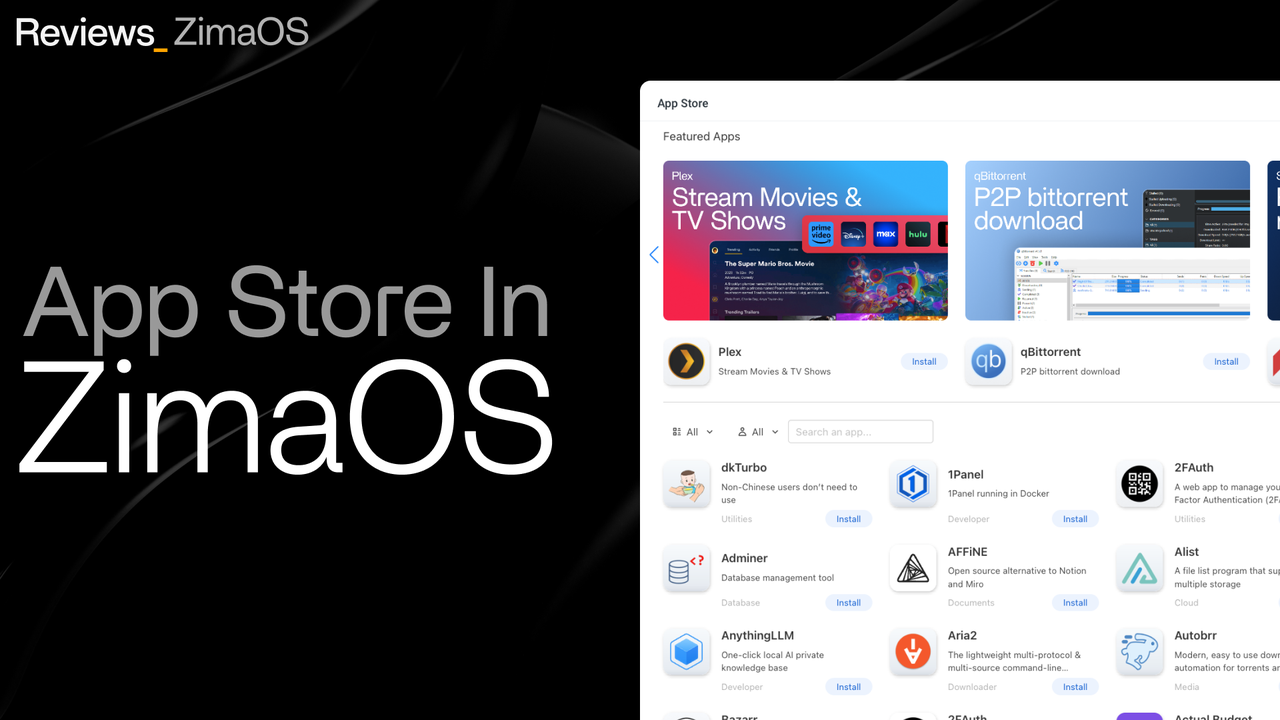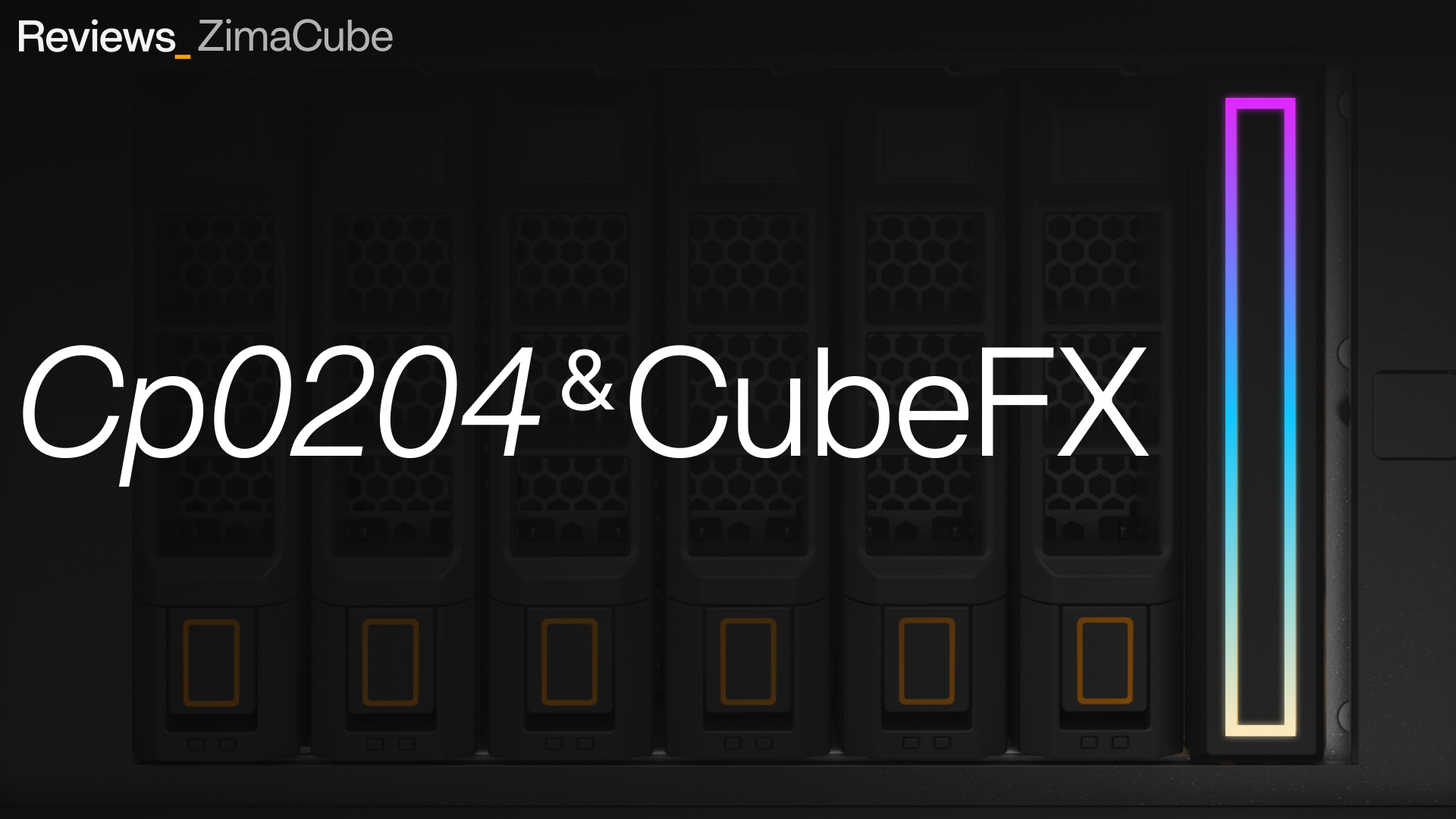Latest News
Explore theConvenience and Power of the ZimaOS App Store
Vicky Du - Aug 06, 2024
First-time user of ZimaCube shares Luke’s experience:Luke is a designer who needs to remotely access a large number of design files and editing project files in his work. He is also a film and television enthusiast with a large number of movies and lossless music files. Although he knows nothing about code, he likes to explore new features and tinker with various devices. As an old user of Synology for seven years, when he first experienced ZimaCube, he was impressed by its simple configuration process and innovative App Store. ZimaOS ‘App Store is not only as powerful as Docker, but also realizes one-click installation of applications, which greatly simplifies the operation process. Luke often uses Jellyfin and Emby. On Synology, he needs to manually modify ports and set router port forwarding, but on ZimaOS, these are all automatically completed by the system, which greatly facilitates his use. For “novices” and “lazy people” like him, this is undoubtedly a blessing. Just open the App Store and click install, and the application can be used directly without any complicated operations. ZimaCube’s ease of use and efficiency have given him great surprise and satisfaction.
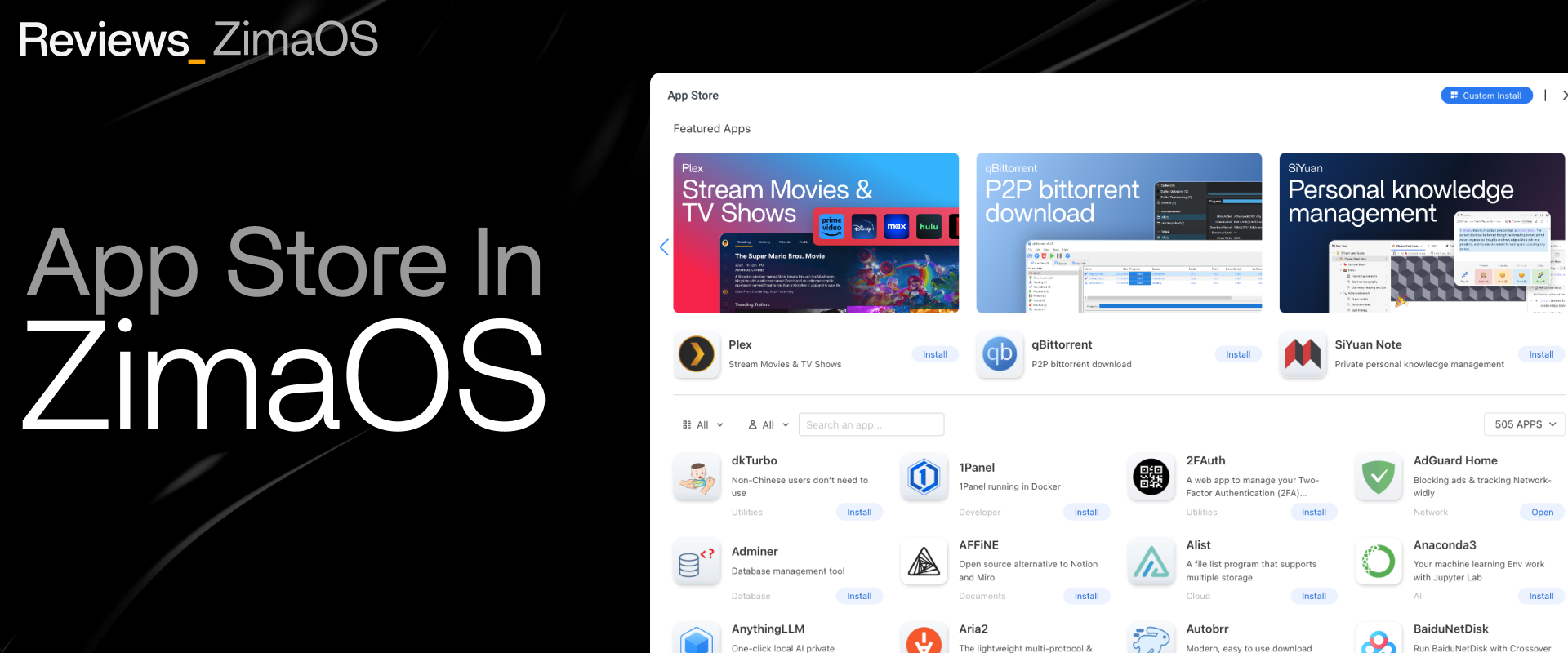
Introduction
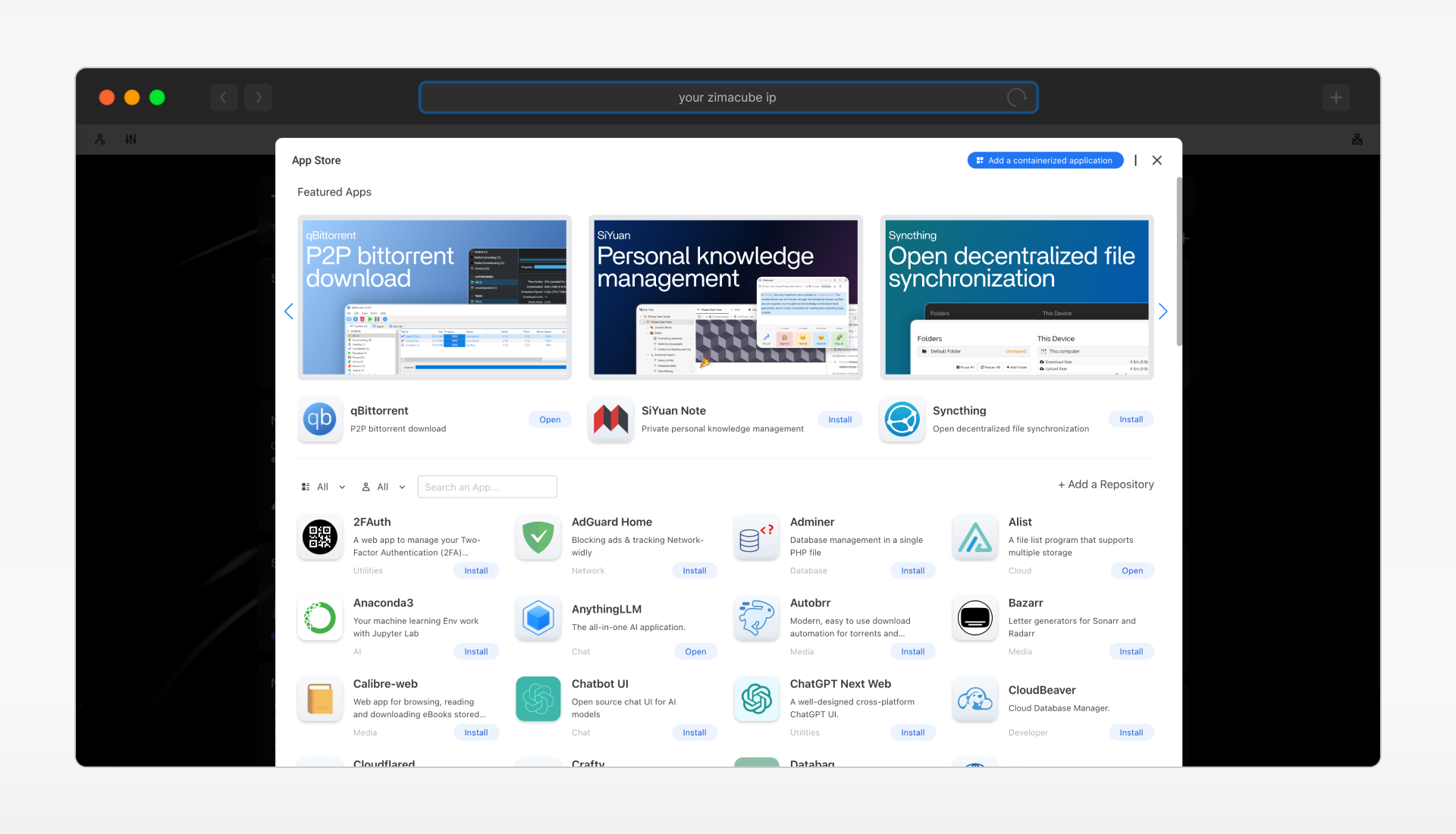
The essence of app stores and the introduction of third-party stores:
The essence of an app store:
The app store is an integrated platform that provides centralized management functions. Users can use the app store to:
- Find apps quickly and easily:No need to search everywhere, all apps in one place.
- Download and install safely:Apps are audited to reduce the risk of malicious software.
- Update reminder:The app store will automatically prompt the version status of existing applications, ensuring that you can always manage the application to stay up to date.
Third-party store introduction:
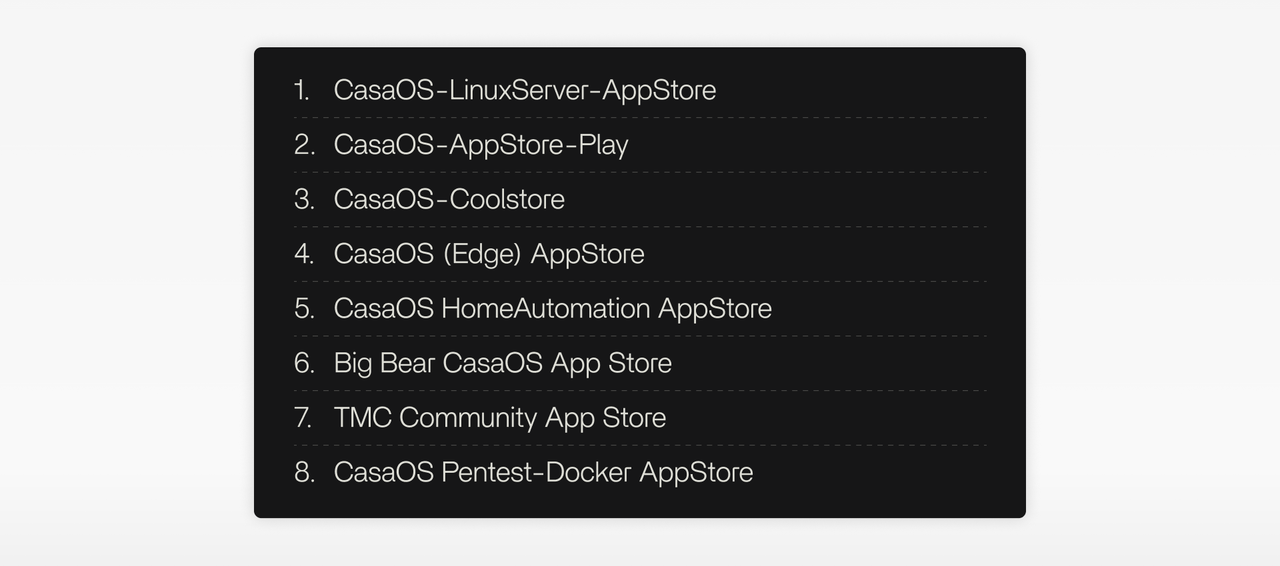
https://play.cuse.eu.org/Cp0204-AppStore-Play.zip For example,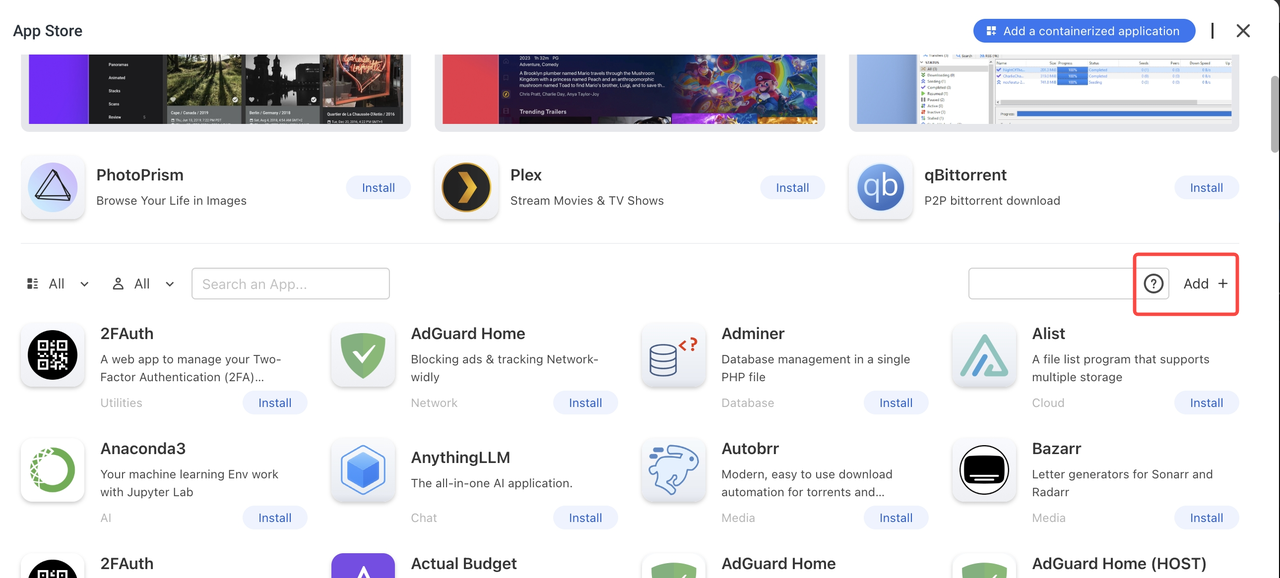
After confirming the addition and waiting for a moment, 99 apps became 235 apps ( these two numbers will change with the maintenance of developers), indicating that the third-party store [ -AppStore-Play] was successfully added.
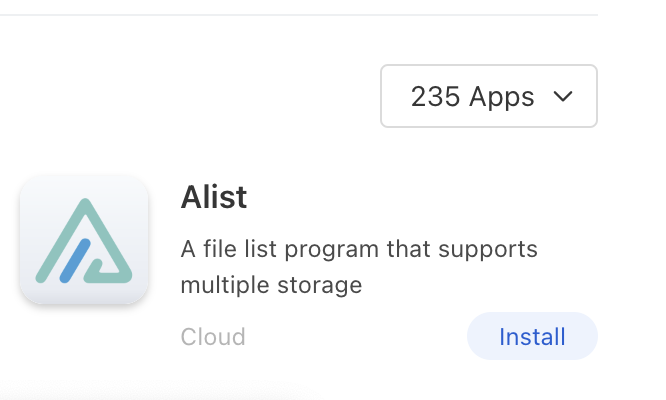
Custom installation of the app
If these stores still cannot meet your needs, you can also customize the installation of applications. As everyone’s device is different, the templates pre-written by developers cannot cover everything, so fine-tuning these templates has become a required course for Docker users. In this way, you can flexibly adjust and optimize the application installation process according to your specific needs and device situation to achieve the best results. This not only improves the compatibility and performance of the application, but also better meets the unique needs of individuals and fully unleashes the potential of the device.
Don’t worry, custom installation is also very simple. You just need to find the application you want to add on Docker Hub, copy the YAML file with one click, select Import, and then configure the resources.
In the custom installation interface, the resources that the container will use are recorded in detail. You can learn the relevant information and operation steps in detail through this link: https://icewhale.community/t/tutorial-how-to-understand-docker-apps-paths-on-zimaos-take-plex-as-an-example/3395
Summary:
With the above guide, you can easily master the usage skills of the ZimaOS app store, whether it’s downloading official apps, adding third-party stores, or customizing installations. With these features, you can fully utilize the power of the community and the advantages of Docker containers to create a NAS system that meets all your needs.
It is the contribution and continuous innovation of the community that have enabled ZimaOS to continue to grow and become the preferred platform in the minds of users. Start exploring now and make your NAS system more powerful and diverse!
Thank you for reading this guide. I hope it can help you better use ZimaOS. If you have any questions or suggestions, please join the community and share and discuss with us.
Wish you a pleasant use!