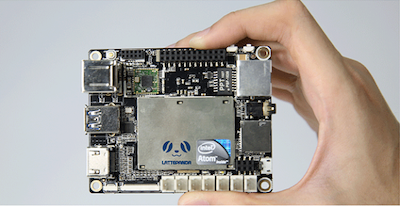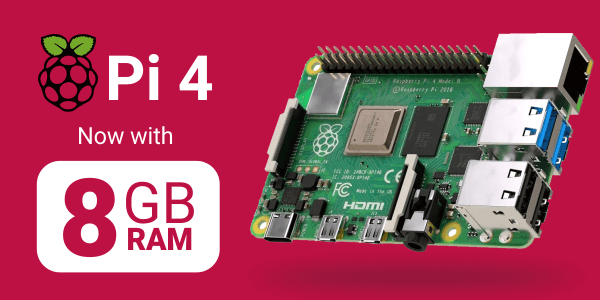Reviews
Orange Pi 5 Review: How to Choose and Use
John Guan - Apr 07, 2023
When it comes to single-board computers, there are several well-known names, including Raspberry Pi and Arduino. However, there is another player in the market that has been gaining popularity, and that is the Orange Pi. This open-source single-board computer is known for its low cost, versatility, and ease of use, making it a popular choice for DIY enthusiasts and professionals alike.

In this article, we will be discussing the Orange Pi, specifically the Orange Pi 5, and how it compares to its predecessor, the Orange Pi 4. Additionally, we will be exploring the pros and cons of the Orange Pi 5.
- Part 1: What is Orange Pi?
- Part 2: What are Orange Pi 5 Pros and Cons?
- Part 3: What You Should Know About Orange Pi 5
- Part 4: Orange Pi Alternative – ZimaBoard Single Board Computer
- Part 5: FAQs about Orange Pi
Part 1: What is Orange Pi?
The Orange Pi is a family of open-source single-board computers that are similar in design to the Raspberry Pi. The Orange Pi was first released in 2014 by the Chinese company Shenzhen Xunlong Software CO., Limited. Since then, the company has released several iterations of the board, with each new version featuring upgrades and improvements.
One of the key features of the Orange Pi is its low cost, making it an accessible option for those who are looking for a single-board computer on a budget. Additionally, the Orange Pi offers a wide range of features, including high-performance computing, high-definition video playback, and support for multiple operating systems.
Orange Pi 5 vs Orange Pi 4
The Orange Pi 5 is the latest version of the board, released in late 2021. The Orange Pi 5 is a significant improvement over its predecessor, the Orange Pi 4, in several ways.
One of the most significant upgrades is the Orange Pi 5’s use of the RK3566 chipset. This chipset offers a significant boost in performance compared to the Orange Pi 4’s RK3399 chipset. The RK3566 features a quad-core Cortex-A55 CPU, a Mali-G52 GPU, and support for LPDDR4 memory.
The Orange Pi 5 also features built-in Wi-Fi 6 and Bluetooth 5.0, making it easier to connect to other devices and networks. Additionally, the Orange Pi 5 includes an M.2 NVMe slot, allowing for faster storage options.
Another significant upgrade is the Orange Pi 5’s support for 8K video playback, compared to the Orange Pi 4’s support for 4K video playback. This makes the Orange Pi 5 an excellent choice for those who require high-definition video playback for their projects.
Part 2: What are Orange Pi 5 Pros and Cons?
Pros:
High Performance: With its use of the RK3566 chipset, the Orange Pi 5 offers a significant boost in performance compared to its predecessor. This makes it an excellent choice for those who require a high-performance single-board computer.
Versatility: The Orange Pi 5 supports multiple operating systems, including Ubuntu, Debian, and Android. This makes it a versatile option for a wide range of projects.
8K Video Playback: The Orange Pi 5’s support for 8K video playback is a significant advantage over other single-board computers on the market. This makes it an excellent choice for those who require high-definition video playback.
Wi-Fi 6 and Bluetooth 5.0: The built-in Wi-Fi 6 and Bluetooth 5.0 make it easy to connect to other devices and networks.
M.2 NVMe Slot: The Orange Pi 5’s M.2 NVMe slot allows for faster storage options, which is essential for those who require fast data transfer speeds.
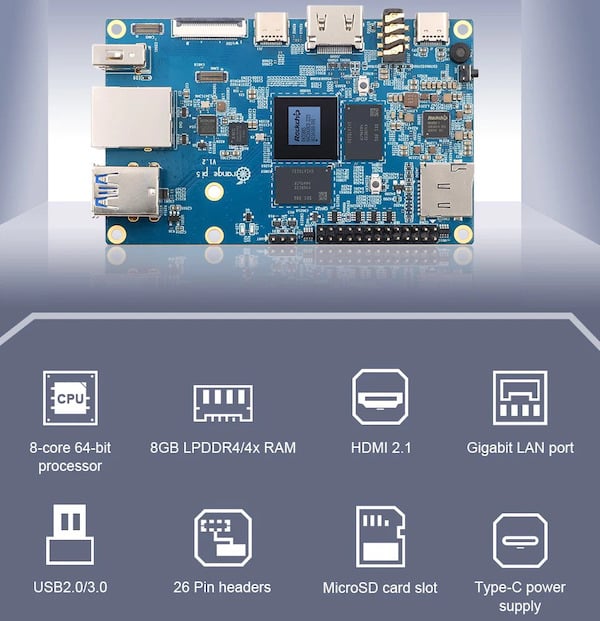
Cons:
Limited Community Support: Compared to other single-board computers on the market, the Orange Pi has a smaller community of developers and enthusiasts. This can make it more challenging to find support and resources for projects.
Limited Availability: The Orange Pi 5 may not be as widely available as other single-board computers, making it harder to purchase.
Lack of Accessories: The Orange Pi 5 may not have as many accessories available as other single-board computers, which can limit its functionality and versatility.
Limited Documentation: The Orange Pi 5 may have limited documentation available, which can make it more difficult to set up and use.
Power Consumption: The Orange Pi 5 may have a higher power consumption compared to other single-board computers, which can affect its overall cost and usability.
Part 3: What You Should Know About Orange Pi 5
Orange Pi 5 is a powerful single-board computer that comes with a range of hardware and software specifications. In this section, we’ll explore what you need to know about Orange Pi 5, including its hardware and software specifications, as well as its performance benchmarks.
Hardware and Specifications
The Orange Pi 5 features the RK3566 chipset, which is a quad-core Cortex-A55 processor clocked at 1.8 GHz. It also comes with a Mali-G52 GPU, which is capable of handling 2D and 3D graphics. The Orange Pi 5 is available in two models, the 2GB DDR4 and the 4GB DDR4.
The Orange Pi 5 has a variety of hardware features, including an M.2 NVMe slot, an HDMI 2.1 port, a Gigabit Ethernet port, two USB 3.0 ports, and two USB 2.0 ports. It also has built-in Wi-Fi 6 and Bluetooth 5.0 connectivity.
The Orange Pi 5 has a form factor similar to the Raspberry Pi, with a 40-pin GPIO header that allows for easy expansion and customization. It also has a microSD card slot for additional storage.
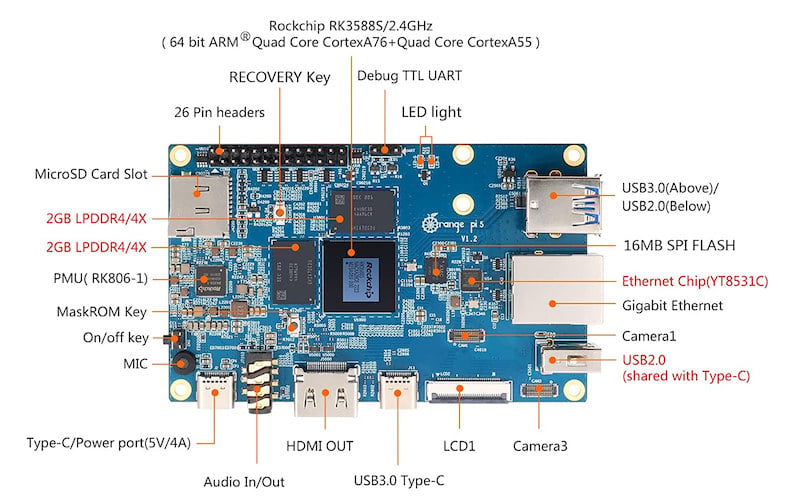
Software and Design
The Orange Pi 5 supports multiple operating systems, including Ubuntu, Debian, and Android. It also has a range of pre-installed applications, including Chromium, VLC, and LibreOffice. The user interface is user-friendly, with easy-to-use icons and menus.
The Orange Pi 5 has a sleek and modern design, with a matte black finish and a compact size that makes it easy to transport and integrate into various projects. It also has a built-in heatsink to help dissipate heat and maintain performance.
CPU Benchmarks
The Orange Pi 5’s CPU performance is impressive, with its quad-core Cortex-A55 processor providing excellent speed and responsiveness. In the Geekbench 5 benchmark, the Orange Pi 5 scored 1016 for single-core and 2869 for multi-core. These scores are significantly higher than the Orange Pi 4, which scored 860 for single-core and 2733 for multi-core.
Storage Benchmarks
The Orange Pi 5’s M.2 NVMe slot allows for faster storage options, which is essential for those who require fast data transfer speeds. In the CrystalDiskMark benchmark, the Orange Pi 5’s read and write speeds were 1,463 MB/s and 997 MB/s, respectively. These scores are significantly higher than the Orange Pi 4, which had read and write speeds of 433 MB/s and 173 MB/s, respectively.
Network Benchmarks
The Orange Pi 5’s Gigabit Ethernet port provides fast network connectivity, which is essential for projects that require high-speed data transfer. In the iperf3 benchmark, the Orange Pi 5 achieved a maximum throughput of 940 Mbps, which is close to the theoretical maximum for Gigabit Ethernet. This score is significantly higher than the Orange Pi 4, which achieved a maximum throughput of 727 Mbps.
Power Benchmarks
The Orange Pi 5’s power consumption is higher than other single-board computers, which can affect its overall cost and usability. In the power consumption benchmark, the Orange Pi 5 consumed 3.3 watts at idle and 7.3 watts at full load. These scores are significantly higher than the Orange Pi 4, which consumed 2.6 watts at idle and 5.2 watts at full load.
Neural Processing
The Orange Pi 5’s Mali-G52 GPU is capable of handling neural processing, making it a great choice for projects that require high-performance machine learning and AI applications. The GPU has a clock speed of up to 800 MHz and supports Vulkan, OpenGL ES 3.2, and OpenCL 2.0. This allows the Orange Pi 5 to perform various machine-learning tasks, such as image and speech recognition, natural language processing, and more.
Part 4: Orange Pi Alternative – ZimaBoard Single Board Computer
The ZimaBoard Single Board Server is a great alternative to the Orange Pi 5 for those who require a powerful and versatile single-board computer for their projects. With a range of key features, the ZimaBoard offers a unique set of advantages and disadvantages compared to the Orange Pi 5.

Key Features of the ZimaBoard Single Board Server:
The ZimaBoard is a powerful single-board computer designed for use as a server. Its key features include:
- Dual Gigabit Ethernet ports allow for high-speed networking and data transfer.
- Support for up to 32GB of DDR4 RAM, providing plenty of memory for demanding applications.
- A powerful quad-core ARM Cortex-A72 CPU with clock speeds of up to 2.0GHz, providing fast and efficient processing power.
- Support for up to 2 M.2 SSDs, allowing for fast and efficient storage.
- An HDMI port allows for easy connectivity to displays and other devices.
- A wide range of GPIO pins allows for easy interfacing with other hardware.
Pros of the ZimaBoard Single Board Server:
Powerful Processing: With its quad-core ARM Cortex-A72 CPU and support for up to 32GB of DDR4 RAM, the ZimaBoard provides powerful processing capabilities that are ideal for demanding applications.
High-Speed Networking: The dual Gigabit Ethernet ports on the ZimaBoard provide high-speed networking capabilities, making it an excellent choice for use as a server.
Fast Storage: With support for up to 2 M.2 SSDs, the ZimaBoard provides fast and efficient storage capabilities, making it ideal for applications that require high-speed data access.
Versatile: The ZimaBoard’s HDMI port, a wide range of GPIO pins, and support for various operating systems make it a versatile choice for a wide range of projects and applications.
Cost-Effective: Compared to other server-grade single-board computers, the ZimaBoard is relatively affordable, making it an excellent choice for those on a budget.
Cons of the ZimaBoard Single Board Server:
Limited Availability: The ZimaBoard is not as widely available as other single-board computers, making it difficult to purchase in certain regions.
Limited Support: As a relatively new product, the ZimaBoard may not have as much community support or resources available as more established single-board computers.
Limited OS Support: While the ZimaBoard supports a range of operating systems, it may not support all the same ones as more established single-board computers.
Limited GPU Capabilities: The ZimaBoard does not have a dedicated GPU, which may limit its capabilities for certain applications, such as machine learning and AI.

How to Set Up the ZimaBoard Single Board Server?
Setting up the ZimaBoard is a fairly straightforward process. Here are the basic steps:
- First, you’ll need to gather all of the necessary components. This will include the ZimaBoard itself, a power supply, and any other accessories you plan to use (such as an SSD or SATA cables).
- Next, you’ll need to download an operating system image. The ZimaBoard supports a range of operating systems, including Ubuntu, Debian, and Fedora. You can download the image from the ZimaBoard website.
- Once you have the operating system image, you’ll need to flash it to a microSD card. You can use a tool like Etcher to do this.
- Insert the microSD card into the ZimaBoard and connect the power supply.
- Connect a keyboard and mouse to the ZimaBoard using the USB ports.
- Connect the ZimaBoard to your network using one of the Gigabit Ethernet ports.
- Finally, turn on the ZimaBoard and follow the on-screen prompts to complete the setup process.
What You Can Do with ZimaBoard Personal NAS?
The ZimaBoard is a versatile single-board computer that can be used for a wide range of applications. Here are just a few examples:
Media server: The ZimaBoard’s powerful hardware and support for up to 2 M.2 SSDs make it an excellent choice for a media server. You can use software like Plex or Emby to stream your media to other devices.
Web server: The ZimaBoard’s dual Gigabit Ethernet ports and powerful CPU make it an excellent choice for a web server. You can use software like Apache or NGINX to host your website.
Database: The ZimaBoard’s support for up to 32GB of DDR4 RAM and fast storage make it an excellent choice for a database server. You can use software like MySQL or PostgreSQL to manage your data.
Part 5: FAQs about Orange Pi
The Orange Pi is another popular single-board computer, known for its affordability and versatility. Here are answers to some common questions about the Orange Pi:
Is Orange Pi OS safe?
Like any operating system, the safety of the Orange Pi OS depends on how it is configured and used. However, in general, the Orange Pi OS is considered safe and secure.
Does Orange Pi have built-in WiFi?
It depends on the model. Some Orange Pi models do have built-in WiFi, while others do not. Be sure to check the specifications before purchasing.
Can Orange Pi run Raspberry Pi images?
While the Orange Pi and Raspberry Pi have similar hardware, they use different software. As a result, you cannot run Raspberry Pi images directly on an Orange Pi.
What is the difference between Orange Pi 4 and Orange Pi 4B?
The main difference between the Orange Pi 4 and Orange Pi 4B is that the 4B model has an additional PCIe slot, allowing for more expansion options. Additionally, the 4B model has a different layout and includes a fan for cooling.