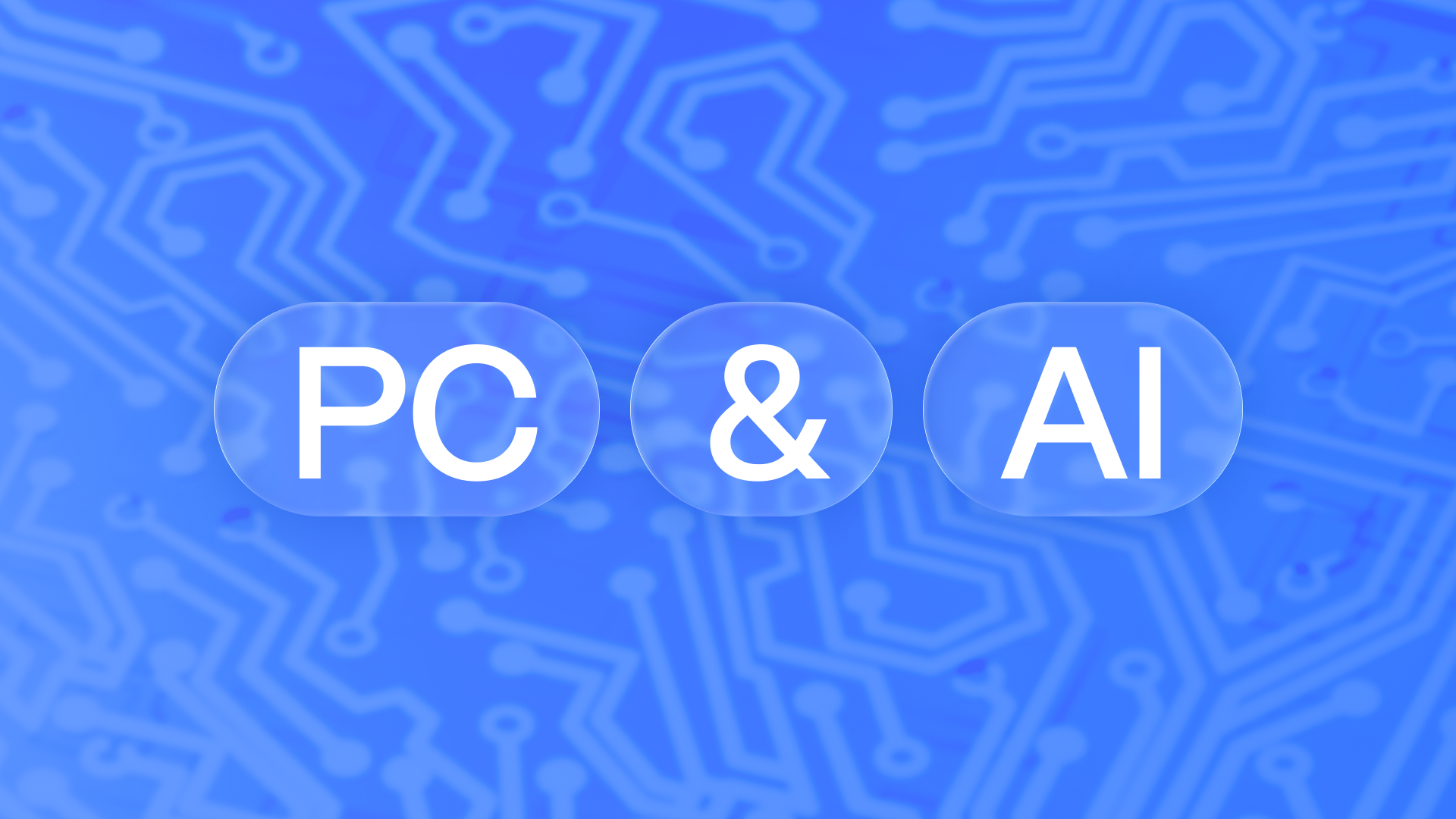Reviews
PocketBeagle vs. ZimaBoard: Which SBC is the Best for Your Project?
![]() John Guan - Apr 15, 2023
John Guan - Apr 15, 2023
Single Board Computers (SBCs) have gained immense popularity over the past few years due to their versatility and affordability. PocketBeagle and ZimaBoard are two such SBCs that are widely used for various purposes.
PocketBeagle is a small and low-cost SBC developed by BeagleBoard.org, while ZimaBoard is a powerful and feature-rich SBC produced by ZimaBoard LLC. In this article, we will compare PocketBeagle and ZimaBoard and help you decide which one is better suited for your project.
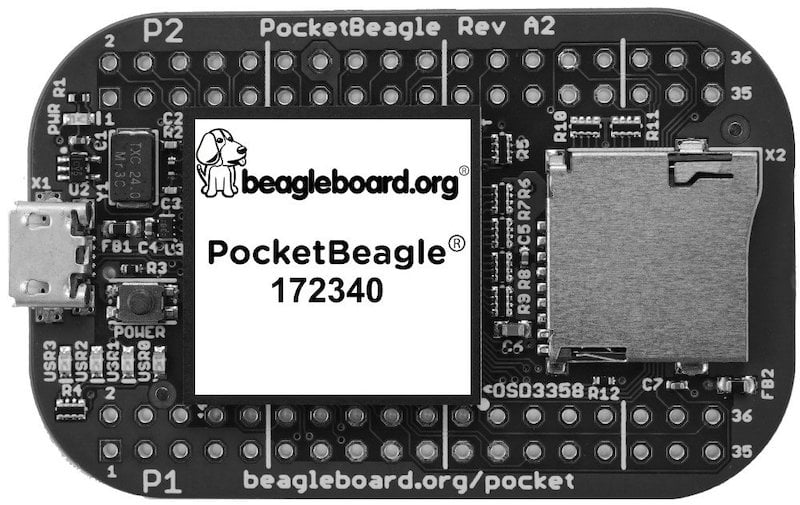
Part 1: Comparison of PocketBeagle vs ZimaBoard
CPU and GPU: PocketBeagle is powered by the Texas Instruments Sitara AM3358BZCZ100 processor, which has a single-core ARM Cortex-A8 CPU clocked at 1GHz. It also has a 3D graphics accelerator and a programmable real-time unit. On the other hand, ZimaBoard features a Rockchip RK3399 hexa-core processor with dual-core ARM Cortex-A72 CPU clocked at 2GHz and quad-core ARM Cortex-A53 CPU clocked at 1.5GHz. It also has an ARM Mali-T864 GPU, which makes it a great choice for graphic-intensive applications.
RAM and Storage: PocketBeagle comes with 512MB of DDR3 RAM and 4GB of eMMC storage. It also has a microSD card slot for additional storage. In contrast, ZimaBoard has 4GB of DDR3 RAM and 32GB of eMMC storage. It also has a microSD card slot and an M.2 slot for NVMe SSDs.
Connectivity: PocketBeagle has one USB 2.0 host port, a micro-USB client port, and a micro-HDMI port. It also has a 10/100 Ethernet port and supports WiFi and Bluetooth connectivity. ZimaBoard, on the other hand, has two USB 3.0 host ports, one USB 2.0 host port, a micro-USB client port, and a Type-C port that supports DisplayPort and USB 3.0. It also has two Gigabit Ethernet ports and supports WiFi and Bluetooth connectivity.
GPIO and Expansion: PocketBeagle has 72 user-programmable pins, which can be used for GPIO, analog input, PWM, and other purposes. It also has two I2C buses, two SPI buses, and four UARTs. ZimaBoard has 120 GPIO pins, which can be used for GPIO, PWM, and other purposes. It also has two I2C buses, two SPI buses, and six UARTs. Additionally, it has a PCIe slot and an M.2 slot for expansion.
Operating Systems: PocketBeagle supports various Linux-based operating systems, including Debian, Ubuntu, and Arch Linux ARM. ZimaBoard supports Android and various Linux-based operating systems, including Debian, Ubuntu, and OpenWrt.
Price and Availability: PocketBeagle is one of the most affordable SBCs, priced at around $25. It is readily available on various online platforms. In contrast, ZimaBoard is priced at around $119 and is available for purchase from the ZimaBoard website.

PocketBeagle vs ZimaBoard Which one is better?
The choice between PocketBeagle and ZimaBoard largely depends on the requirements of your project. If you are looking for an affordable and easy-to-use SBC for basic projects such as home automation, IoT, or educational purposes, PocketBeagle is an excellent choice. Its compact size and low power consumption make it ideal for projects that require portability.
On the other hand, if you require a powerful and feature-rich SBC for graphic-intensive applications or industrial projects, ZimaBoard is the better option. Its hexa-core processor and ARM Mali-T864
Part 2: What You Need know about PocketBeagle
PocketBeagle Features and Specifications
PocketBeagle is a small, low-cost SBC designed by BeagleBoard.org. The board measures 56mm x 35mm and is powered by a 1GHz ARM Cortex-A8 processor, making it one of the smallest and most powerful SBCs on the market. The PocketBeagle also features a micro USB port, a microSD card slot, and two programmable LED indicators, making it a great option for small projects and IoT applications.
Processor
The PocketBeagle features an ARM Cortex-A8 processor, which is a single-core processor that has a clock speed of 1GHz. The Cortex-A8 processor is an efficient processor that is suitable for low-power applications. However, due to its single-core design, it may struggle with more demanding applications. It also has an integrated PowerVR SGX530 graphics engine, which supports OpenGL ES 2.0 and can handle 2D and 3D graphics acceleration.
In terms of performance, the PocketBeagle is not the most powerful SBC on the market, but it is suitable for small projects and IoT applications. The board also comes with a Debian-based operating system, making it easy to get started with programming and development.
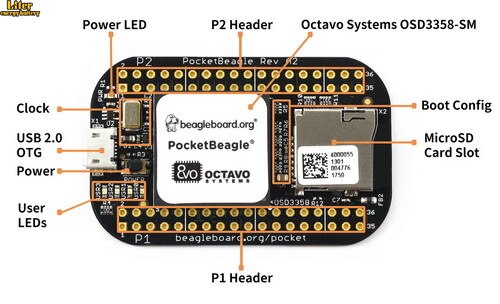
Other Features of PocketBeagle
Aside from the processor, the PocketBeagle also features 512MB DDR3 RAM, which is sufficient for most basic applications. It also has 4GB of onboard storage, which can be expanded using a microSD card. The PocketBeagle also features two programmable LED indicators, which can be used to indicate system status or provide visual feedback.
Comparison with other similar boards
In terms of size and price, the PocketBeagle is comparable to other SBCs such as the Raspberry Pi Zero and the Arduino. However, the PocketBeagle offers more processing power than the Raspberry Pi Zero, and it is more versatile than the Arduino due to its onboard Linux operating system.
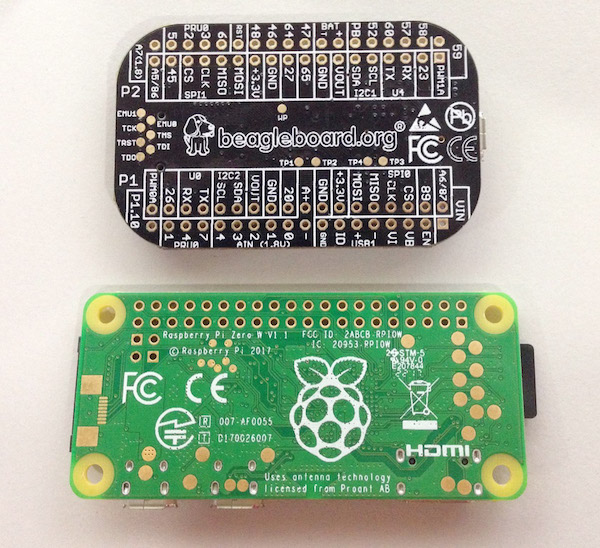
Advantages and Disadvantages
The main advantage of the PocketBeagle is its size and processing power. Its small form factor makes it a great option for projects where space is limited, and its 1GHz processor is powerful enough for most basic applications. However, the PocketBeagle’s single-core design may limit its performance in more demanding applications.
Memory:
The PocketBeagle features 512MB of DDR3 RAM and 4GB of eMMC flash storage. While this may seem limited compared to other SBCs, it is more than enough for most hobbyist and maker projects. If you need additional storage, you can use the microSD card slot to add up to 256GB of storage.
The ZimaBoard features 4GB of LPDDR3 RAM and 32GB of eMMC 5.1 storage. This is a significant increase in memory and storage compared to the PocketBeagle, making it more suitable for industrial and commercial applications that require more processing power and storage.
Connectivity:
The PocketBeagle is equipped with a range of connectivity options, including Ethernet, USB, Wi-Fi, and Bluetooth. It also features a 72-pin header that provides access to various peripherals, such as SPI, I2C, UART, and GPIO. This makes it easy to connect the PocketBeagle to other devices and sensors.
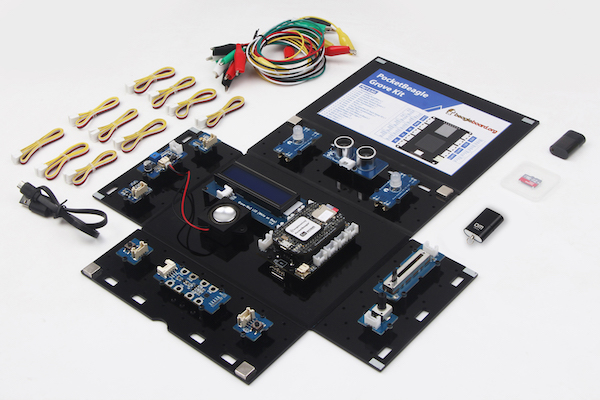
The ZimaBoard features Gigabit Ethernet, USB 3.0, HDMI 2.0, Wi-Fi, and Bluetooth connectivity. It also includes a 40-pin GPIO header that provides access to various peripherals, such as SPI, I2C, UART, and PWM.
Operating System Options
One of the most significant software features of PocketBeagle is its flexibility in terms of operating system options. It can run a variety of operating systems, including Debian, Ubuntu, and Arch Linux. These operating systems have different features and requirements, making them suitable for different types of applications.
Programming Languages Supported
PocketBeagle supports a wide range of programming languages, including C, C++, Python, and Node.js, among others. This diversity in programming languages makes it easier for developers with varying skill levels to use PocketBeagle for their projects.
Development Tools Available
PocketBeagle offers a wide range of development tools, making it easier for developers to build and deploy applications. For example, PocketBeagle supports a web-based integrated development environment (IDE) called Cloud9, which provides a web-based environment for developers to write, run, and debug their code.
Part 3: What is ZimaBoard Single Board Computer?
ZimaBoard is a single-board server that boasts impressive technical specifications and a range of features, making it an attractive option for a variety of projects. In this article, we will take a closer look at ZimaBoard’s features and specifications, including its processor, performance, and capabilities, as well as its advantages and disadvantages.
Physical Features
First, let’s take a look at the physical features of ZimaBoard. This single-board computer measures 100mm x 100mm, which is comparable in size to other popular single-board computers. The board features a black matte finish, and its connectors are arranged along the edges of the board, allowing for easy access and connection to other components.
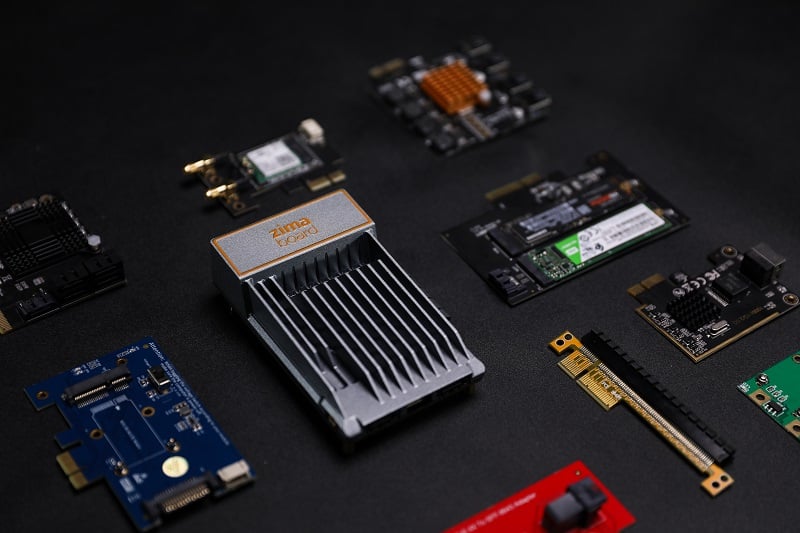
Technical Specifications
ZimaBoard is powered by a Rockchip RK3399 processor, which is a 64-bit hexa-core processor that runs at up to 2GHz. This processor has two ARM Cortex-A72 cores and four ARM Cortex-A53 cores, providing a balance of performance and power efficiency. The board also includes a Mali-T860 MP4 GPU, which supports up to 4K video output.
In terms of memory and storage, ZimaBoard includes 2GB of DDR3 RAM and 16GB of eMMC storage. This should be sufficient for most projects, but if you need more storage, there is also a microSD card slot for expandable storage.
Connectivity
One of the standout features of ZimaBoard is its connectivity options. The board includes both Gigabit Ethernet and Wi-Fi, allowing for fast and reliable network connections. Bluetooth 5.0 is also included, which is a newer version of the popular wireless technology that offers faster speeds and longer range.
ZimaBoard also includes a range of ports for connecting peripherals and other components. There are two USB 3.0 ports, one USB 2.0 port, and a USB Type-C port that can be used for power, data transfer, or video output. Additionally, there is a full-sized HDMI port for connecting to a monitor or TV.
Comparison with Other Boards
ZimaBoard compares favorably to other popular single-board computers, such as Raspberry Pi and BeagleBone. Its processor is more powerful than that of the Raspberry Pi 4, and it includes more RAM and storage than the BeagleBone Black. In terms of connectivity, ZimaBoard includes both Gigabit Ethernet and Wi-Fi, which is an advantage over the Raspberry Pi 4 review.
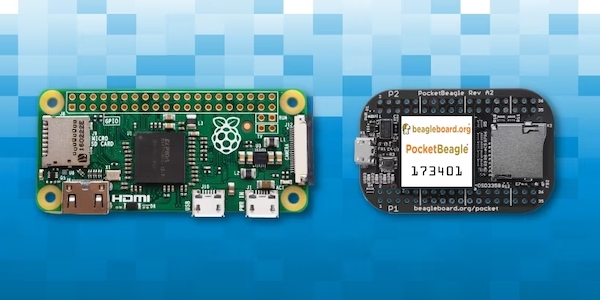
Processor Performance and Capabilities
The Rockchip RK3399 processor included in ZimaBoard is a hexa-core processor that runs at up to 2GHz. This provides plenty of processing power for most projects, and the combination of ARM Cortex-A72 and Cortex-A53 cores allows for a balance of performance and power efficiency.
The Mali-T860 MP4 GPU included in ZimaBoard supports up to 4K video output, which makes it a good choice for media center and entertainment projects. It is also capable of running games and other graphics-intensive applications.
Advantages and Disadvantages
ZimaBoard has several advantages over other single-board computers. Its powerful processor, ample RAM and storage, and range of connectivity options make it a good choice for a wide range of projects. Additionally, its compact size and easy-to-use connectors make it a convenient option for prototyping and testing.
Memory
ZimaBoard is equipped with 2GB of DDR4 memory. DDR4 is the fourth generation of DDR SDRAM and provides faster data transfer rates and improved power efficiency compared to its predecessor, DDR3. This memory is soldered onto the board, so there is no option to upgrade the memory. The 2GB capacity is sufficient for many applications, including running a Linux operating system and running basic programs.

In terms of storage, ZimaBoard comes with a 16GB eMMC (embedded MultiMediaCard) module for storing the operating system and other software. The eMMC module is a non-volatile memory device that is commonly used in mobile devices and embedded systems.
It offers faster read and write speeds compared to traditional hard drives and is more durable. In addition, the board has a MicroSD card slot, which can be used for additional storage. This is particularly useful if you need to store large files, such as video or image data.
Connectivity
ZimaBoard has a wide range of connectivity options, making it a versatile option for many different applications. It features two Gigabit Ethernet ports, which support speeds up to 1000Mbps. This is useful if you need to connect the board to a wired network or to other devices that support Ethernet. It also has four USB 2.0 ports, which can be used for connecting peripherals such as keyboards, mice, and storage devices.
In terms of wireless connectivity, ZimaBoard has dual-band Wi-Fi (802.11ac) and Bluetooth 5.0 support. This is particularly useful if you need to connect the board to the internet or to other devices wirelessly. The dual-band Wi-Fi allows for faster data transfer rates and improved reliability compared to single-band Wi-Fi.
ZimaBoard also has an HDMI port, which can be used to connect the board to a display device such as a monitor or TV. This is useful if you need to display output from the board, such as video or graphics. The board also has an MIPI-DSI connector, which can be used for connecting a display panel directly to the board.
Software
ZimaBoard supports a wide range of operating systems, including Ubuntu, Debian, and Yocto. These operating systems are popular choices for embedded systems and offer a wide range of development tools and software libraries. In addition, ZimaBoard supports a range of programming languages, including C, C++, Python, and Java.
ZimaBoard also comes with a range of development tools and software libraries, including the GCC (GNU Compiler Collection) toolchain and the OpenCV (Open Source Computer Vision) library. These tools and libraries are useful if you need to develop software for the board, particularly if you are developing applications that require computer vision or machine learning capabilities.
ZimaBoard Use Cases:
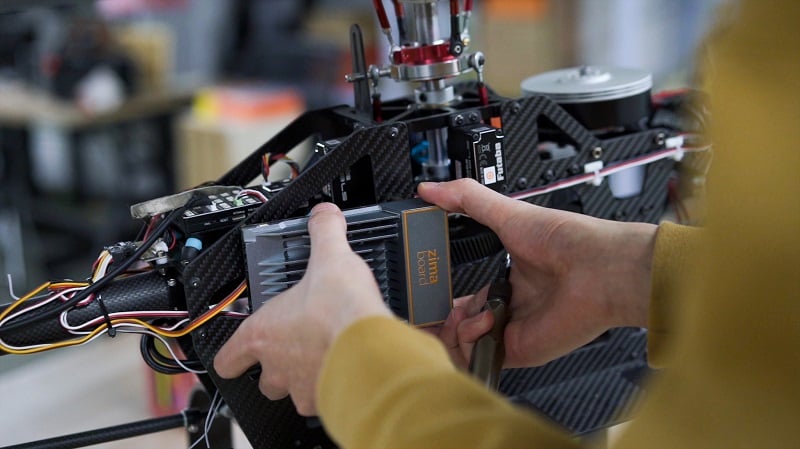
IoT Applications
ZimaBoard can be used as a platform for developing Internet of Things (IoT) devices. The board has various connectivity options, such as Wi-Fi, Bluetooth, and Ethernet, making it easy to connect to other devices and the internet. This makes it an excellent choice for building smart home devices, such as smart locks, thermostats, and security systems. The board’s small size also makes it ideal for use in wearable devices or other portable IoT applications.
Robotics
ZimaBoard’s powerful processor and GPU make it well-suited for use in robotics applications. The board can be used to control a robot’s motors, sensors, and other components. Its HDMI output can also be used to display video output from a robot’s camera. ZimaBoard’s connectivity options make it easy to connect to other devices, such as sensors or controllers, which is essential for developing advanced robotics applications.
Home Automation
ZimaBoard can be used as a platform for building home automation systems. The board’s GPIO pins can be used to control lights, fans, and other devices, while its connectivity options can be used to integrate with other smart home devices. ZimaBoard can also be used to develop home security systems by connecting to sensors and cameras, enabling remote monitoring and control.
Education
ZimaBoard can be used as a teaching tool for learning programming, electronics, and robotics. Its small size and low cost make it an affordable option for schools and educational institutions. The board’s open-source software and hardware make it easy to learn and experiment with different programming languages and electronic components.
Part 4: Tips about PocketBeagle vs Raspberry Pi-Which one is better?
The Raspberry Pi is one of the most popular SBCs on the market, and for good reason. It offers a great combination of features, performance, and price, making it a versatile option for a range of applications. However, when it comes to comparing the Raspberry Pi to the PocketBeagle, there are a few key differences to consider.

In terms of size, the PocketBeagle is smaller than the Raspberry Pi, making it a better option for applications that require a compact form factor. Additionally, the PocketBeagle features two 72-pin headers that can be used for I/O expansion, which is not available on the Raspberry Pi.
However, when it comes to performance, the Raspberry Pi has the upper hand. The latest Raspberry Pi models feature a quad-core ARM Cortex-A72 processor running at 1.5GHz, compared to the PocketBeagle’s 1GHz ARM Cortex-A8 processor. Additionally, the Raspberry Pi offers more RAM and storage options than the PocketBeagle.
Final Verdict:
In conclusion, the choice between PocketBeagle and ZimaBoard ultimately depends on the specific needs and requirements of the project. Both single-board computers have unique features and capabilities that make them suitable for a wide range of applications, and their competitive pricing and community support make them accessible and appealing to both novice and experienced developers.
If portability, cloud integration, and versatility are the main priorities, PocketBeagle is the way to go, while if multimedia, computer vision, and AI are the main priorities, ZimaBoard is the better choice. Either way, both PocketBeagle and ZimaBoard are excellent options for those looking to explore the world of single-board computers and take their projects to the next level.