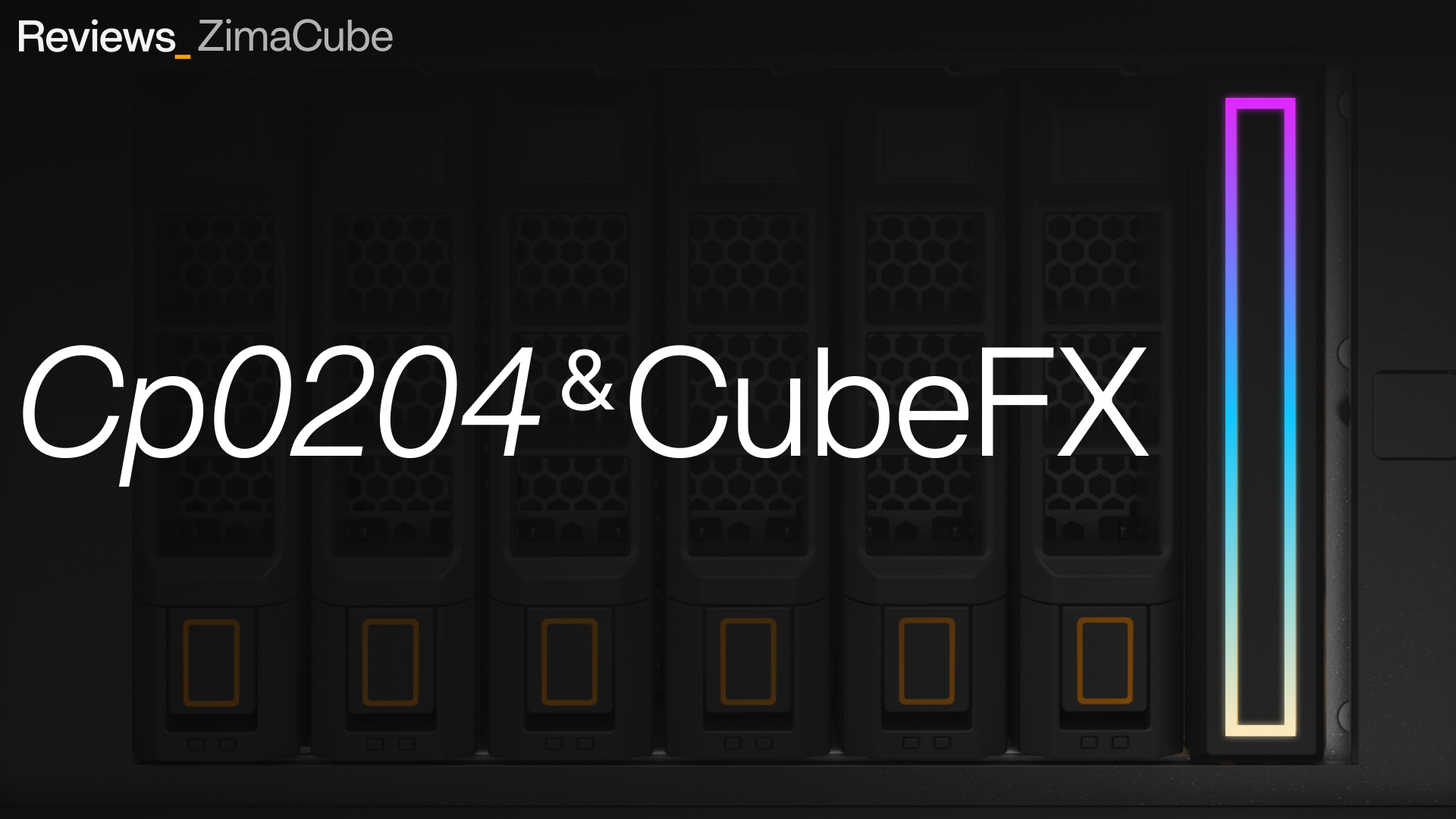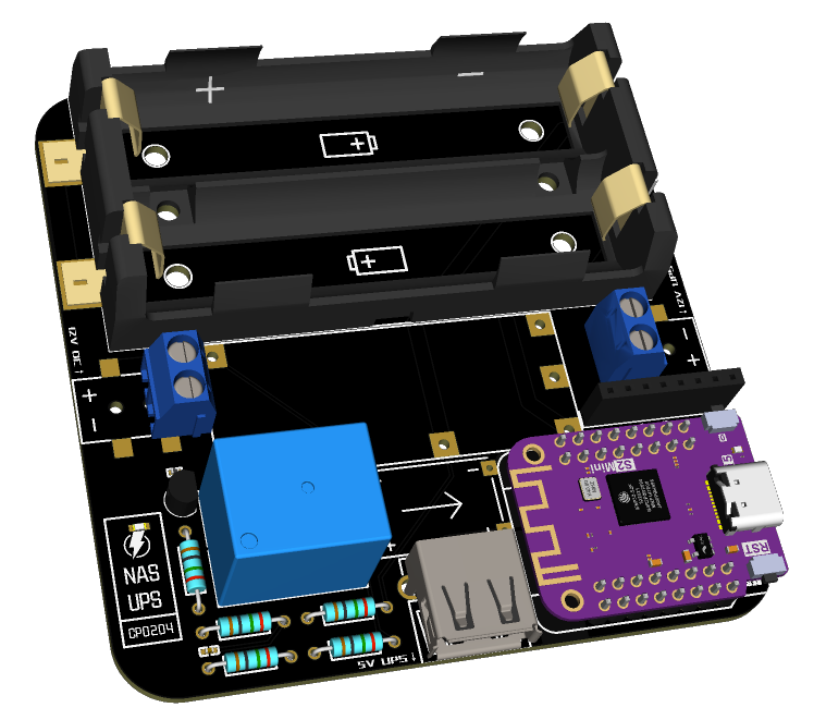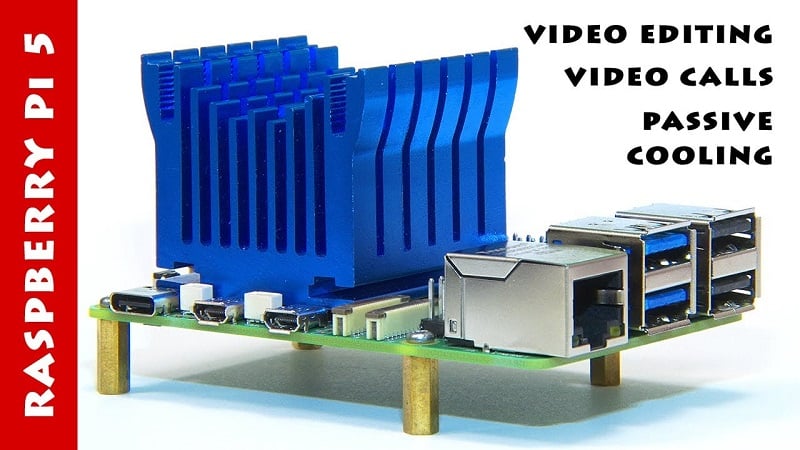Featured Posts
Setting Up and Configuring Nextcloud on ZimaBoard SBC: Empowering Secure Cloud Storage Solutions
John Guan - Aug 04, 2023
The need for secure and private cloud storage solutions has become increasingly apparent. With data breaches and privacy concerns becoming more prevalent, users are seeking alternatives to mainstream cloud providers. Self-hosted cloud platforms offer a compelling solution, giving users complete control over their data and ensuring confidentiality.
As a result, there is a growing demand for cloud storage options that prioritize security and privacy while offering seamless access and synchronization across devices.
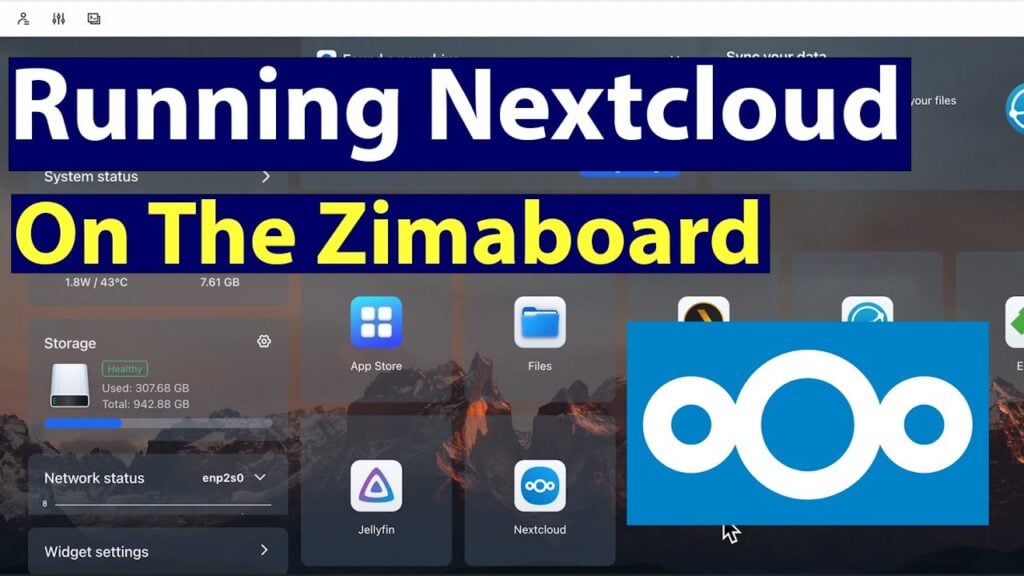
Part 1. What is Nextcloud and its benefits?
Nextcloud is a powerful and versatile self-hosted cloud platform that enables users to store, manage, and share files, documents, photos, and more. As an open-source project, Nextcloud puts the control of data back into the hands of users, allowing them to set up their cloud storage environment on their preferred hardware. The platform offers an array of features that make it a compelling choice for individuals, businesses, and organizations seeking secure and private cloud storage solutions.
1. Nextcloud Features for Cloud Storage:
File Synchronization: Nextcloud ensures seamless file synchronization across devices, enabling users to access and update their files on desktops, laptops, smartphones, and tablets effortlessly.
Collaboration Tools: Nextcloud provides a suite of collaboration tools that facilitate easy sharing and collaborative editing of documents, making it an ideal platform for teams and organizations.
Calendar and Contacts Synchronization: Beyond cloud storage, Nextcloud allows users to synchronize calendars and contacts across devices, ensuring that they stay organized and up-to-date with appointments and important events.
App Ecosystem: Nextcloud’s extensive app ecosystem enables users to extend the platform’s functionality by integrating with various services, such as email, calendars, and video conferencing.
Data Versioning and Backup: Nextcloud keeps track of file versions, allowing users to revert to previous versions if necessary. Additionally, users can implement automated backups to safeguard their data against accidental loss.
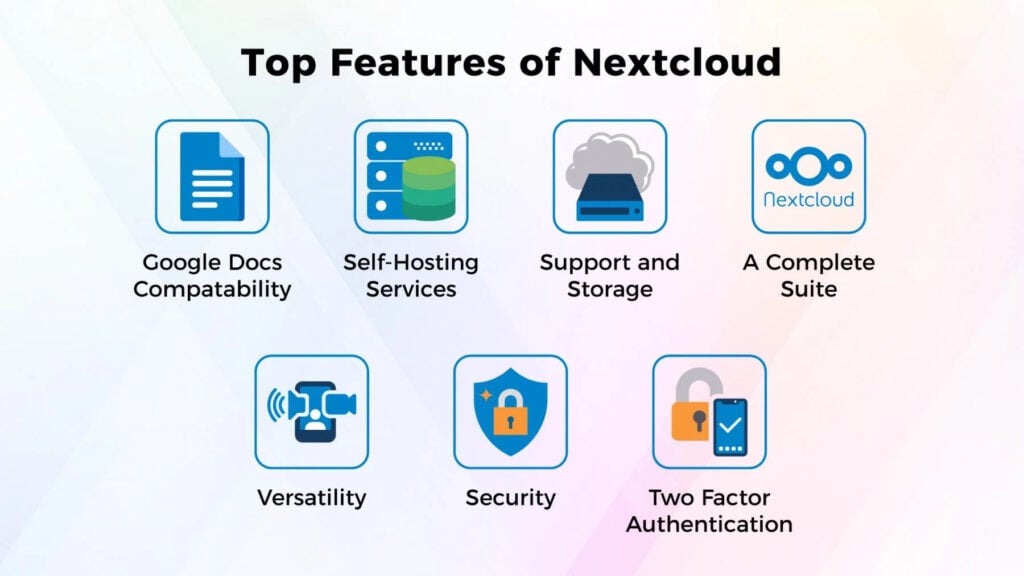
2. The Benefits of Self-Hosting Nextcloud on ZimaBoard
Enhanced Security and Privacy: By self-hosting Nextcloud on a private server like ZimaBoard SBC, users retain complete control over their data and can implement robust security measures to protect sensitive information. This level of control ensures that users’ data remains private and secure, minimizing the risk of data breaches and unauthorized access.
Cost-Effectiveness: Self-hosting Nextcloud on ZimaBoard SBC eliminates the need for expensive cloud storage subscriptions. Users only need to invest in the hardware, resulting in significant cost savings over time, especially for organizations with large storage requirements.
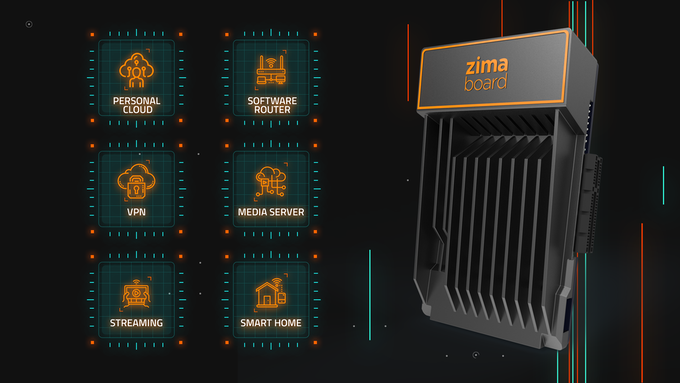
Flexibility and Customization: Self-hosting allows users to customize their Nextcloud instance according to their specific needs and preferences. Users can choose the hardware, storage capacity, and operating system, providing the flexibility to tailor the setup to their requirements.
Reliable Data Access: Hosting Nextcloud on ZimaBoard SBC ensures that users have access to their data even without an internet connection. This is especially valuable for remote or offline work scenarios, as files and documents remain accessible at all times.
Scalability: ZimaBoard SBC’s x86 architecture offers scalability, allowing users to upgrade their hardware or add external storage devices to accommodate growing data storage needs easily.
3. Exploring ZimaBoard SBC’s Compatibility with Nextcloud
x86 Architecture: ZimaBoard SBC’s x86 architecture makes it fully compatible with Nextcloud’s software requirements. Users can run Nextcloud on ZimaBoard SBC without compatibility issues, ensuring a smooth and efficient cloud storage setup.
Operating System Support: Nextcloud is compatible with various Linux-based operating systems, and ZimaBoard SBC supports a wide range of Linux distributions. Users can choose an OS that aligns with their familiarity and requirements for the Nextcloud installation, like CasaOS is one of the best operating system choice for them.

Sufficient Resources: ZimaBoard SBC’s powerful x86 architecture ensures that it has enough processing power and memory to handle Nextcloud’s storage and collaboration functions. This compatibility guarantees that users can run Nextcloud smoothly on the SBC without any performance bottlenecks.
Rich Connectivity Options: ZimaBoard SBC is equipped with an array of connectivity options, including USB ports, HDMI, Gigabit Ethernet, SATA, and more. This connectivity flexibility ensures seamless integration of Nextcloud with various devices and peripherals.
Part 2. How to Setting Up and Configuring Nextcloud on ZimaBoard SBC
Before installing Nextcloud on ZimaBoard SBC, ensure that all the necessary components and software are available.
1. Hardware Requirements:
- ZimaBoard SBC: Choose the appropriate model of ZimaBoard SBC that aligns with your Nextcloud storage needs.
- Power Supply: Ensure you have a compatible power supply to provide the required energy for the SBC.
- Storage Device: Acquire a storage device, such as an SSD or HDD, with sufficient capacity to store Nextcloud data and files.
2. Operating System:
Choose a Linux-based operating system compatible with Nextcloud, such as Debian, Ubuntu Server, or Raspbian (for Raspberry Pi-compatible models).
3. Network Integration:
- Connect the ZimaBoard SBC to your local network with a stable internet connection.
- Assign a static IP address to the SBC for consistent access to Nextcloud.
4. Installing Required Dependencies
Update the system’s package repository and install the necessary dependencies for Nextcloud:
4.1 Configuring MariaDB
Configure the MariaDB database server for Nextcloud:
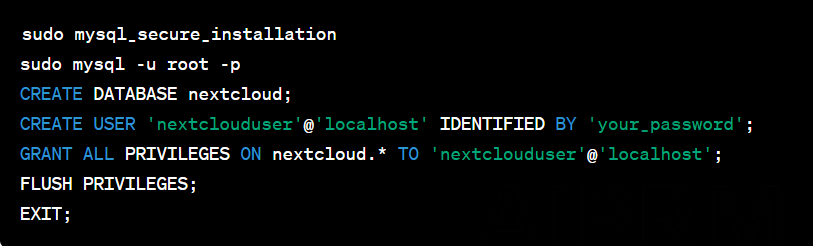
4.2 Downloading and Configuring Nextcloud
Download the latest stable version of Nextcloud from the official website and extract the files:
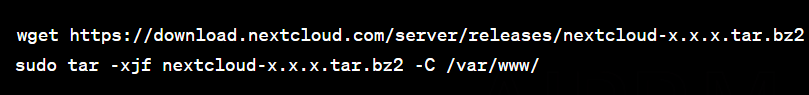
Configure the Apache web server to host Nextcloud:
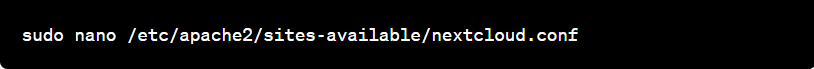
Add the following configuration to the file:
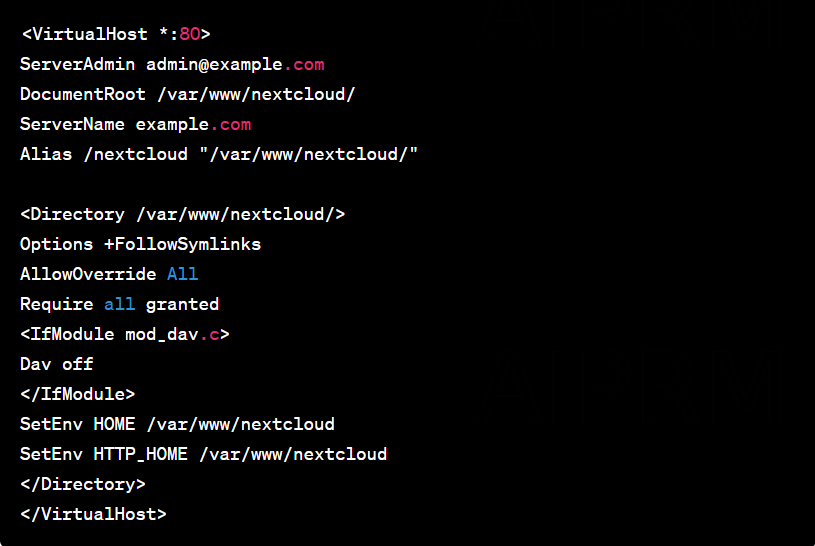
Save and close the file. Enable the newly created virtual host:
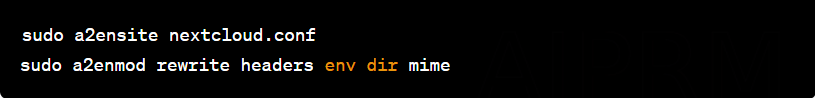
Restart Apache for the changes to take effect:

4.3 Finalizing Nextcloud Setup
Access the Nextcloud installation wizard through your web browser by navigating to your ZimaBoard SBC’s IP address or domain.
Follow the on-screen instructions to complete the installation, create an admin account, and configure database settings.
5. Securing Your Nextcloud Instance
Regular Updates: Keep your Nextcloud installation up-to-date by regularly checking for new releases and applying updates. Updates often include security patches and bug fixes that improve the overall performance and security of your instance.
Strong Passwords and User Authentication: Ensure that all user accounts have strong passwords and enable two-factor authentication (2FA) for added security. This extra layer of protection helps prevent unauthorized access to your Nextcloud data.
Firewall and Security Policies: Configure a firewall on your ZimaBoard SBC to control incoming and outgoing traffic. Implement security policies that limit access to essential services and ports, reducing the attack surface.
Secure Remote Access: If you need remote access to your Nextcloud instance, set up a Virtual Private Network (VPN) to establish a secure connection. This ensures that your data remains encrypted and safe during remote access.
Conclusion:
Setting up and configuring Nextcloud on ZimaBoard SBC empowers users with a secure and private cloud storage solution. By hosting Nextcloud on a self-hosted server, users retain full control over their data while enjoying seamless synchronization and collaboration across devices. With its extensive app ecosystem and flexibility, Nextcloud caters to various user needs, making it an ideal choice for individuals, businesses, and organizations alike.
Through careful preparation, installation, and security measures, users can create a robust and efficient Nextcloud instance on ZimaBoard SBC. From sharing files and collaborating with teams to accessing data remotely and managing calendars, Nextcloud provides a complete cloud storage and productivity solution.
Embrace the freedom and privacy that Nextcloud on ZimaBoard SBC offers, and take control of your cloud storage needs today. With Nextcloud and ZimaBoard SBC, secure and private cloud storage is within reach, empowering users to embrace the full potential of the digital world while safeguarding their valuable data.