Media Servers
Top 10 Media Servers for Home Use in 2023
John Guan - Apr 30, 2023
Media servers are a type of digital storage and streaming system that allows you to store and access various types of media files, including movies, music, and TV shows. A media server can be used to stream content to various devices such as smart TVs, smartphones, tablets, and laptops. A media server can also allow multiple users to access and share media files on the same network.
Media servers have become increasingly popular in recent years as more people move towards streaming and digital media consumption. With the rise of streaming services such as Netflix, Hulu, and Amazon Prime, media servers have become an essential tool for organizing and accessing media files across multiple devices. Media servers also offer a convenient way to back up and store large media libraries, freeing up storage space on individual devices.

In this article, we will be discussing the top 10 best media servers for home use in 2023. We will be providing a detailed analysis of each media server, including its features, specifications, and user interface. We will also be discussing the pros and cons of each media server and providing recommendations for different use cases. So, without further ado, let’s dive into the top 10 best media servers for home use in 2023.
Part 1: Top 10 Best Media Servers for Home Use
In this section, we will discuss the top 10 best media servers for home use in 2023. We will cover an overview of each media server, its features, and its pros and cons.
1. Plex Media Server
Plex is a popular media server software that allows you to stream your media content from one device to another. It can be installed on various devices, such as computers, smartphones, tablets, and smart TVs, and is compatible with multiple operating systems, including Windows, macOS, Linux, Android, and iOS.

1.1 Key Features of Plex Media Server:
One of the notable features of Plex is its easy-to-use interface that allows you to organize and manage your media content efficiently. It also supports a wide range of media formats, including music, videos, and photos, and can transcode your media content to make it compatible with your devices.
Plex also has various customization options, such as the ability to create playlists, add subtitles, and customize your library. Additionally, Plex has a premium subscription service, Plex Pass, which offers additional features such as live TV and DVR functionality.
1.2 Pros and cons of using Plex Media Server
Pros:
- Wide range of compatibility with devices and operating systems.
- Easy-to-use interface and customization options.
- Supports a wide range of media formats.
- Offers a premium subscription service with additional features.
Cons:
- Some features are only available with the paid subscription service.
- Limited free storage capacity
2. Emby Media Server
Emby is a media server software that allows you to stream your media content to multiple devices. It can be installed on various devices, such as computers, smartphones, and smart TVs, and is compatible with multiple operating systems, including Windows, macOS, Linux, Android, and iOS.

2.1 Key Features of Emby Media Server
Emby offers similar features to Plex, such as an easy-to-use interface and support for multiple media formats. It also has various customization options, such as the ability to create playlists and add subtitles.
One of the unique features of Emby is its ability to integrate with third-party plugins to extend its functionality. Emby also has a premium subscription service, Emby Premiere, which offers additional features such as live TV and DVR functionality.
2.2 Pros and cons of using Emby
Pros:
- Easy-to-use interface and customization options.
- Supports a wide range of media formats.
- Ability to integrate with third-party plugins.
- Offers a premium subscription service with additional features.
Cons:
- Some features are only available with the paid subscription service.
- Limited free storage capacity.
3. Kodi Media Player
Kodi is a free and open-source media player software that can also be used as a media server. It can be installed on various devices, such as computers, smartphones, and smart TVs, and is compatible with multiple operating systems, including Windows, macOS, Linux, Android, and iOS.
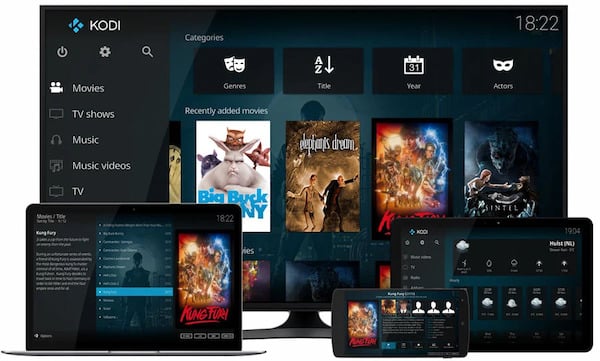
3.1 Key Features of Kodi Media Player
Kodi offers various features, such as an easy-to-use interface and support for multiple media formats. It also has various customization options, such as the ability to add addons and create playlists.
One of the notable features of Kodi is its ability to stream content from the internet, including live TV and online streaming services. Additionally, Kodi has a large community of developers who create add-ons to extend its functionality.
3.2 Pros and cons of using Kodi
Pros:
- Free and open-source software.
- Easy-to-use interface and customization options.
- Supports a wide range of media formats.
- Ability to stream content from the internet.
- A large community of developers creating add-ons.
Cons:
- Limited support and documentation.
- Some add-ons may be unreliable or unsafe.
4. Jellyfin Media Server
Jellyfin is an open-source media server that allows users to organize and stream their personal media collections. It offers a simple and easy-to-use interface, making it an ideal choice for beginners who want a hassle-free media server. It is also compatible with a wide range of devices, including mobile devices, smart TVs, and gaming consoles.

4.1 Key Features of Jellyfin Media Server
Jellyfin offers a range of features, including media organization, streaming, and transcoding. It supports a wide range of media formats, including audio, video, and images. It also offers advanced features such as parental controls and remote access, making it an ideal choice for families. Jellyfin also has a mobile app that allows users to access their media collections on the go.
4.2 Pros and cons of using Jellyfin Media Server
Pros:
- Free and open-source.
- Easy to use interface.
- Advanced features like parental controls and remote access.
- Mobile app for on-the-go access.
Cons:
- Limited third-party app support compared to other media servers.
- Less customization options than other media servers.
5. Serviio Media Server
Serviio is a media server that allows users to stream media to a wide range of devices, including smart TVs, gaming consoles, and mobile devices. It supports a wide range of media formats, including audio, video, and images. It also offers advanced features such as metadata management and online content streaming.
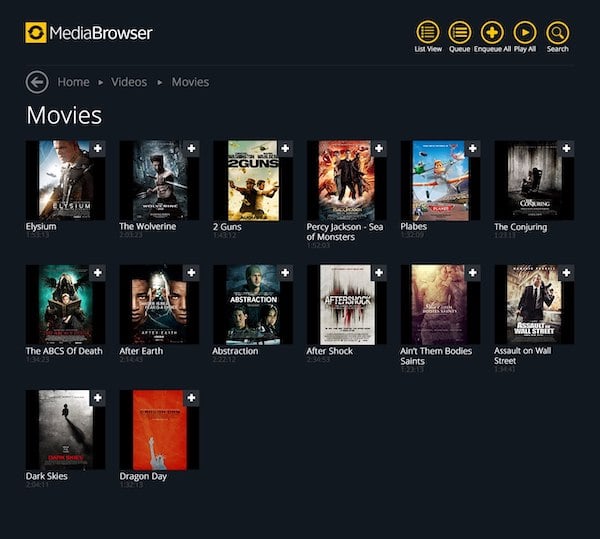
5.1 Key Features of Serviio
Serviio offers a range of features, including media organization, streaming, and transcoding. It supports a wide range of media formats, including audio, video, and images. It also offers advanced features such as metadata management and online content streaming. Serviio is also compatible with a wide range of devices, including mobile devices, smart TVs, and gaming consoles.
Pros and cons of using Serviio:
Pros:
- Supports a wide range of devices.
- Advanced features like metadata management and online content streaming.
- Easy to use interface.
- Compatible with a wide range of media formats.
Cons:
- Limited customization options compared to other media servers.
- Some features require a paid license.
6. Universal Media Server
Universal Media Server is a media server that allows users to stream media to a wide range of devices, including smart TVs, gaming consoles, and mobile devices. It supports a wide range of media formats, including audio, video, and images. It also offers advanced features such as automatic transcoding and metadata management.

6.1 Key Features of Universal Media Server
Universal Media Server offers a range of features, including media organization, streaming, and transcoding. It supports a wide range of media formats, including audio, video, and images. It also offers advanced features such as automatic transcoding and metadata management. Universal Media Server is also compatible with a wide range of devices, including mobile devices, smart TVs, and gaming consoles.
6.2 Pros and cons of using Universal Media Server
Pros:
- Supports a wide range of devices.
- Advanced features like automatic transcoding and metadata management.
- Easy to use interface.
- Compatible with a wide range of media formats.
Cons:
- Limited customization options compared to other media servers.
- Some features require a paid license.
7. MediaPortal Media Center
MediaPortal is a free and open-source media center software that allows users to turn their Windows computer into a complete media solution. It provides a simple and user-friendly interface that is highly customizable and can be used to manage all types of media including videos, music, pictures, and even live TV.

7.1 Key Features of MediaPortal Media Center
MediaPortal provides a range of features that make it a highly effective media center software for home use. Some of the key features include:
Easy installation and setup: The software can be easily installed on any Windows computer and the setup process is straightforward.
Support for a wide range of media formats: MediaPortal can play a wide range of media formats including H.264, XviD, DivX, MP3, FLAC, and more.
Live TV and recording: The software provides a TV engine that allows users to watch and record live TV.
Integration with third-party plugins: MediaPortal can be integrated with a range of third-party plugins to enhance its functionality. These include plugins for weather, news, sports, and more.
Customizable interface: The software provides a highly customizable interface that can be tailored to the user’s needs.
7.2 Pros and cons of using MediaPortal
Pros:
- MediaPortal is free and open-source software that can be easily installed and used.
- It provides a user-friendly interface that can be highly customized.
- The software provides support for a wide range of media formats and can be used to manage all types of media.
- It provides a TV engine that allows users to watch and record live TV.
- MediaPortal can be integrated with third-party plugins to enhance its functionality.
Cons:
- MediaPortal is only available for Windows computers.
- The software may not be as stable as some of the other media center software available.
- The customization options may be overwhelming for some users.
8. Infuse Media Player
Infuse is a media player app that is available for Apple devices including the iPhone, iPad, and Apple TV. It provides a simple and user-friendly interface that can be used to manage all types of media including videos, music, and pictures.
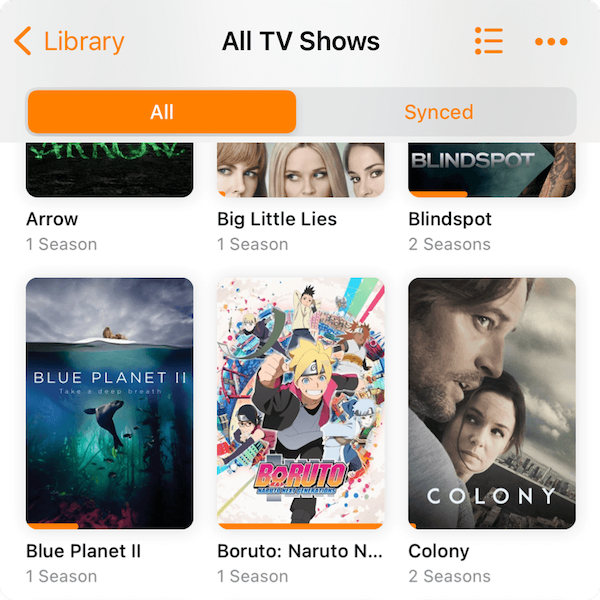
8.1 Key Features of Infuse Media Player
Infuse provides a range of features that make it a highly effective media player app for home use. Some of the key features include:
Easy setup and synchronization: The app can be easily set up on any Apple device and can be synced across multiple devices.
Support for a wide range of media formats: Infuse can play a wide range of media formats including H.264, XviD, DivX, MP3, FLAC, and more.
Automatic metadata retrieval: The app automatically retrieves metadata for all media added to it including cover art, descriptions, and more.
Integration with cloud storage: Infuse can be integrated with popular cloud storage services like Google Drive, Dropbox, and more.
AirPlay support: Infuse provides AirPlay support that allows users to stream media to other devices.
8.2 Pros and cons of using Infuse Media Player
Pros:
- Infuse is available for a range of Apple devices including the iPhone, iPad, and Apple TV.
- The app provides a simple and user-friendly interface that can be used to manage all types of media.
- It supports a wide range of media formats and can automatically retrieve metadata for all media added to it.
- Infuse can be integrated with popular cloud storage services and provides AirPlay support.
Cons:
- Infuse is not available for devices running on other operating systems like Windows or Android.
- cThe app is not free and requires a subscription to unlock all its features.
- Some users may find the syncing process.
9. PlayOn Media Server
PlayOn is a media server software that allows you to stream and record content from various streaming services. It has a user-friendly interface and works with a variety of devices, including TVs, gaming consoles, and mobile devices.

9.1 Key Features of PlayOn Media Server
Some of the features of PlayOn include the ability to record and download streaming content, ad-skipping, and the ability to access content from various channels in one place. It also offers a variety of plugins and add-ons to enhance your streaming experience.
9.2 Pros and cons of using PlayOn
Pros:
- User-friendly interface.
- Works with a variety of devices.
- Ability to record and download streaming content.
- Ad-skipping feature.
- Access to a variety of channels in one place.
Cons:
- Limited channel options.
- Recording quality may not be as high as other media servers.
10. ZimaBoard Media Server
ZimaBoard media server is a powerful mini PC that can be used as a media server. It is compatible with various media server software, including Plex and Kodi, and has a variety of connectivity options.

10.1 Key Features of ZimaBoard
Some of the features of ZimaBoard include an Intel Celeron processor, up to 8GB of RAM, and up to 32GB of storage. It also has built-in USB and HDMI ports for connecting to external devices.
10.2 Pros and cons of using ZimaBoard
Pros:
- Powerful processor and ample storage.
- Compatible with various media server software.
- USB and HDMI ports for connectivity.
- Compact and portable design.
Cons:
- May require some technical knowledge to set up and use.
Part 3: Tips about What to Look for in a Media Server
1. Compatibility with devices
When choosing a media server, it is important to consider its compatibility with the devices you already have in your home. The media server should be able to connect seamlessly with your smartphones, tablets, laptops, and smart TVs. This means that it should support multiple operating systems, including iOS, Android, Windows, and macOS.
It is also important to check if the media server is compatible with popular streaming devices like Roku, Amazon Fire TV, and Apple TV. This will ensure that you can stream content from the media server to your preferred streaming device without any issues.
2. Storage capacity
The amount of storage space a media server offers is another important factor to consider. This will depend on the size of your media library and the quality of the media files you want to store. A media server with a large storage capacity will be able to hold more music, movies, TV shows, and photos.
It is important to note that some media servers allow you to expand the storage capacity by adding external hard drives. This can be a cost-effective way to increase your storage capacity over time.
3. User interface
The user interface of the media server is the platform you will use to manage your media library. It should be easy to use, navigate, and organize your media files. Some media servers come with mobile apps that allow you to control the server from your smartphone or tablet.
A good user interface should also allow you to access your media library from any device connected to the server. This means that you should be able to view your media files, stream them, and even download them to your device for offline viewing.
4. Streaming quality
The streaming quality of the media server is another important factor to consider. The server should be able to stream your media files in high definition without any buffering or lag. This is especially important if you want to watch movies or TV shows in 4K resolution.
It is also important to consider the bandwidth requirements of the media server. Some media servers require a high-speed internet connection to stream content seamlessly. This means that you may need to upgrade your internet plan to ensure smooth streaming.
5. Price range
The price of a media server can vary greatly depending on its features and capabilities. It is important to set a budget before shopping for a media server and compare the prices of different models to find one that fits your budget.
It is also important to consider the long-term costs of owning a media server. Some servers require a subscription fee to access certain features or content. Others may require regular maintenance or upgrades to keep them running smoothly.
Overall, it is important to find a media server that offers a good balance of features, performance, and affordability.
Part 4: Frequently Asked Questions of Media Server for Home
1. What is a media server?
A media server is a device or software application that allows you to store and share digital media files, such as music, videos, and photos, across multiple devices. It can be a standalone device, such as a network-attached storage (NAS) device, or a software application that you install on your computer or media player.
2. What are the benefits of using a media server?
Using a media server has many benefits, including:
- Centralized storage: You can store all your media files in one place, making it easier to organize and access them.
- Multi-device support: You can stream your media files to multiple devices, including smartphones, tablets, computers, and smart TVs.
- Customization: You can customize your media server to meet your specific needs, such as creating playlists or setting up parental controls.
- Remote access: You can access your media files from anywhere with an internet connection, making it easy to share content with friends and family.
3. Can I use my media server to stream content to multiple devices?
Yes, you can stream your media files to multiple devices simultaneously. This means that different family members can watch their own shows or movies on their own devices at the same time.
4. Can I use my media server to watch live TV?
Some media servers, such as Plex and Emby, have the ability to stream live TV. However, you will need to have a compatible TV tuner and antenna to use this feature.
5. Do I need a lot of technical knowledge to use a media server?
While some technical knowledge may be required to set up your media server initially, many media servers come with easy-to-use interfaces that make it simple to manage your media files.
6. How much storage space do I need for a media server?
The amount of storage space you need will depend on how many media files you have and their file size. A good rule of thumb is to have at least 1-2 terabytes (TB) of storage space for a basic media server setup. However, if you have a large collection of high-definition videos or music files, you may need more.
7. Can I use a media server without an internet connection?
Yes, you can use a media server without an internet connection. However, you will only be able to access your media files on devices connected to the same network as the media server.
8. Can I access my media server remotely?
Yes, many media servers allow you to access your media files remotely through a web browser or a mobile app. This makes it easy to stream your favorite content while you’re away from home.
9. Can I use a media server with smart home devices?
Yes, many media servers are compatible with smart home devices, such as Amazon Alexa or Google Home. This allows you to control your media server with voice commands.
10. What is the best media server for beginners?
If you’re new to using a media server, a user-friendly option like Plex or Emby is a great place to start. These media servers have intuitive interfaces and a large user community that can help you get started.


