Media Servers
Unlocking Seamless Media Streaming: TVersity Media Server on ZimaBoard
John Guan - Jun 25, 2023
Today, gone are the days of relying solely on traditional cable TV or physical media. The rise of streaming services, online content platforms, and digital media libraries has revolutionized the way we access and enjoy our favorite movies, TV shows, music, and more. With the increasing availability of high-speed internet connections and the proliferation of connected devices, media streaming has become the norm for many households.
Now, we will explore the capabilities of TVersity Media Server and its compatibility with ZimaBoard, a versatile and powerful single-board computer. TVersity Media Server, known for its robust features and intuitive interface, enables users to effortlessly stream and manage their media content across various devices.
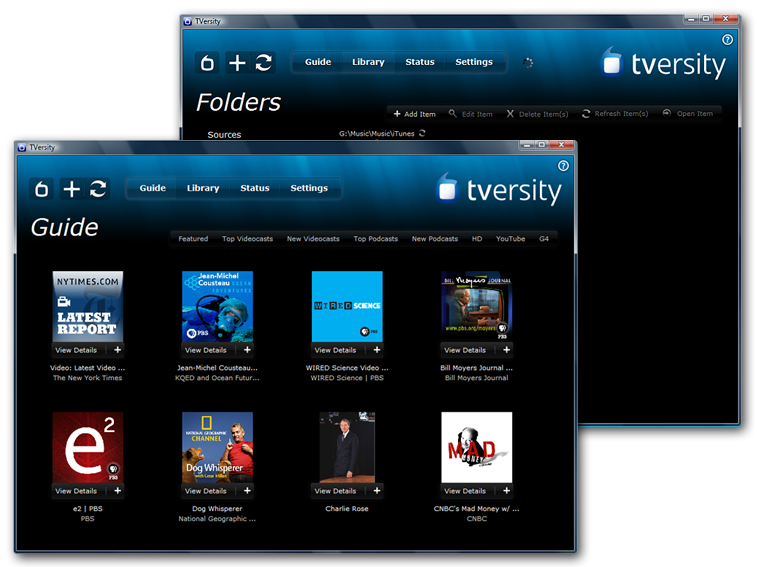
With ZimaBoard’s impressive hardware capabilities, the combination of TVersity Media Server and ZimaBoard provides a seamless and immersive media streaming experience.
Part 1. What is TVersity Media Server and Its Key Features?
TVersity Media Server is a robust and feature-rich media server software that allows users to stream and manage their multimedia content across a wide range of devices. It acts as a central hub for organizing and delivering media files, providing a seamless streaming experience for users to enjoy their favorite movies, TV shows, music, and photos on various platforms.
1. Key features and advantages of TVersity Media Server
TVersity Media Server offers a plethora of features that make it a standout choice among media server solutions. Let’s explore some of its key features and advantages:
Universal Media Server: TVersity is designed to support a wide range of media formats, including video, audio, and image files. It offers transcoding capabilities, allowing media files to be converted on-the-fly to a format compatible with the target device. This ensures smooth playback across different devices, eliminating format compatibility issues.
Streaming to Multiple Devices: TVersity enables streaming of media content to various devices, including smart TVs, gaming consoles, set-top boxes, and mobile devices. It supports popular streaming protocols such as DLNA, UPnP, and AirPlay, making it compatible with a wide range of devices in your home ecosystem.
On-the-Fly Transcoding: With TVersity’s transcoding feature, you can access your media files on devices that may not natively support certain formats or codecs. The server intelligently converts the media files to a compatible format in real-time, ensuring seamless playback regardless of the device’s capabilities.
Remote Access and Sharing: TVersity offers remote access capabilities, allowing you to access your media library from anywhere with an internet connection. You can securely share your media content with friends and family, even if they are located in different geographical locations.
Media Library Organization: TVersity provides robust tools for organizing and managing your media library. You can create playlists, tag your files, and easily search and categorize your content, making it effortless to find and enjoy your favorite media.
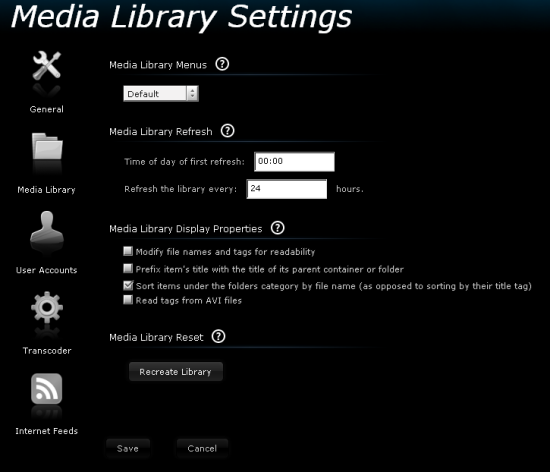
2. Compatibility with ZimaBoard and supported media formats
TVersity Media Server is fully compatible with ZimaBoard single-board computer that provides the necessary hardware capabilities for an exceptional media streaming experience. ZimaBoard’s impressive processing power, memory, and connectivity options complement TVersity’s feature set, ensuring smooth and reliable streaming performance.
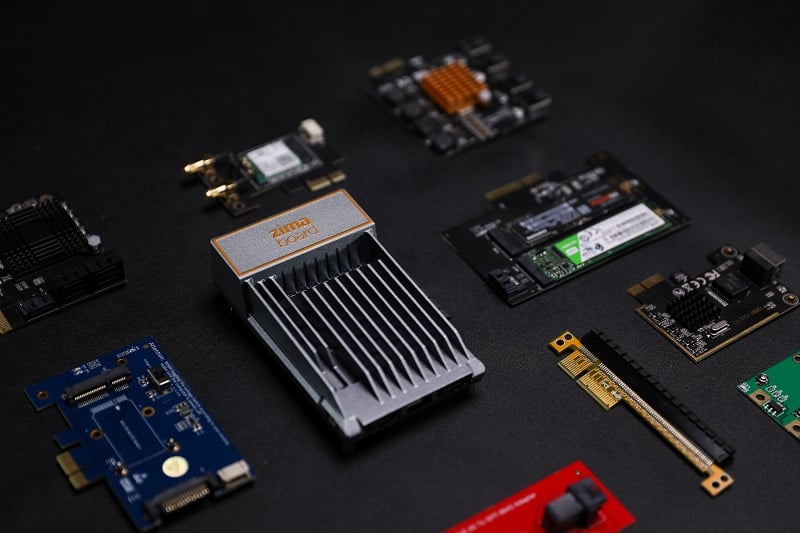
TVersity Media Server supports a wide range of media formats, including popular video formats like MP4, AVI, MKV, and WMV. It also handles various audio formats such as MP3, FLAC, AAC, and WAV. With TVersity and ZimaBoard working together, you can enjoy your media library in its full glory, with support for high-definition videos, lossless audio, and vibrant images.
Part 2. How to Setting up ZimaBoard for TVersity Media Server
1. Hardware requirements for ZimaBoard
Before setting up TVersity Media Server on ZimaBoard, it’s essential to ensure that your hardware meets the necessary requirements. ZimaBoard is a versatile single-board computer that provides a solid foundation for running media server applications like TVersity. Here are the hardware requirements to consider:
ZimaBoard SBC: You will need a ZimaBoard or a compatible single-board computer. ZimaBoard offers various models with different specifications, such as CPU power, RAM capacity, and storage options. Choose a ZimaBoard model that suits your specific media streaming needs.
Storage: ZimaBoard supports various storage options, including internal storage or external storage devices such as USB drives or NAS (Network Attached Storage). Ensure you have sufficient storage capacity to accommodate your media library.
Network Connectivity: ZimaBoard should be connected to your home network via Ethernet. A stable and reliable network connection is crucial for streaming media content without interruptions.
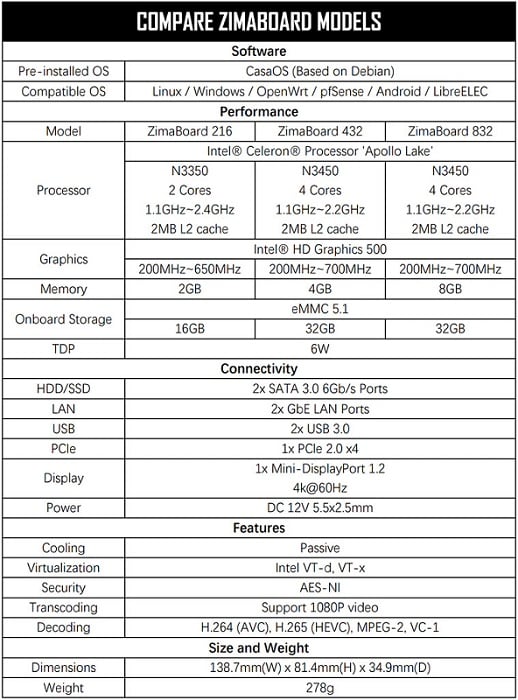
2. Step Guide on Installing TVersity Media Server on ZimaBoard SBC
Once you have prepared the hardware, it’s time to install TVersity Media Server on your ZimaBoard. Follow these steps to get started:
Download TVersity: Visit the official TVersity website and download the latest version of TVersity Media Server for Linux, which is compatible with ZimaBoard.
Transfer the Installation Package: Transfer the downloaded installation package to your ZimaBoard. You can use a USB drive or transfer the file over the network.
Install TVersity: Access your ZimaBoard’s operating system – Casaos and locate the TVersity installation package. Follow the provided instructions to install TVersity Media Server on your ZimaBoard.
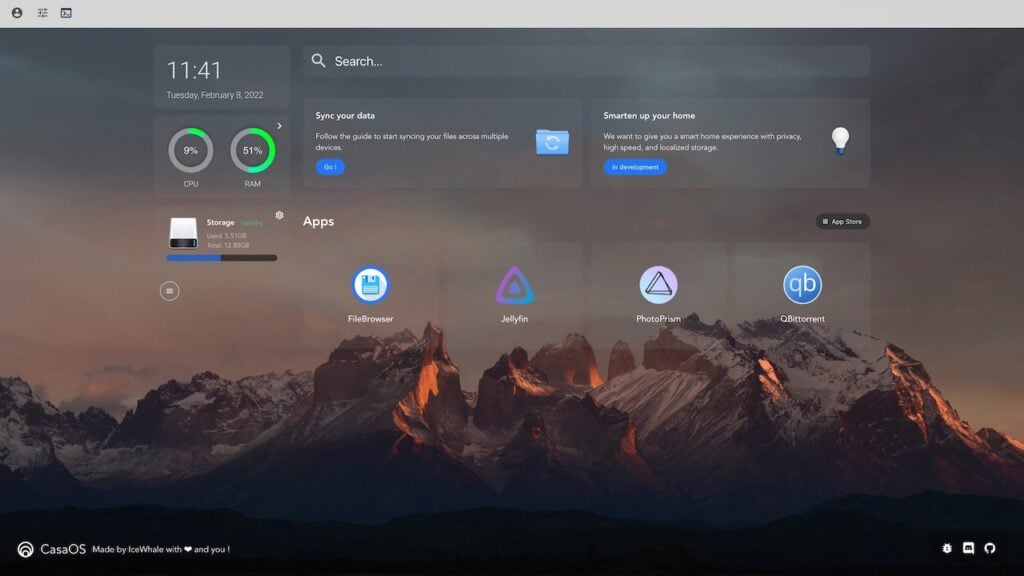
3. How to Configuring TVersity for optimal performance
After the installation, it’s crucial to configure TVersity Media Server to optimize its performance Here are some key configurations to consider:
Media Library Setup: Launch TVersity Media Server and add your media files to the library. Ensure that the media files are properly organized, tagged, and labeled for easy navigation.
Transcoding Settings: TVersity provides transcoding options to ensure compatibility with different devices. Adjust the transcoding settings based on the devices you plan to use for media streaming. Higher transcoding settings may impact server performance but can improve compatibility.
Remote Access: Configure remote access settings to enable access to your media library from outside your home network. This allows you to stream your media content even when you’re away from home.
Security: Protect your TVersity Media Server by enabling security features such as password protection and encryption. This ensures that only authorized users can access your media content.
Performance Optimization: Adjust TVersity’s performance settings based on the capabilities of your ZimaBoard. You can allocate more system resources to TVersity to enhance streaming performance and reduce buffering.
By following these configuration steps, you can ensure optimal performance for your TVersity Media Server on ZimaBoard. Enjoy seamless media streaming and convenient access to your media library across multiple devices.
Part 3. How to Streaming and Casting with TVersity on ZimaBoard SBC
1. Streaming media to various devices
TVersity Media Server, running on ZimaBoard, offers versatile streaming capabilities, allowing you to enjoy your media content on a wide range of devices. Whether you prefer to watch movies on your Smart TV, play music on your gaming console, or stream videos on your mobile devices, TVersity has got you covered. Here are some popular devices that are compatible with TVersity for seamless media streaming:
Smart TVs: With TVersity, you can effortlessly stream your favorite movies, TV shows, and music to your Smart TV. TVersity supports various Smart TV brands, including Samsung, LG, Sony, and more. Simply connect your Smart TV to the same network as your ZimaBoard, access the TVersity Media Server, and enjoy your media library on the big screen.
Gaming Consoles: If you’re an avid gamer, you’ll be delighted to know that TVersity is compatible with popular gaming consoles like Xbox and PlayStation. Whether you want to stream movies, music, or videos, TVersity can seamlessly deliver your media content to your gaming console, transforming it into a comprehensive entertainment hub.
Mobile Devices: TVersity enables you to enjoy your media library on the go by streaming content to your mobile devices. Whether you have an iOS or Android device, TVersity offers dedicated mobile apps that allow you to access and stream your media files remotely. Simply install the TVersity app on your mobile device, connect to your TVersity Media Server, and enjoy your media collection wherever you are.

2. Casting media from TVersity to Chromecast and other devices
In addition to streaming media directly to compatible devices, TVersity also provides the ability to cast your media to devices that support casting, such as Chromecast. Casting allows you to display your media content from TVersity on your TV or other supported devices. Here’s how you can cast media from TVersity to Chromecast and other devices:
Chromecast: TVersity supports casting to Chromecast, a popular streaming device that plugs into your TV’s HDMI port. Simply launch the TVersity app on your mobile device, select the media you want to cast, and choose the Chromecast device you want to cast to. Your media will then play on the selected device, while TVersity acts as the source.
Other Casting Devices: TVersity also supports casting to other devices that are compatible with the casting technology, such as Roku, Apple TV, and Amazon Fire TV. Similar to casting to Chromecast, you can use the TVersity app to initiate the casting process and enjoy your media on your desired device.
Final Verdict:
TVersity Media Server on ZimaBoard offers a powerful solution for streaming and casting media content. With its compatibility with various devices, support for casting, and configurable streaming options, TVersity provides a seamless and enjoyable media streaming experience. Experience the convenience and versatility of TVersity on ZimaBoard for your home media needs.


