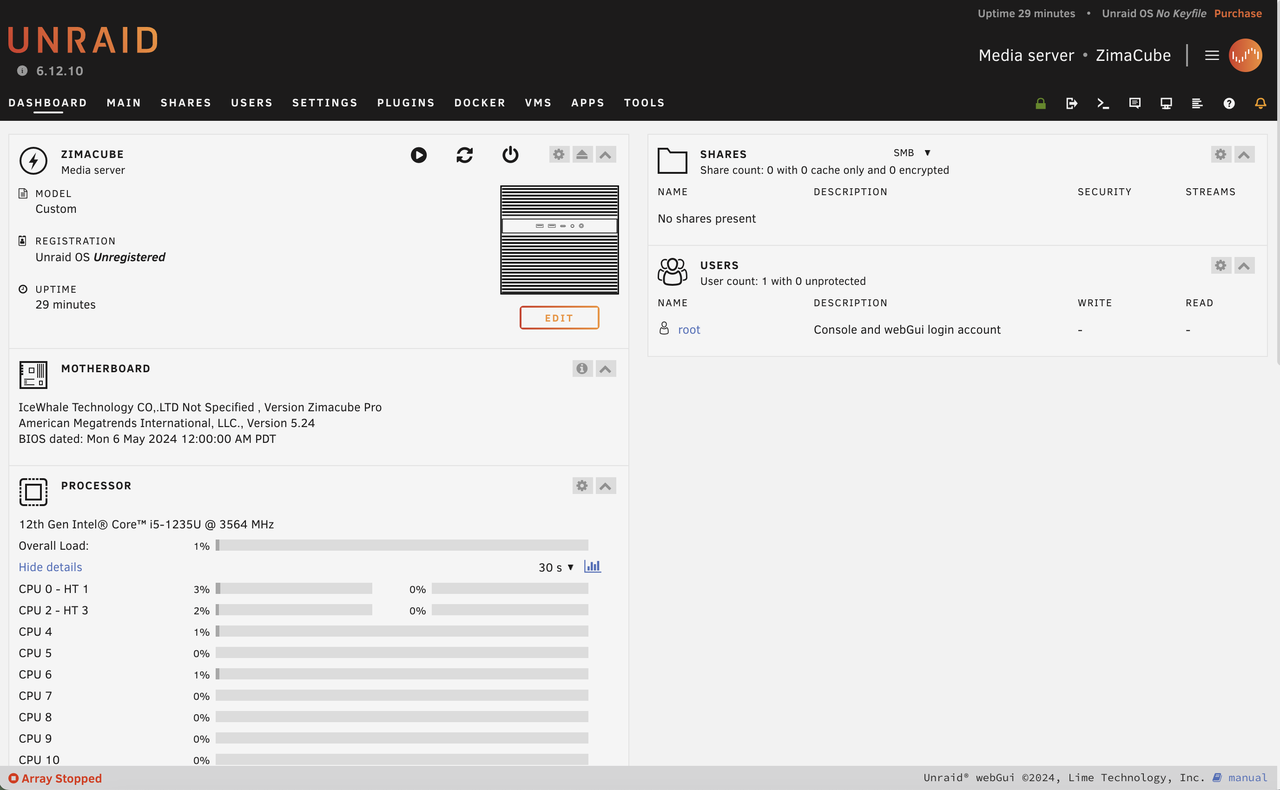ZimaCube Install TrueNAS Guide
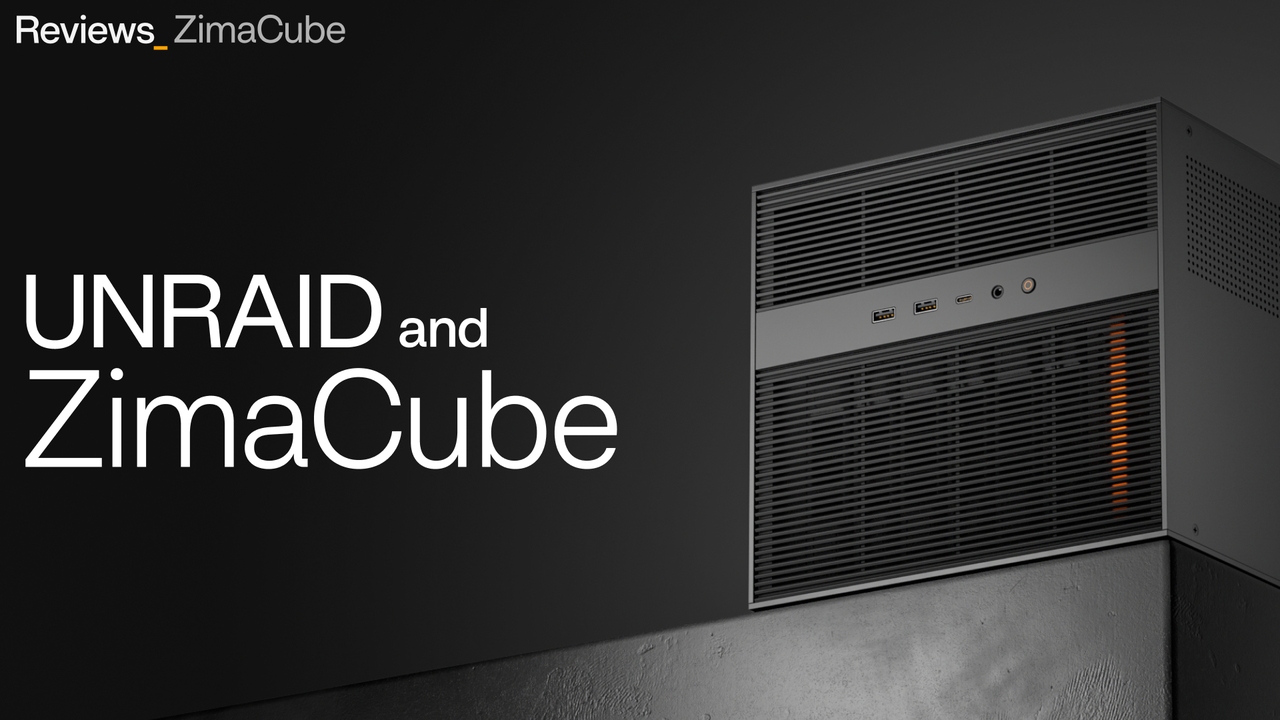
Hardware environment:
1X ZimaCube
1X Monitor
1X DP
1X Keyboard
1X Ethernet cable
1 X USB flash drive (as installation disk)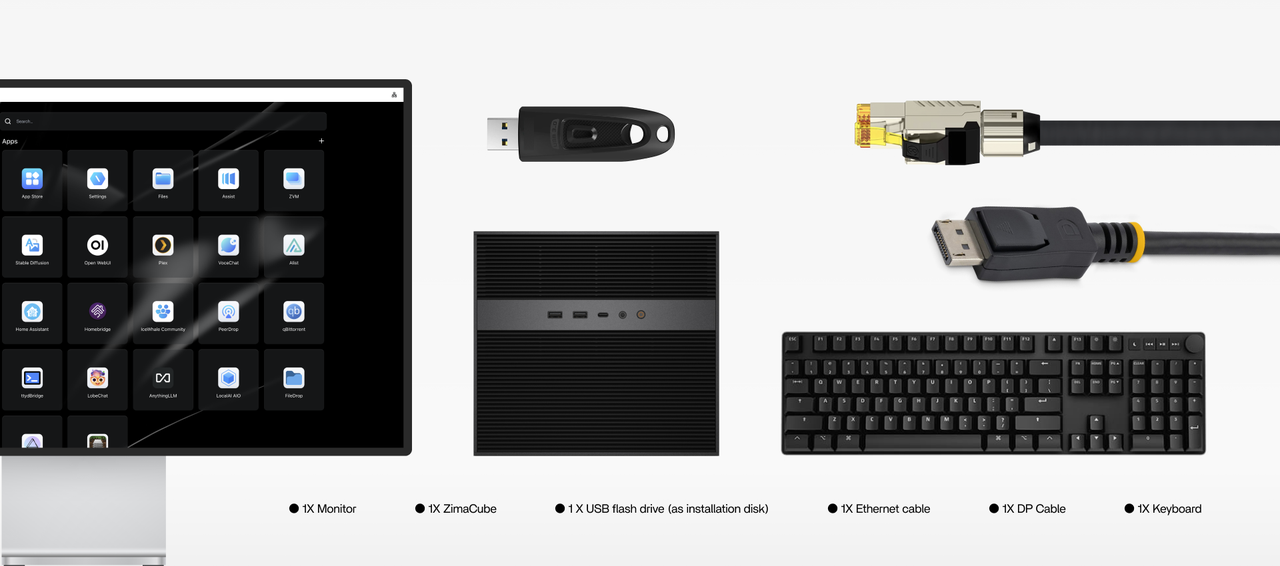
Detailed installation process
Step 1: Format USB flash drive
a.Prepare a USB stick(Needs to be greater than 1G) and format it in FAT32 format,name changed to UNRAID(Mac)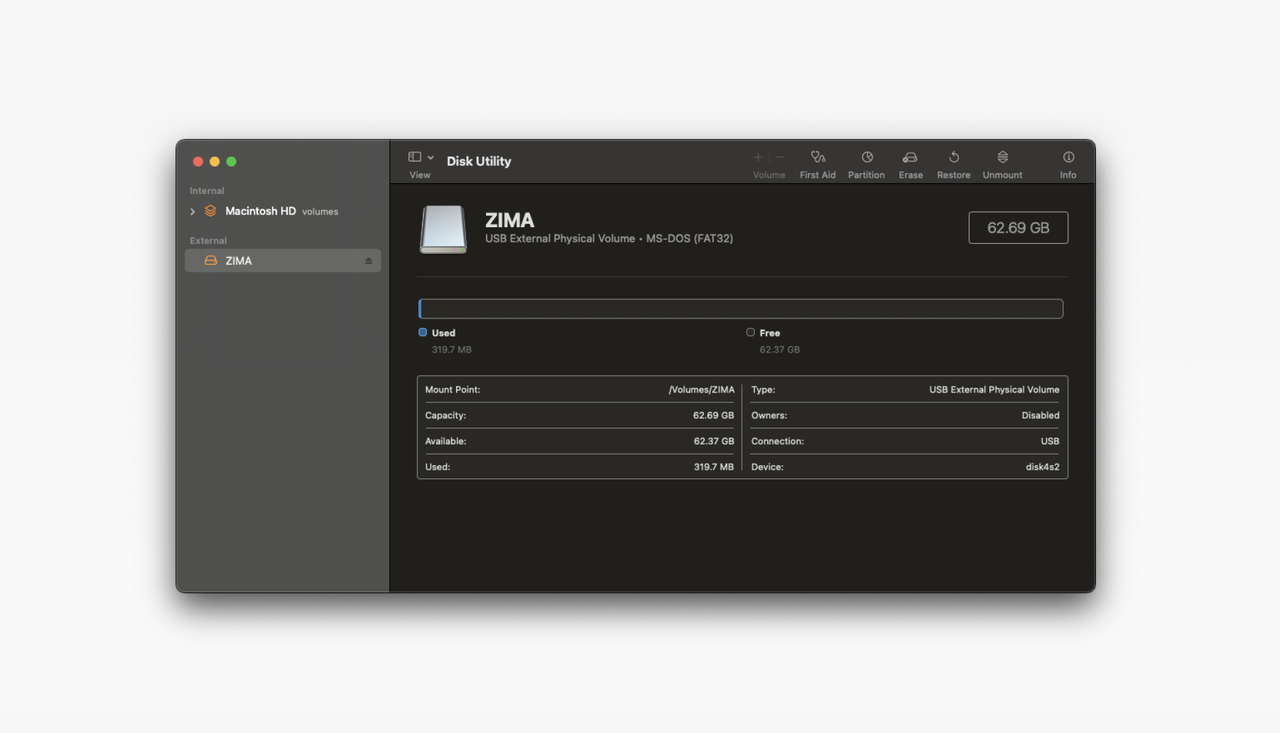
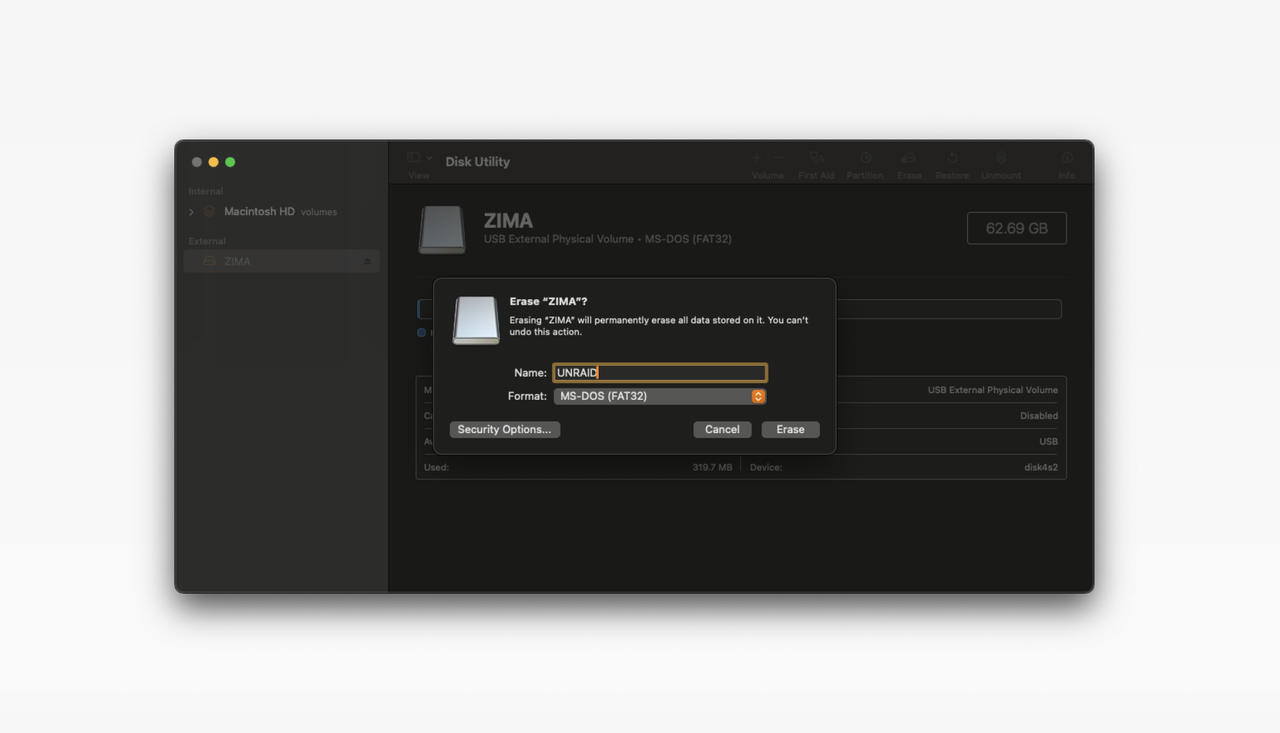
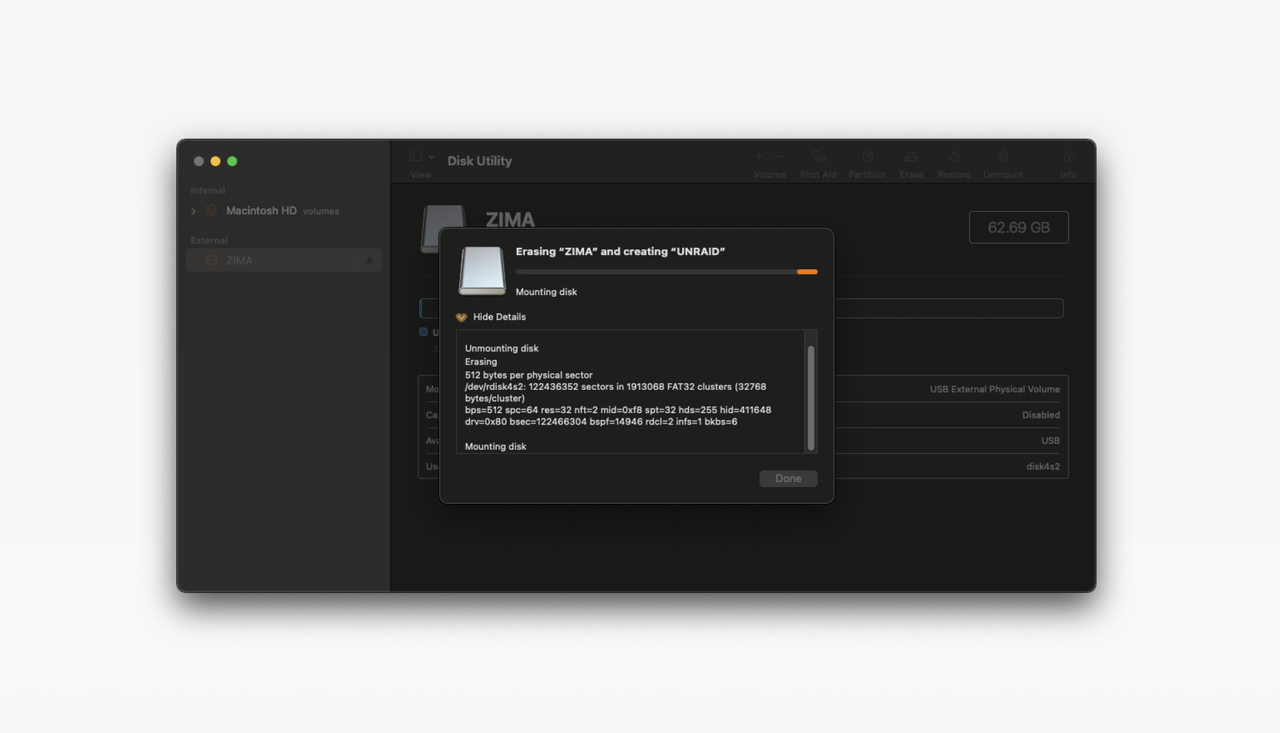
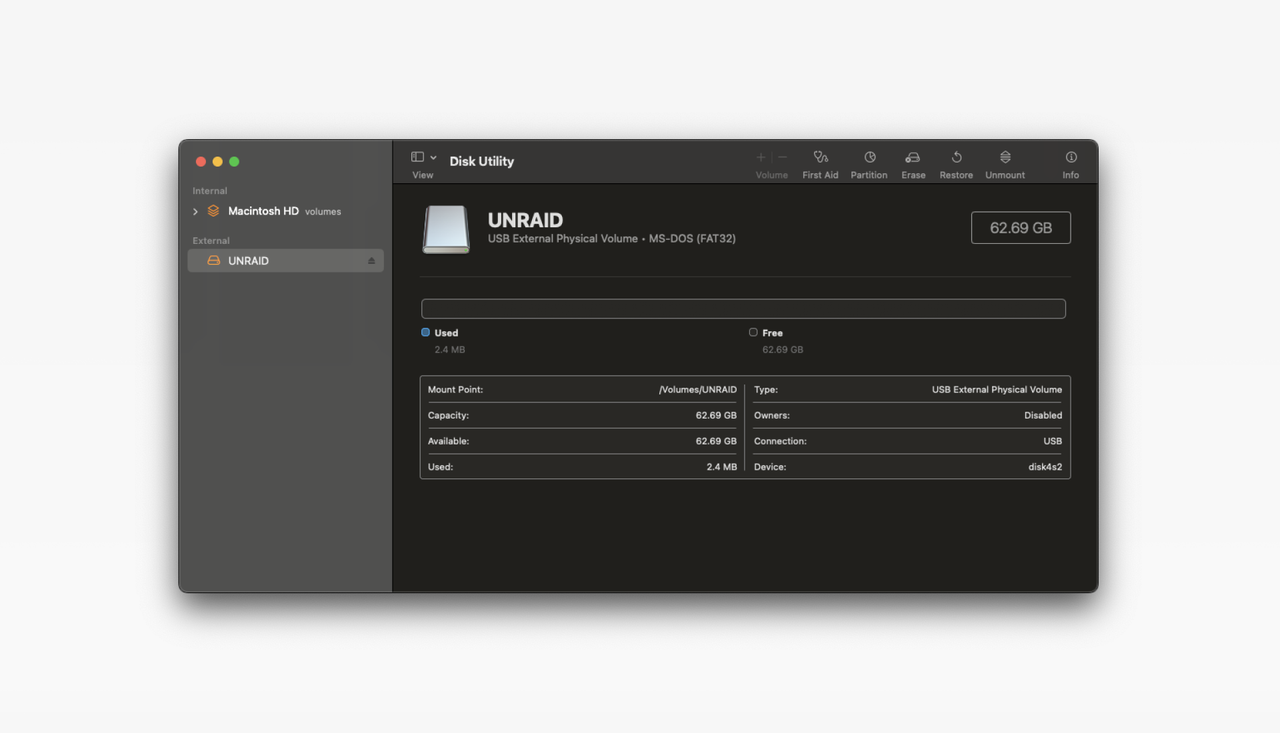
b.Download the official USB Creator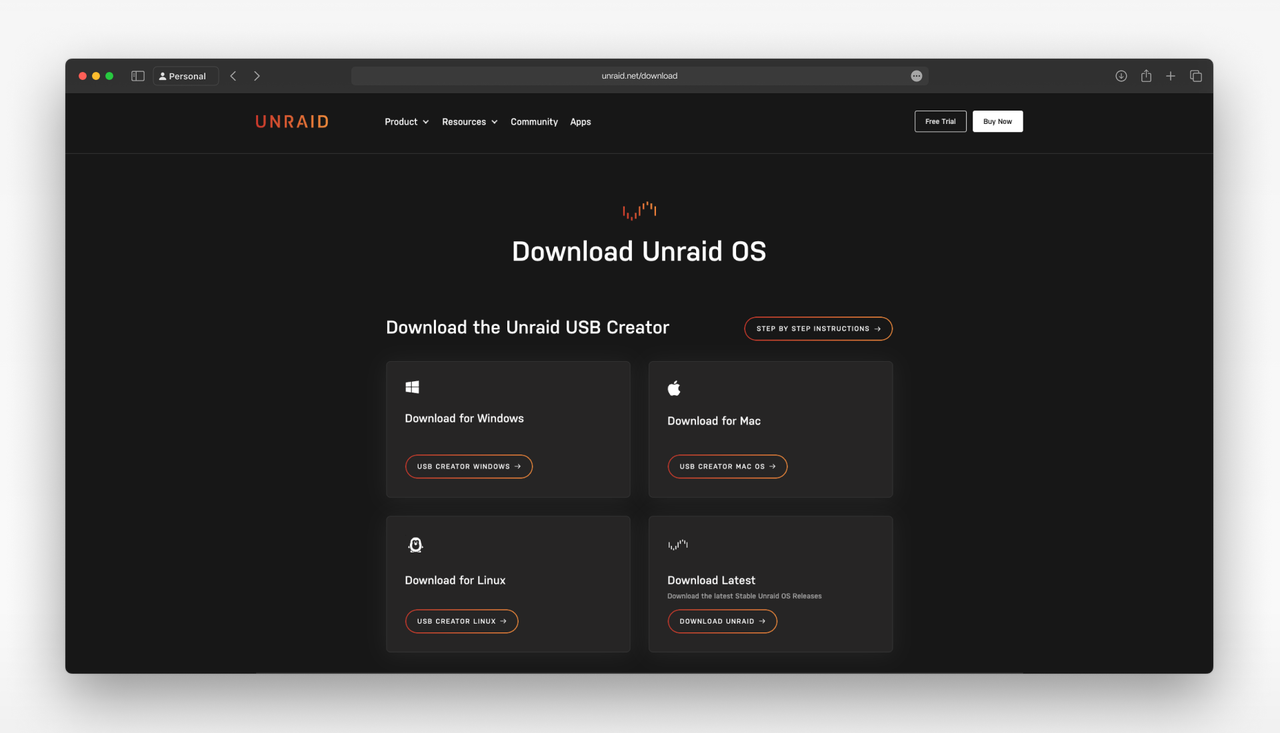
c.Download the Official Image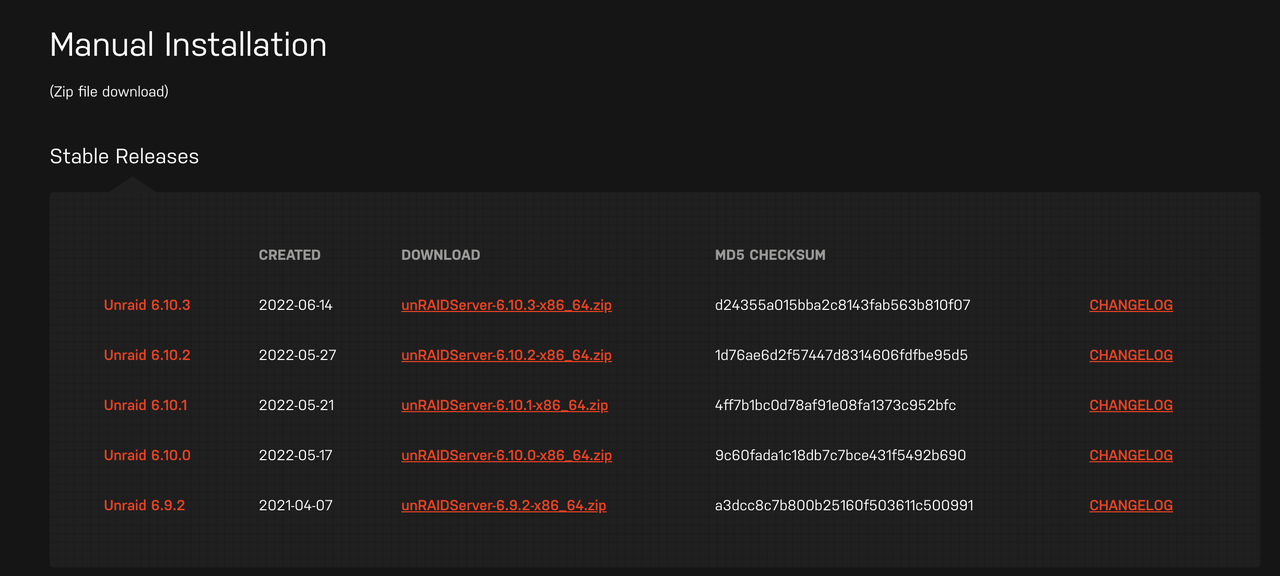
d.Open the USB Creator and Wirte Unraid OS
Select the following options according to the specification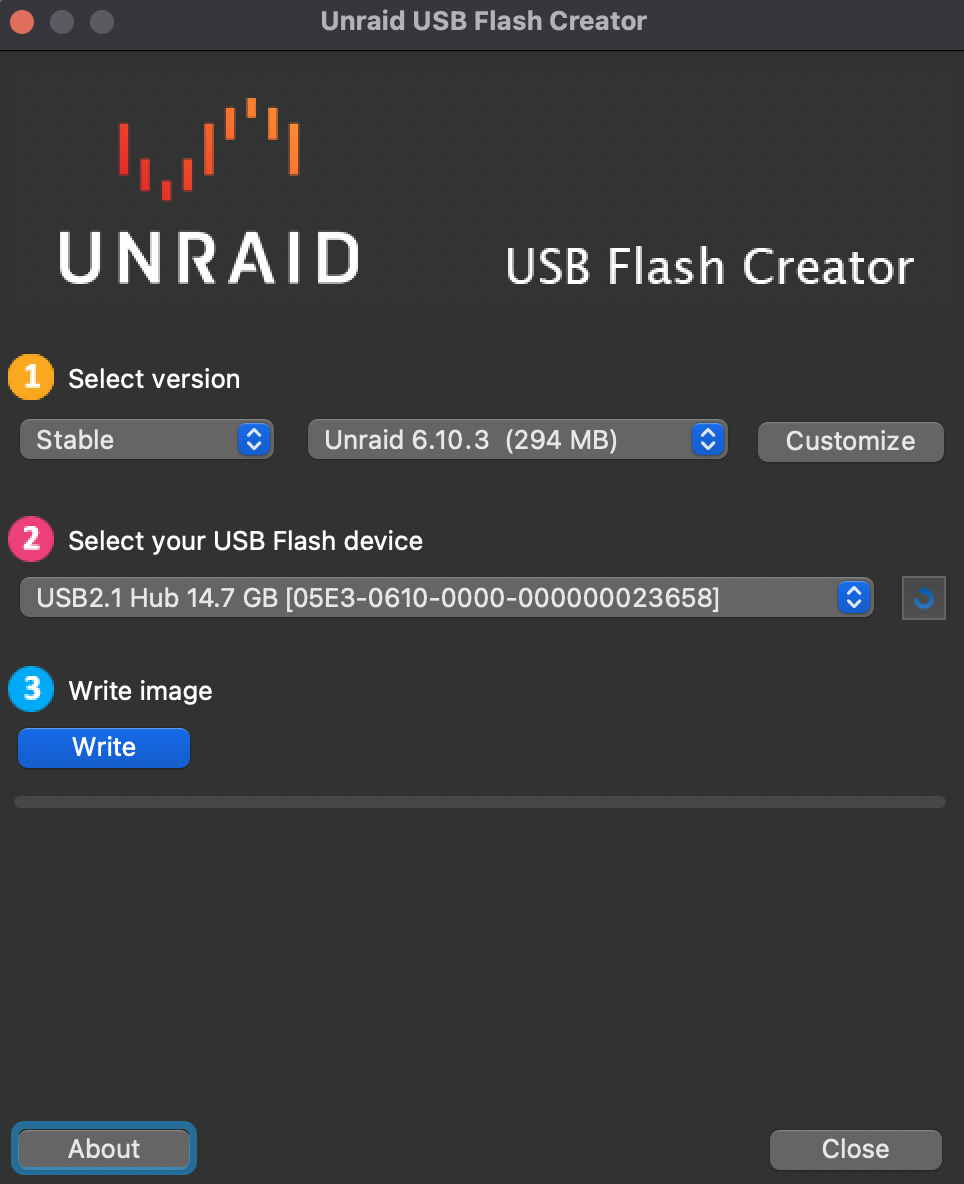
Click write and wait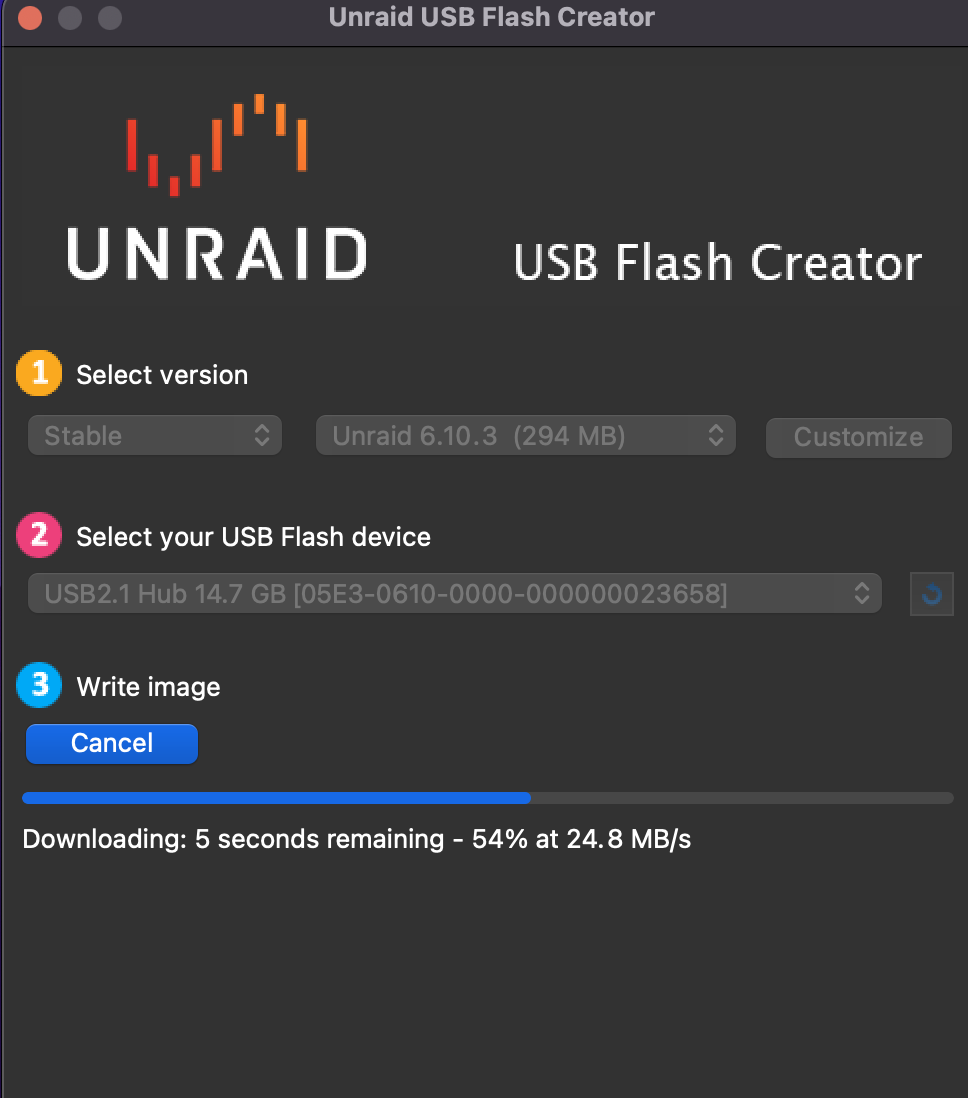
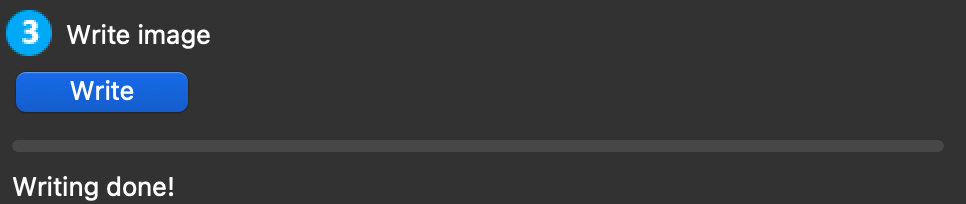
Step2: Installing Unraid to ZimaCube
a.Boot from the installation USB stick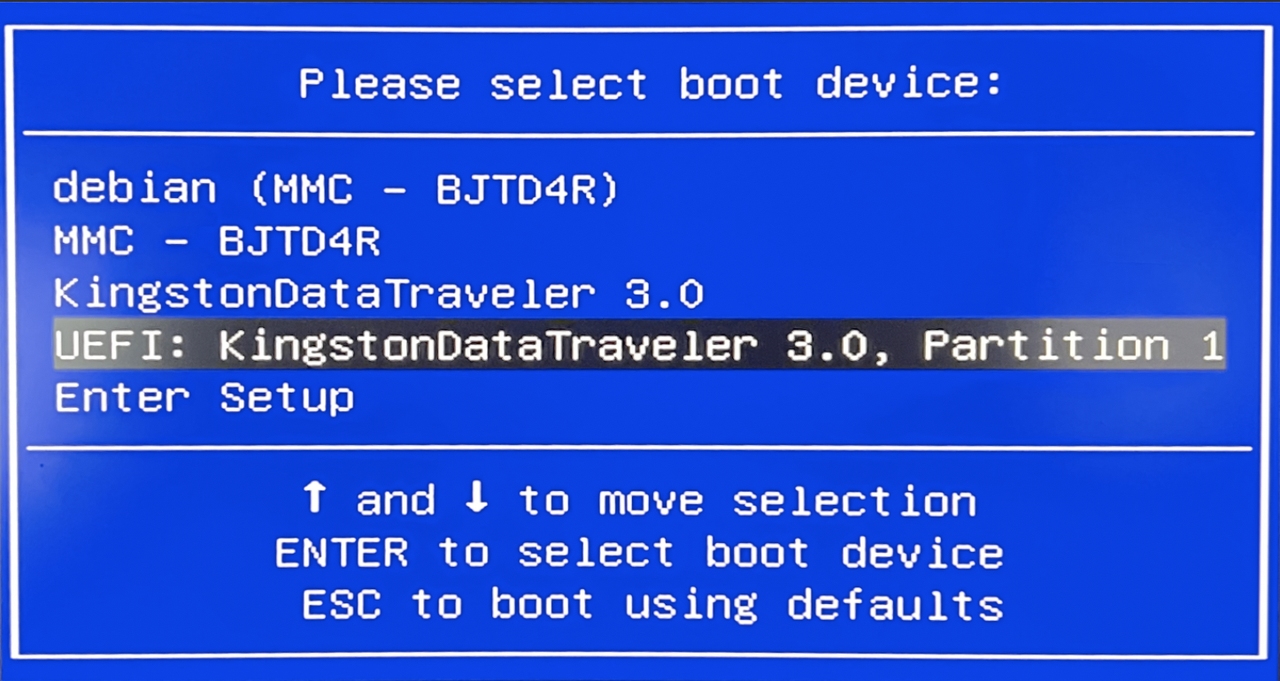
b.Choose OS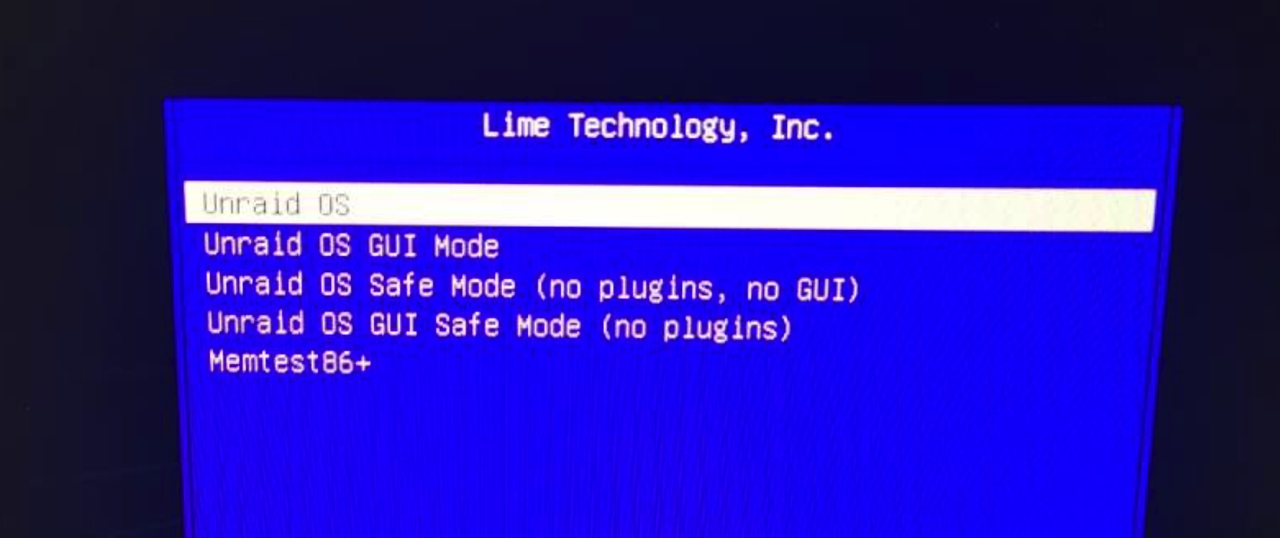
c.Get IP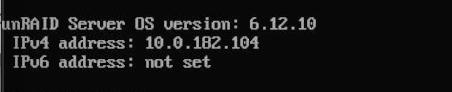
Connecting to the Unraid webGui
There are two methods to connect to the webGui in Unraid:
- Boot Unraid in GUI mode and login (username is
root, no password by default); or - Open a web browser from your Mac or PC and navigate to
http://tower.localNote: if you configured a different host name in the USB Flash Creator, use that name instead oftower.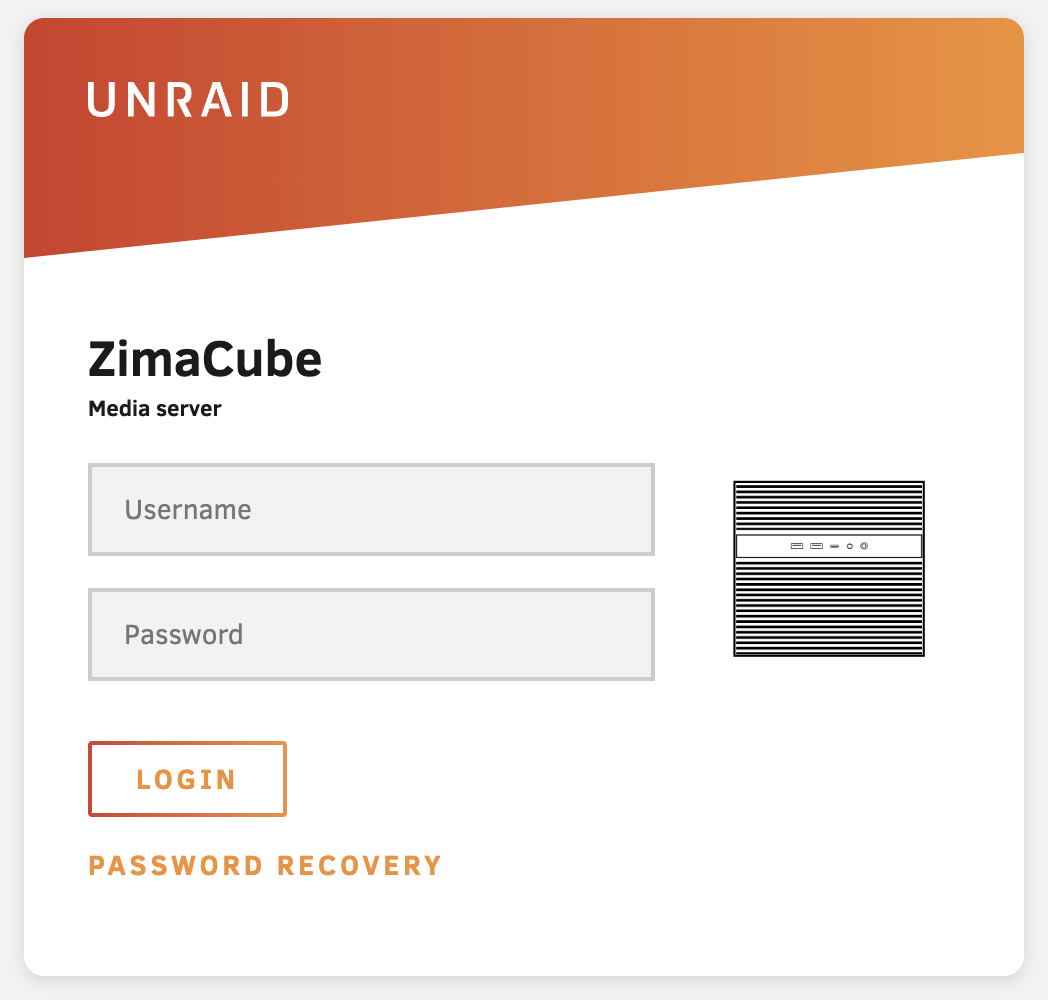
Now you can use UNRAID in ZimaCube!