The content of this article is to introduce the interface information and functions of ZimaBlade - for more detailed information, please refer to the official website ZimaBlade.
Feature
- Intel Celeron N3350/N3450 quad core @ 1.1-2.2GHz, perfect for server environments and personal computing.
- Dual SATA 6.0 Gb/s ports for HDD/SSD storage solutions.
- Equipped with Gigabit Ethernet ports, the maximum speed can reach 1000Mbps
- Onboard 1x PCIe 2.0 x4 interface, providing rich expandability and playability.
- Onboard storage: 32GB eMMC, providing sufficient storage space and fast data access capability.
- Memory: Supports up to 16GB DDR3L, allowing for powerful multitasking and efficient operation.
- 32GB eMMC provides sufficient storage space and fast data access capability.
- UHD output: Supports 4K@60Hz Network streaming media output.
- Pre installed CasaOS - a concise and elegant home cloud built around the Docker ecosystem.
- Ultra low power consumption: With a power design of only 6W TDP, it is an environmentally friendly choice for continuous operation.
- The lightweight and compact form factor makes it easy to adapt to any home or office environment.
- Compatible operating systems: Linux/Windows/OpenWrt/pfSense/Android/LibreELEC
Additional features
- Security and Virtualization: Supports AES-NI enhanced security and Intel VT-x virtualization capabilities.
- Fanless cooling: Designed with a passive cooling system to maintain low temperature and silent operation.
Interface
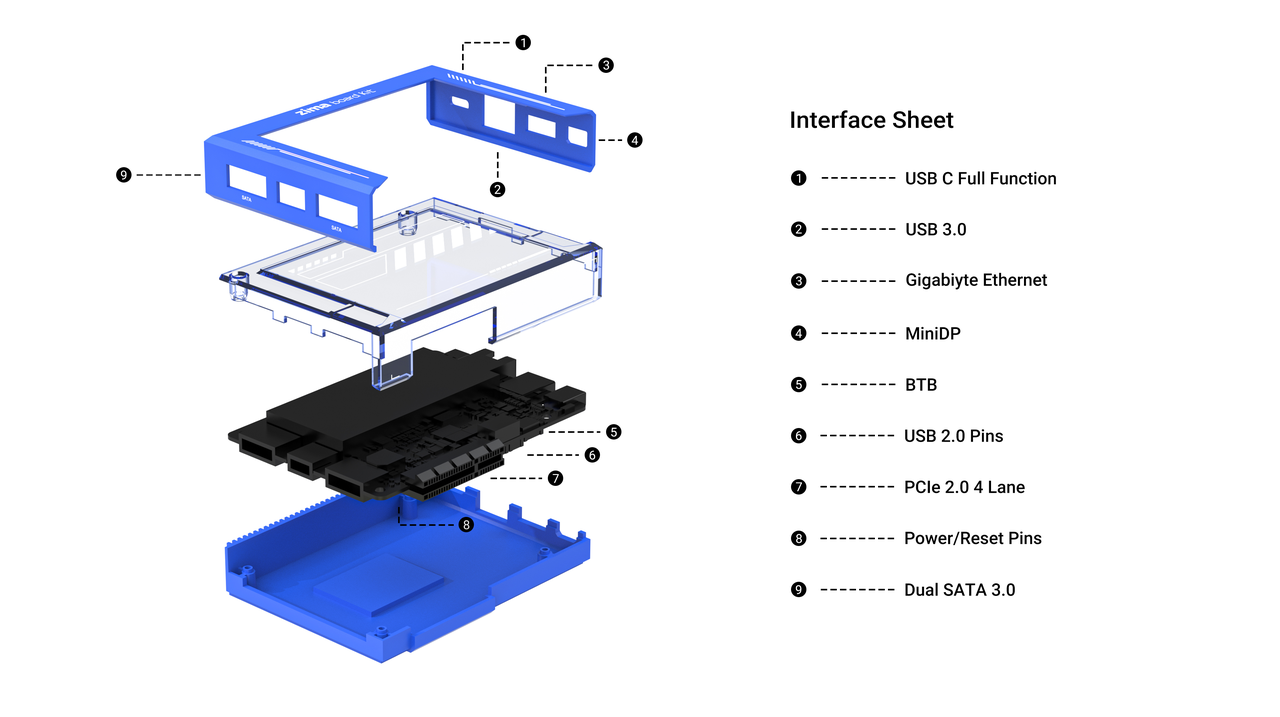
Wikipedia
GPIO:https://en.wikipedia.org/wiki/General-purpose_input/output
GbE LAN:https://en.wikipedia.org/wiki/Gigabit_Ethernet
USB 3.0:https://en.wikipedia.org/wiki/USB_3.0
Mini- DisplayPort 1.2:https://en.wikipedia.org/wiki/DisplayPort
SATA 3.0:https://en.wikipedia.org/wiki/Serial_ATA
PCIe 2.0x4:https://en.wikipedia.org/wiki/PCI_Express
This hardware guide aims to clearly demonstrate the capabilities and potential applications of ZimaBlade, making it a versatile choice for personal and professional use.