The content of this article is to introduce ZimaBoard interface information and some interfaces with docs links — For more details, please check the official website-zimaboard.
Feature
- Intel Celeron N3350/N3450 Quad-Core @1.1-2.2GHz, perfect for edge intelligence and smart home projects
- Dual SATA 6.0 Gb/s Ports for HDD/SSD
- Dual Ethernet Ports: easily runs on OpenWRT/pfSense etc.
- Onboard PCIe x4 interface for rich expansibility & playability
- Onboard RAM & Storage: up to 8G LPDDR4 RAM and 32GB eMMC
- UHD output: 4K@60Hz resolution for network streaming
- Pre-installed CasaOS – a simple & elegant home cloud around the Docker ecosystem
- Ultra-low power consumption: 6W TDP
- Gunmetal blade design heatsink with passive cooling
- Compatible OS: Linux(default)/ Windows / OpenWRT / pfSense / Android / Libreelec
Interfaces
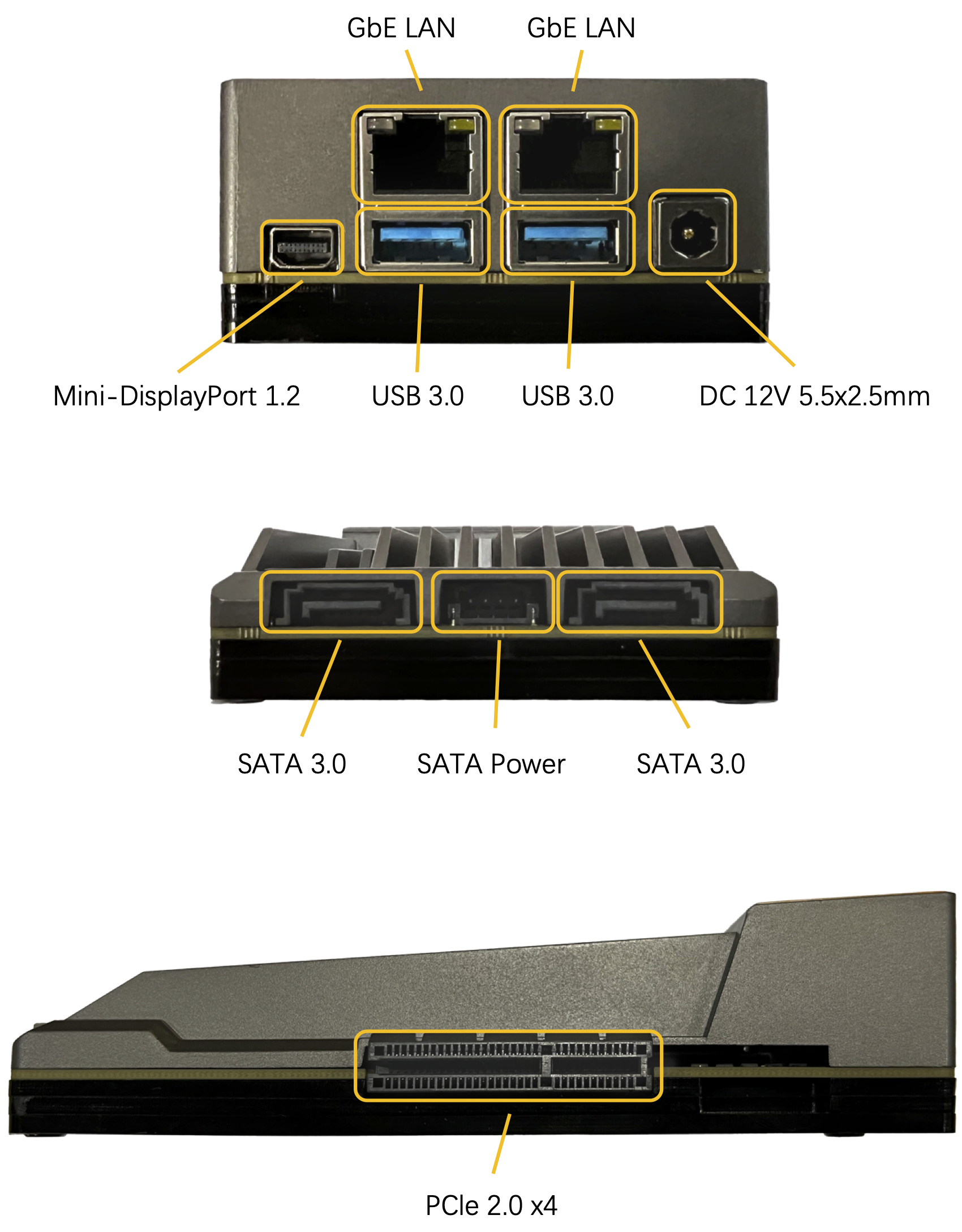
Pinouts
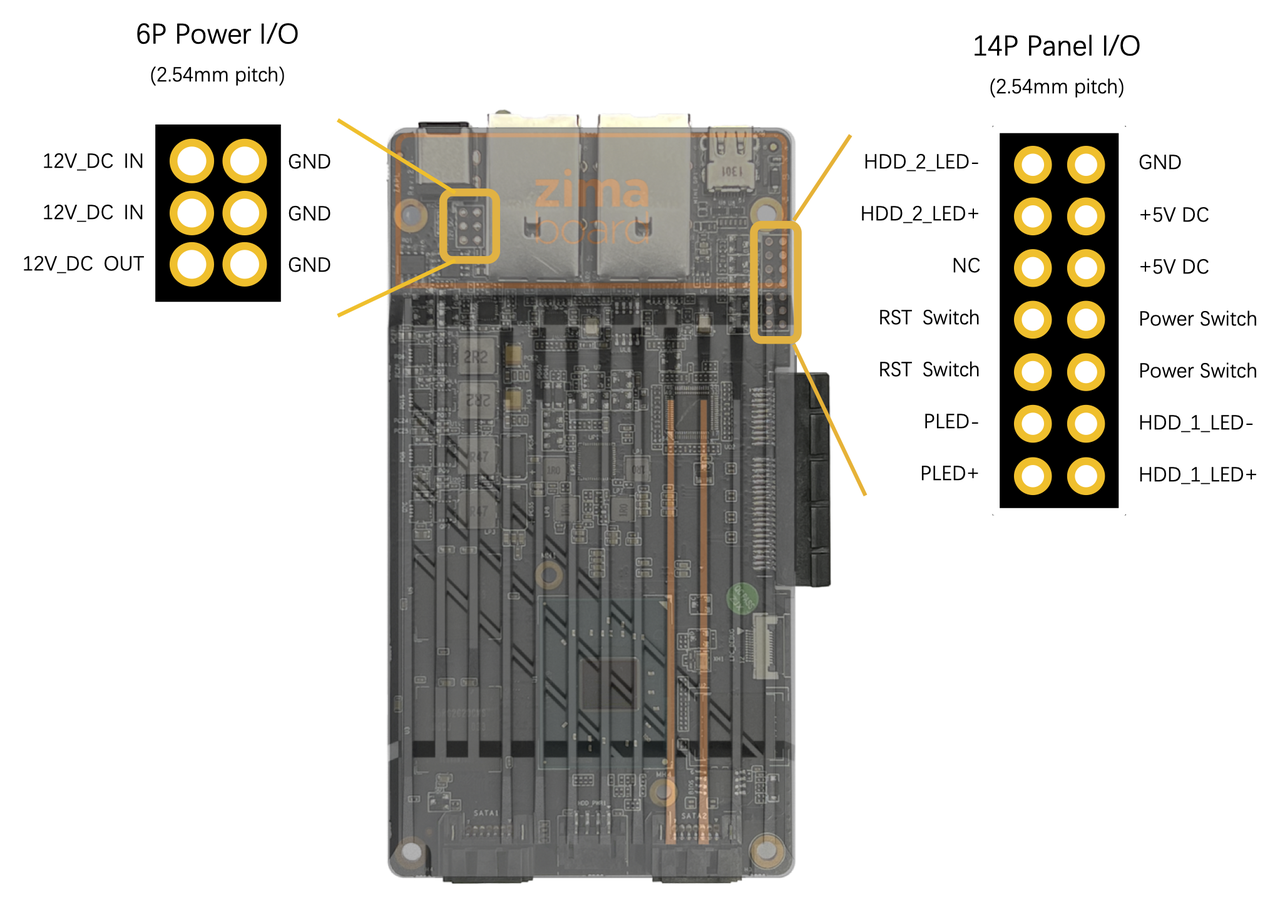
Wikipedia
GPIO:https://en.wikipedia.org/wiki/General-purpose_input/output
GbE LAN:https://en.wikipedia.org/wiki/Gigabit_Ethernet
USB 3.0:https://en.wikipedia.org/wiki/USB_3.0
Mini- DisplayPort 1.2:https://en.wikipedia.org/wiki/DisplayPort
SATA 3.0:https://en.wikipedia.org/wiki/Serial_ATA
PCIe 2.0x4:https://en.wikipedia.org/wiki/PCI_Express
