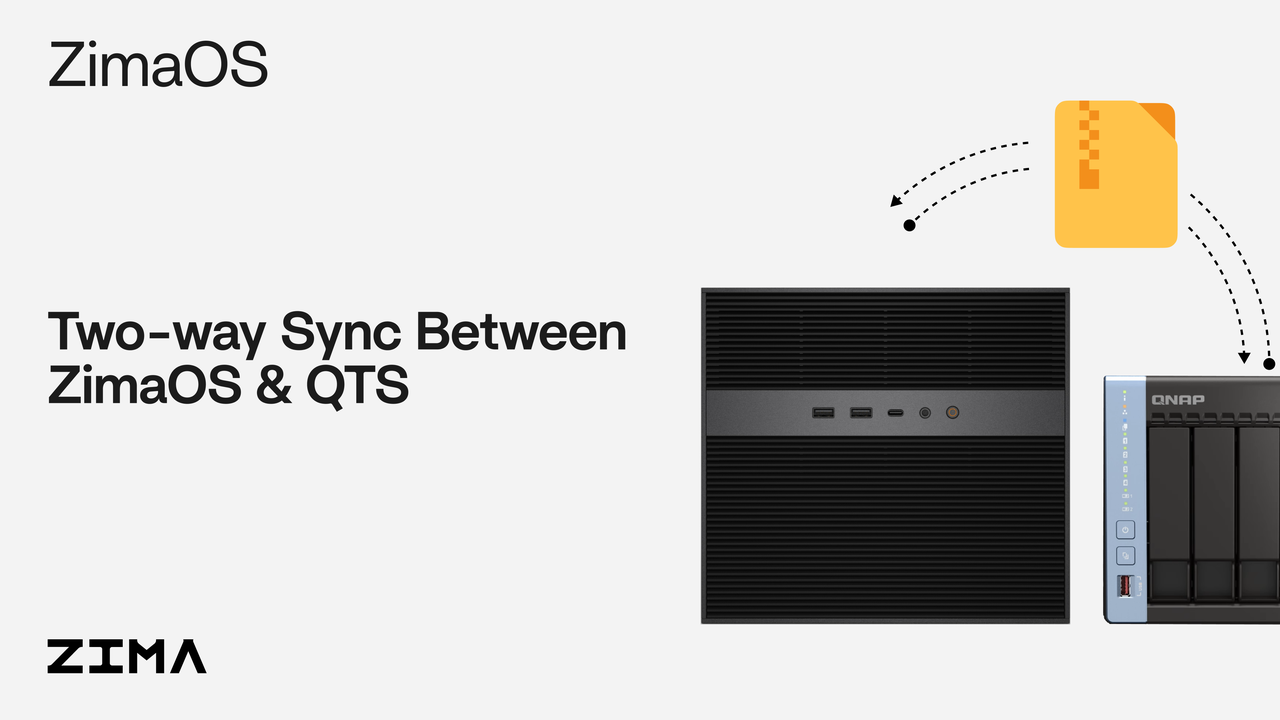
Real-World Pain Point: Cross-NAS Synchronization Challenges
A user recently asked: “Our team uses both ZimaOS and QNAP QTS systems. Manually transferring files consumes 2+ hours daily. How can we automate bidirectional sync?” This guide solves this exact problem.
Why WebDAV + Zerotier?
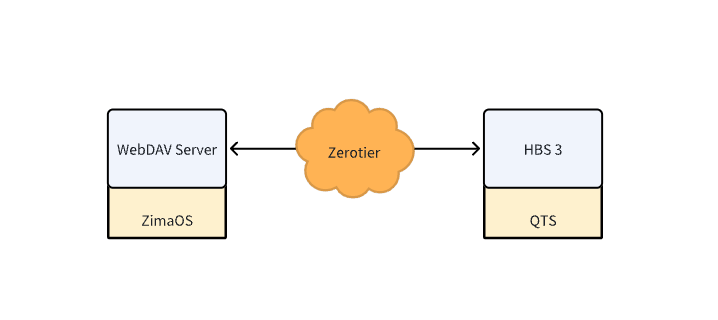
Figure 1: Architecture of cross-system file synchronization via WebDAV and Zerotier
Keywords: ZimaOS and QTS Two-Way Sync
- WebDAV : Cross-platform file collaboration protocol
- Zerotier : Virtual LAN tool for NAT traversal without public IP requirements
- Advantages : Easy configuration, automatic sync and resumable sync
Step-by-Step Implementation
Step 1: Configure WebDAV on ZimaOS
- Install App : Search “WebDAV” in ZimaOS App Store
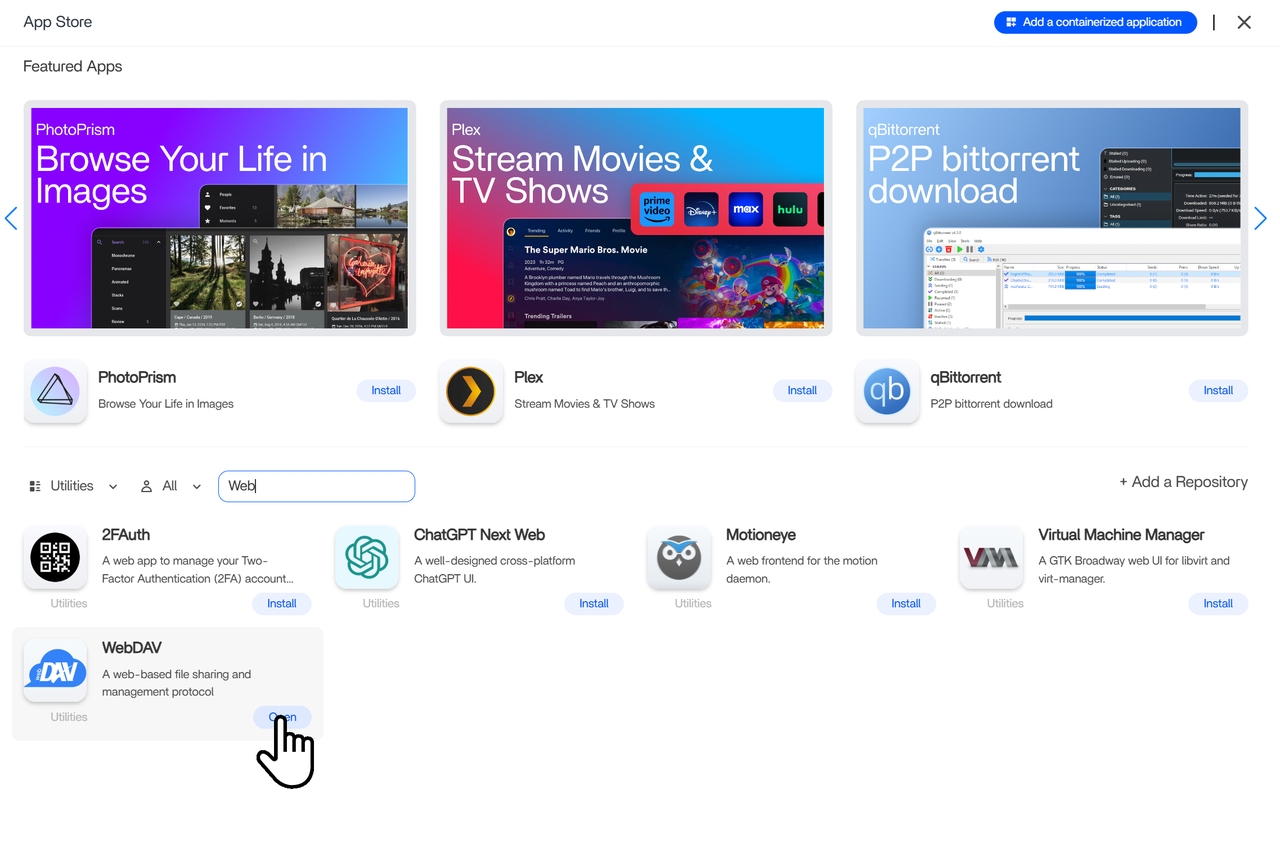
- Critical Parameters (Figure 2):
- Credentials: Default
casaos - Sync Directory: Select target folder via “Choose Directory Icon”(second red circle)
- Port: Note custom port (e.g.,
5005)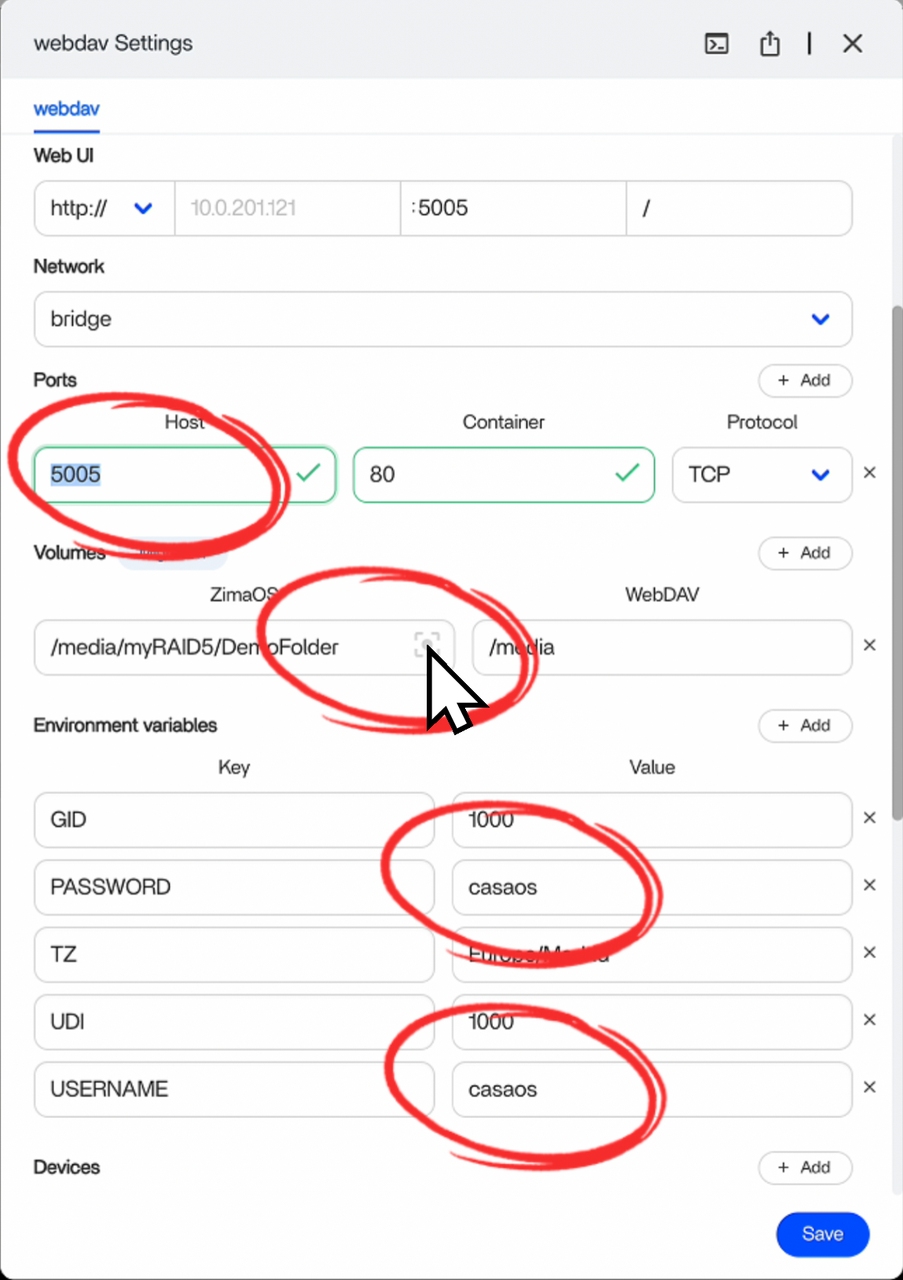
Figure 2: ZimaOS WebDAV configuration interface
Step 2: Establish Zerotier Network
- Get Network ID :
- ZimaOS Dashboard → Settings → Network → Remote access → Enable → Click “NetworkID” to copy
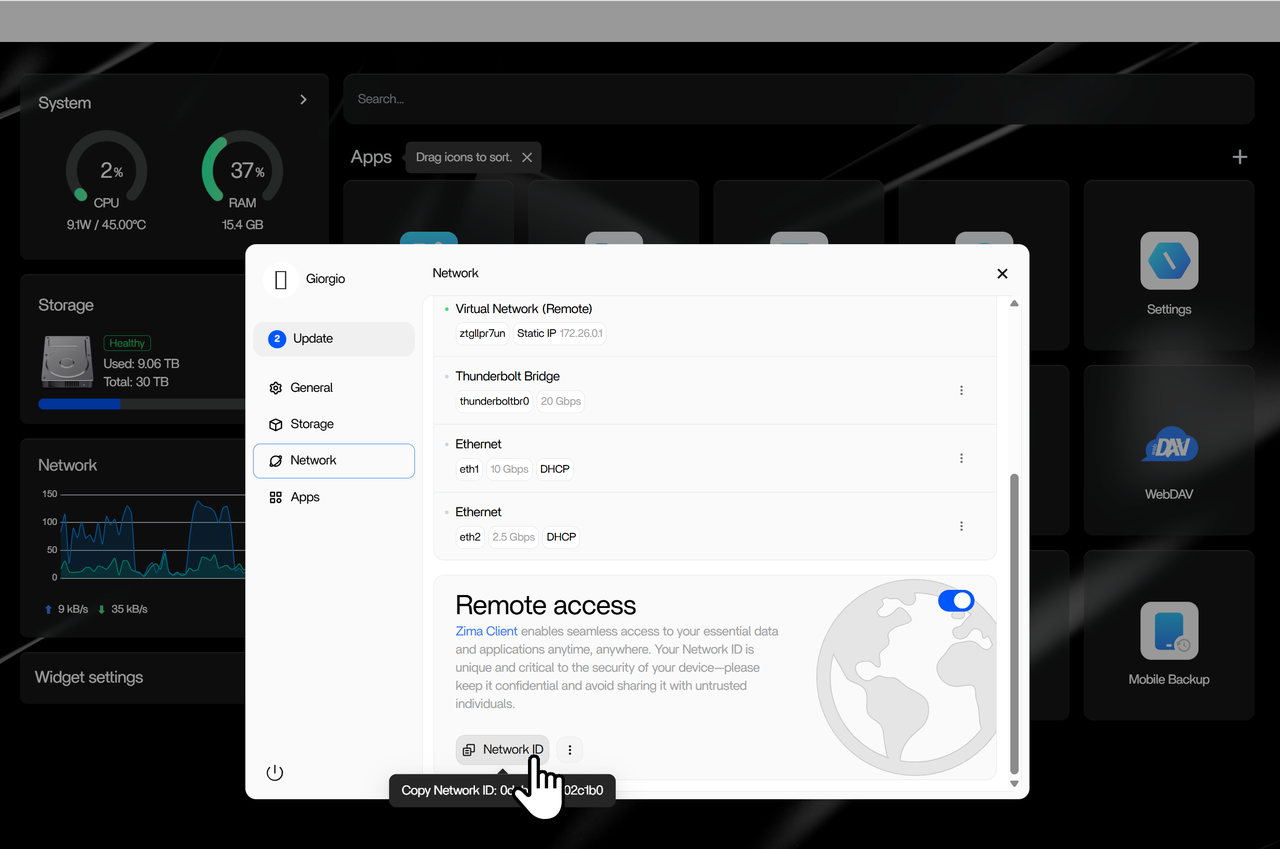
- Install Zerotier and enable SSH. (Related resources can be found at the bottom of the article)
- QNAP Configuration :
- SSH into QTS and run:
zerotier-cli join [ZimaOS NetworkID]
- Verify Connectivity :
- Get ZimaOS Zerotier IP: Network → Virtual Network → Static IP
- Test with
ping [ZimaOS Zerotier IP]
Step 3: Create HBS 3 Sync Task
- Setup Sync :
- Install “HBS 3” from QTS App Center
- Launch HBS 3 and Select Snyc → Two-Way Sync Job → Add WebDAV account
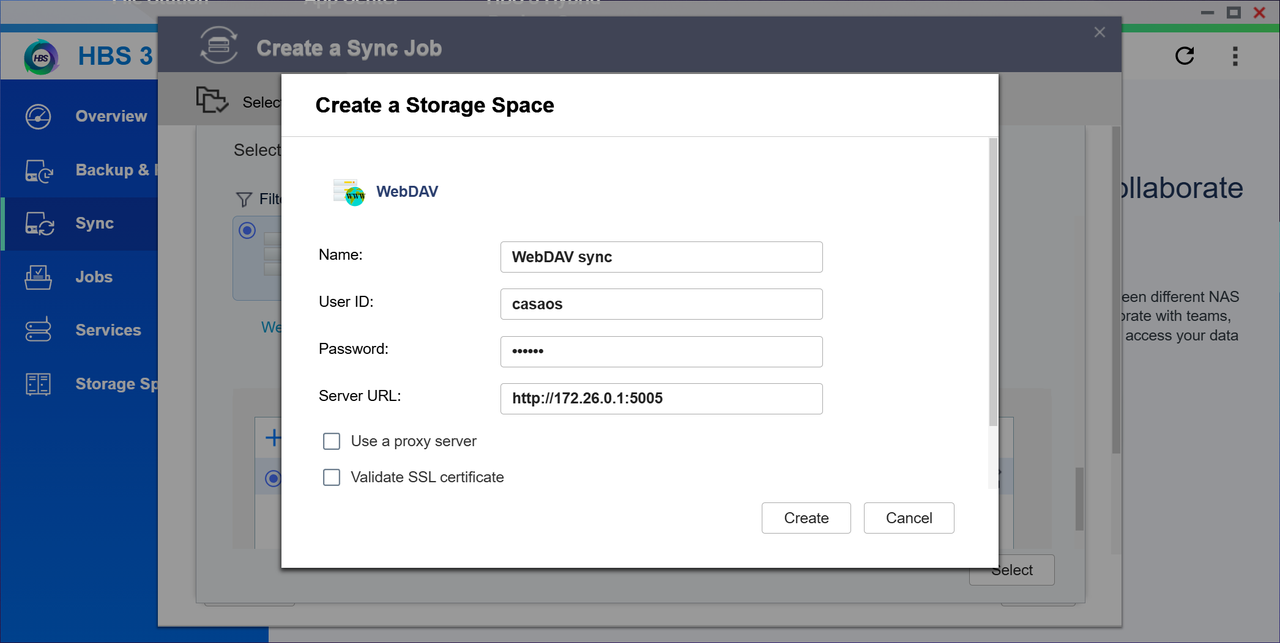
- Optimization :
- Choose ‘conflict policy’ to rename local files
- Set ‘job schedule frequency’ to 30 ~ 300s
Conclusion & Resources
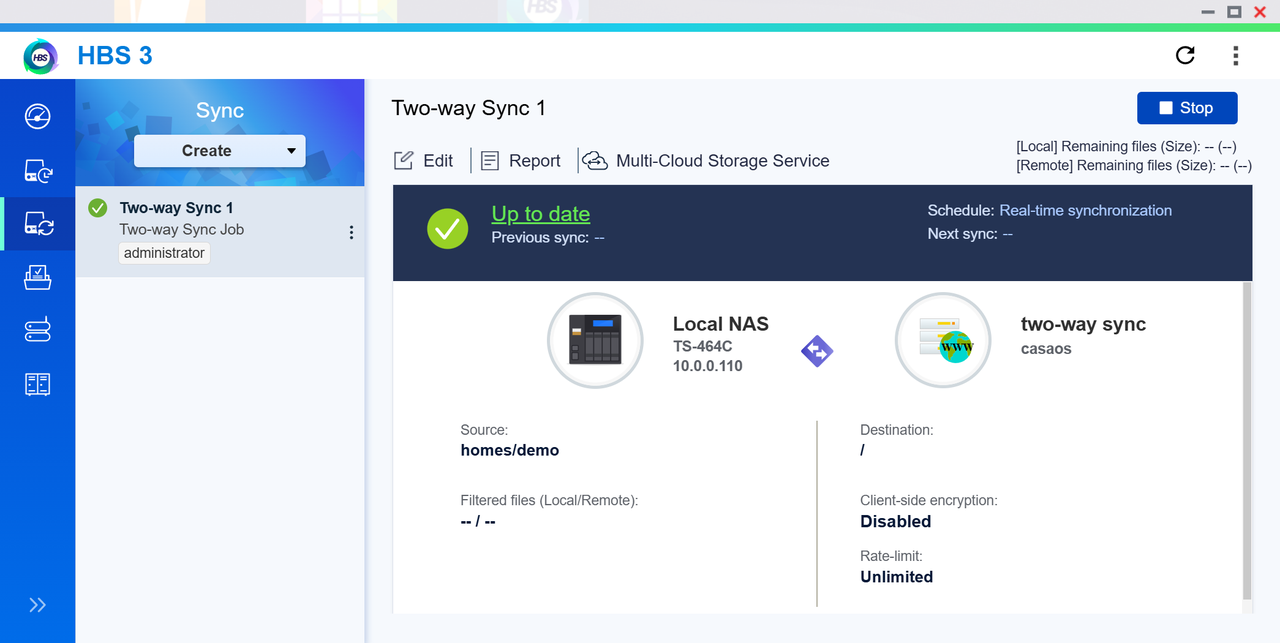
You’ve achieved:
✅ Real-time cross-system sync
✅ NAT penetration without public IP
✅ Automated files two-way sync
If you encounter any issues during use, feel free to let us know at any time. You can also join our community and Discord to discuss more about NAS and ZimaOS. We look forward to your feedback!
Further Reading:
Zerotier Official Manual for QNAP
Enabled SSH access on QNAP
Keep Files Synced Between ZimaOS and Synology DSM