Scenario
If you have set a static IP in ZimaOS and need to reset the network IP settings due to network changes, you can use this tutorial to reset the set IP binding.
Format USB drive
Win formatting can be done by right-clicking the USB drive and selecting exFAT to format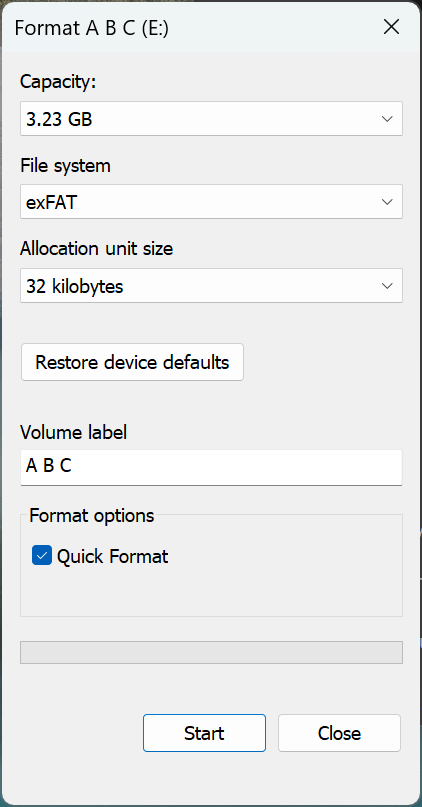
Mac formatting can select the disk in the disk management tool and perform the erase operation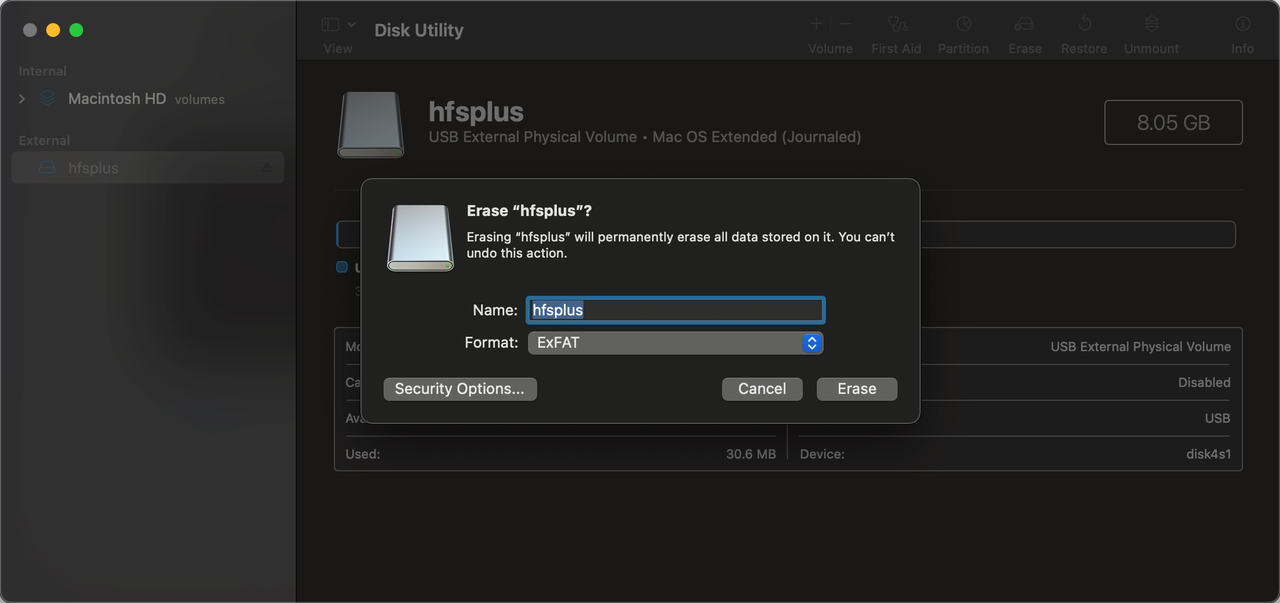
Write _ResetNetwork file
Create a file in the root directory of the disk, name it _ResetNetwork, remember not to have a suffix, and the file should be empty.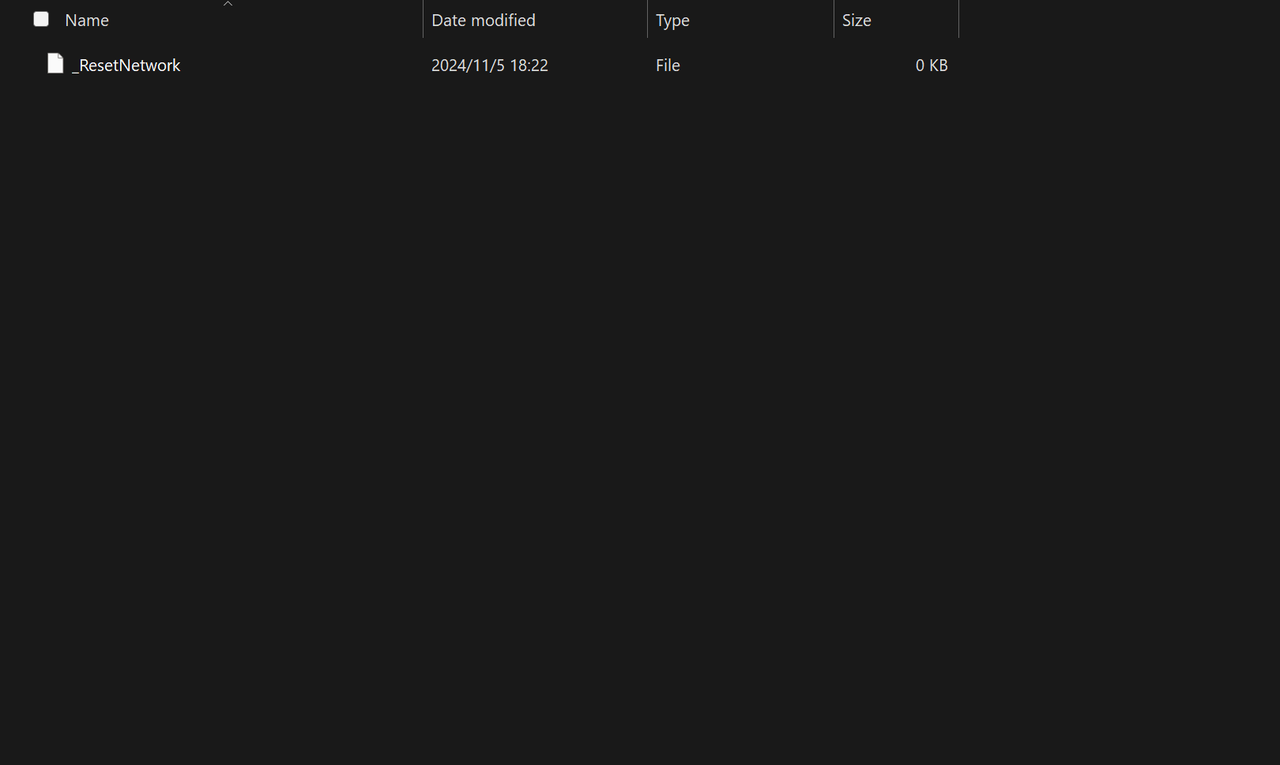
Insert it into ZimaOS and wait for 20 seconds.
Any of the following conditions will be considered successful.
- The display shows that the IP has changed.
- The
_ResetNetworkfile in the USB drive has been removed.