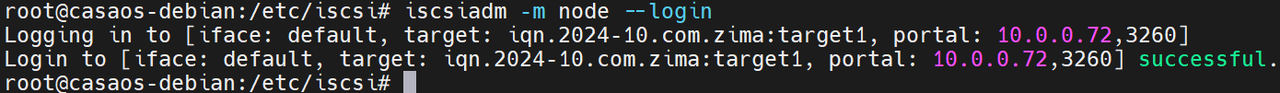iSCSI (Internet Small Computer System Interface) is a protocol for transmitting SCSI commands over a network, allowing storage devices to communicate over a network, similar to directly connected storage. It can virtualize storage resources, achieve centralized management, network sharing, and remote access, and is suitable for scenarios such as data centers, virtualized environments, and backup and recovery.
Through this tutorial, you will learn how to configure and use iSCSI in ZimaOS to improve storage management efficiency, simplify network storage architecture, and achieve flexible data access methods.
Prerequisites
- The hard disk used is not in use
- Confirm the client’s IQN
Operation steps
Server
Make sure your ZimaOS has been upgraded to 1.2.5 or above.
- Use the command
sudo -ito enter superuser mode,Start targetclitargetcli
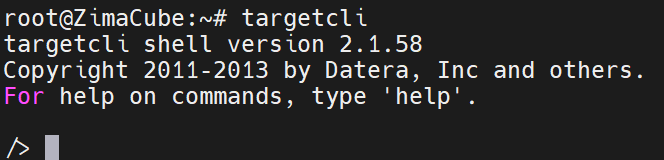
- Create a LUN, assuming
/dev/sdeis used as the storage backend(Here we use sde. You can use thelsblkto view the device status and change tosdaorsdb..):cd backstores/block
create myblockdev /dev/sde
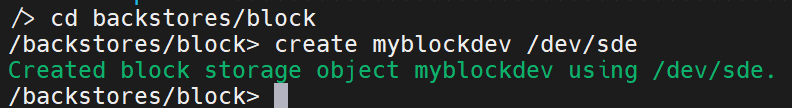
- Create an iSCSI target (
iqn.2024-10.com.zima:target1is an example)cd /iscsi
create iqn.2024-10.com.zima:target1
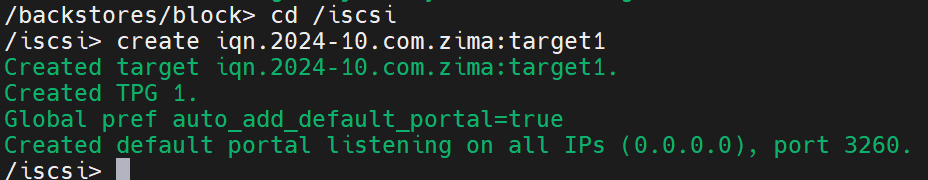
- Add a LUN to the target
cd iqn.2024-10.com.zima:target1/tpg1/luns
create /backstores/block/myblockdev
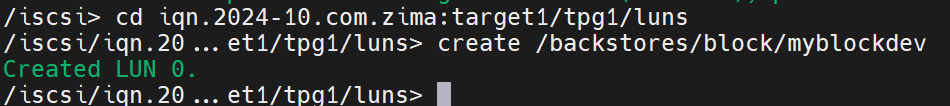
- Set the ACL (access control list) to allow the connection. The IQN here needs to be consistent with the client(Open iSCSI Initiator, it is in the Configuration tab)
cd ../acls
create iqn.1993-08.org.debian:01:bb1e6772dfb6
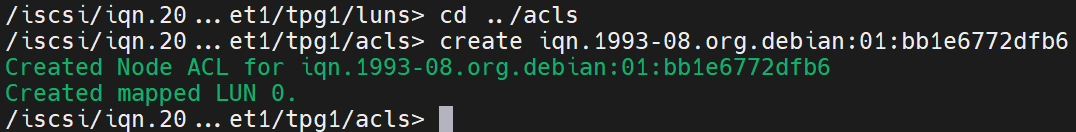
Client
Windows
Open iSCSI Initiator, in the Discovery tab, click Discover Portal
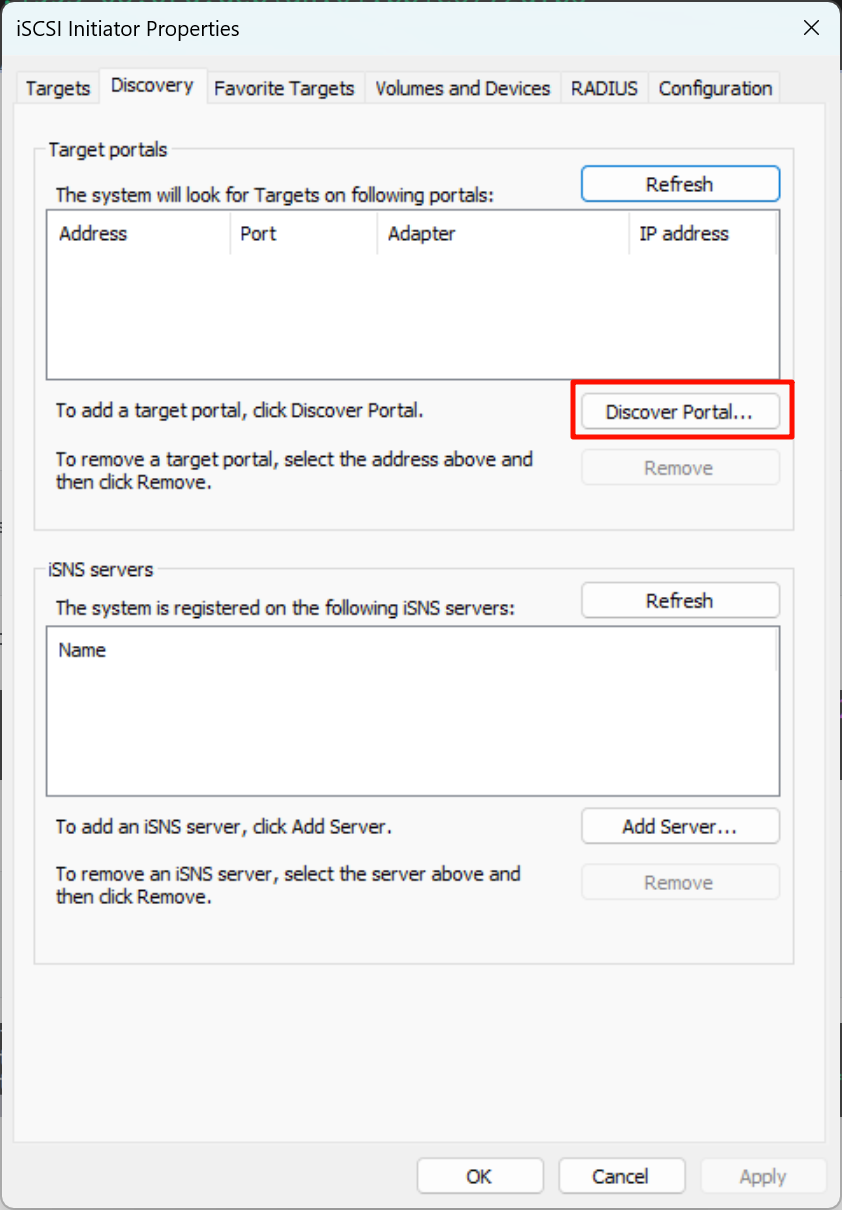
Configure the IP address, click OK
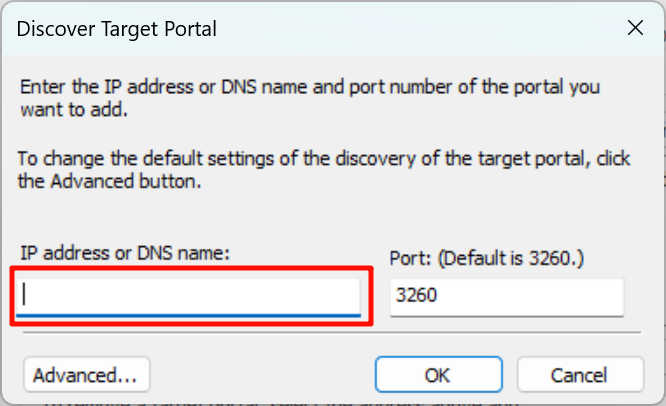
In the Targets tab, click Connect
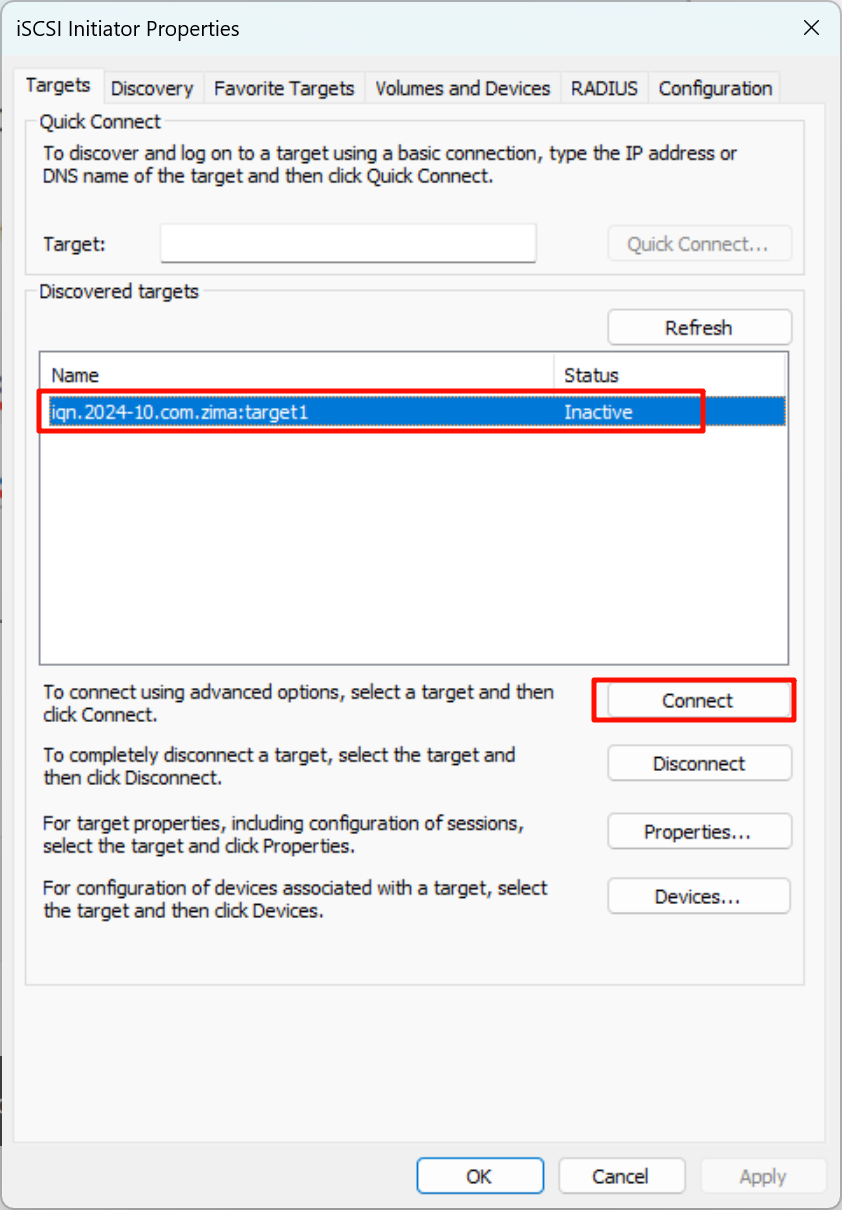
Open Computer Management, click Storage > Disk Management, and you can see the newly connected iSCSI volume
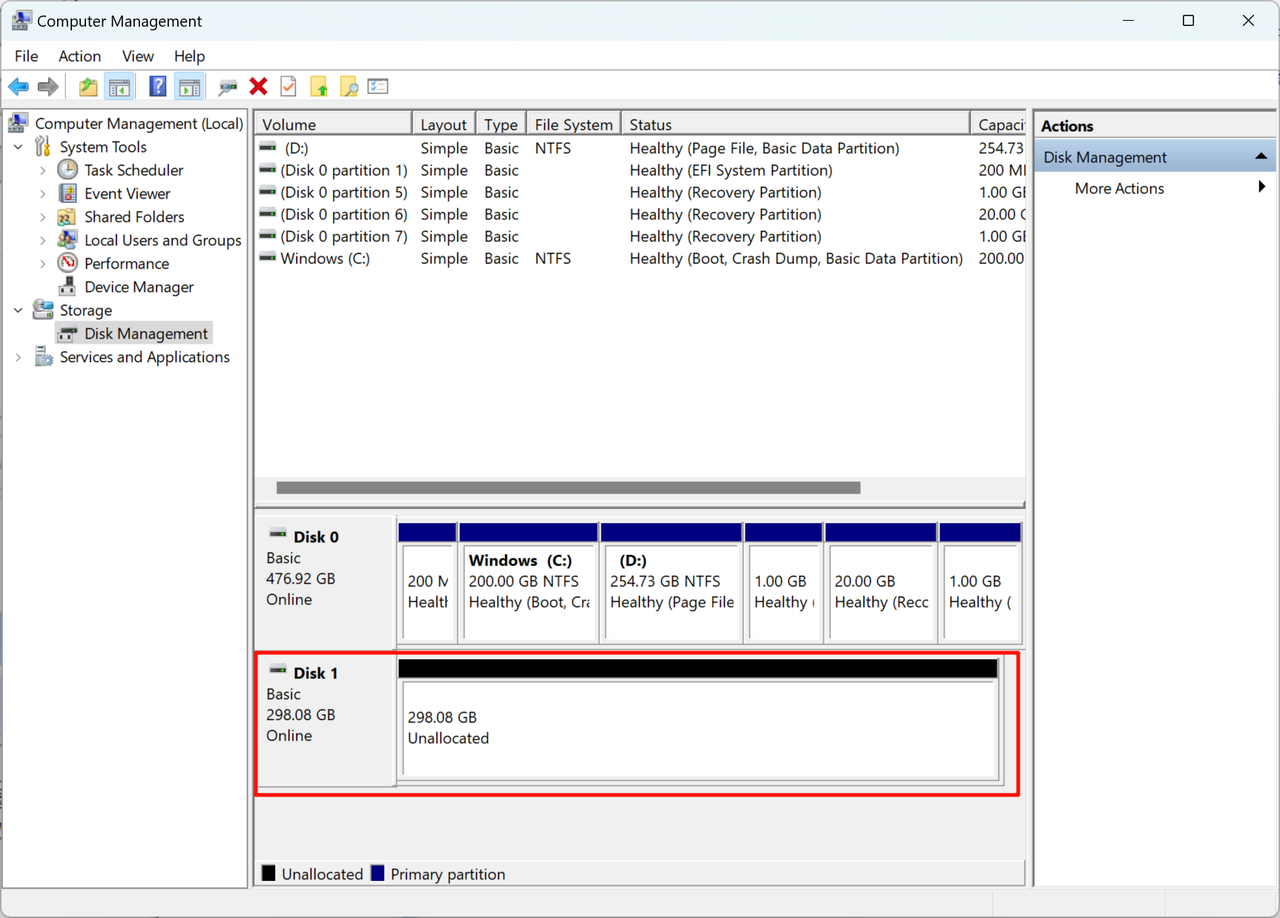
Linux
- Discover iSCSI targets
iscsiadm -m discovery -t sendtargets -p <IP_ADDRESS>
Replace <IP_ADDRESS> with the IP address of the server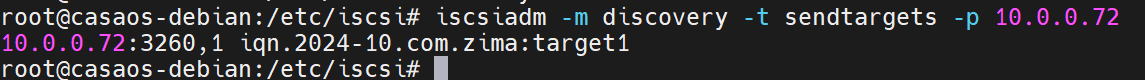
- Log in to the iSCSI target
iscsiadm -m node --login